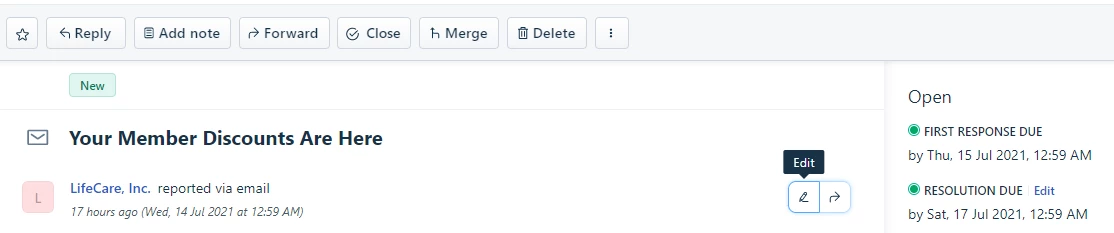While I am enjoying FreshDesk as I evaluate it, I am surprised at some basic usability issues (given that it is a mature, well-funded app).
Case in point, editing the title of a ticket could be a more streamlined. I do this quite frequently and find it frustrating. Here’s what I would like to see.
- In a list of ticket allow “in place” editing of the title, without having to open the ticket. This could be as simple as a small “pencil” icon, to edit. Columns like Agent are editable in the list, so I am not sure why the title can’t be.
- Similarly, when I have a ticket open I’d like to be able to edit on the form itself, instead of the three dots (which already de-emphasizes a common option) → Edit Ticket Details → <Make my change> → Save
These are not showstoppers for me but, for a pretty common task, the number of steps required to make these changes is worrisome in terms of some other usability issues I might find as I explore more.
PS: Of course, I’d like to learn that I have simply missed a quick way to edit the title :)