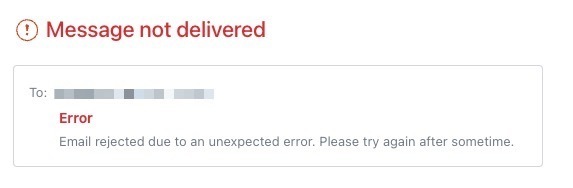We have received multiple errors when sending emails/ticket replies to one of major customers.
It’s “Message not deliverved”. When clicking on review we get “Email rejected due to an unexpected error. Please try again after sometime.”
This is kind of useless for debugging.
I’ve read through all threads but with no clear resolution.
Is the error typically on the recipient side?