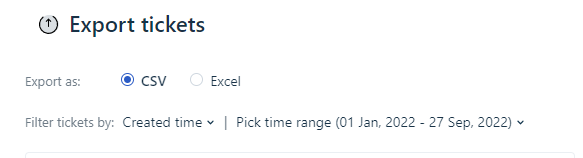Never mind. I figured it out. Our All Tickets had a filter on it as well.
Hi @SpectorAlex,
Yes, you are right. The time frame set on the ticket list page has to be greater than the time frame set in the Export window. It is recommended to set the Created time field as 'Any time' on the list page and apply the desired time in the export window.
Glad you were able to identify the issue and resolve it. Feel free to drop a note here incase of further queries on this front :)
Hi there,
Before you go on, you can check this similar question.
If you experience any glitches with the date range, opt for a third-party app. A tech support team can filter data by date without limits. In addition, they can:
-
Apply custom filters to the imported data.
-
Ensure data deduplication.
-
Match pre-existing data in your new system.
-
Migrate one object as another.
Best regards,
Tetiana
Hi @SpectorAlex
I am the co-founder of StackIt. We are building a plugin to get data from Freshworks to Google Sheets. We are working with our first 10 customers to do a POC, all for free.
- We can import the tickets into Google Sheets in the format you want for the date range you want.
- This sheet can also be updated with a set frequency (Everyday, Every hour) without any manual effort.
You don’t have to pay for anything at all. This is 100% free, without any strings. We don’t store any data. We just want feedback from our initial customers.
If this sounds interesting to you, I would love to get in touch with you, please email me at vinayak@nowstackit.com
Thanks,
Vinayak