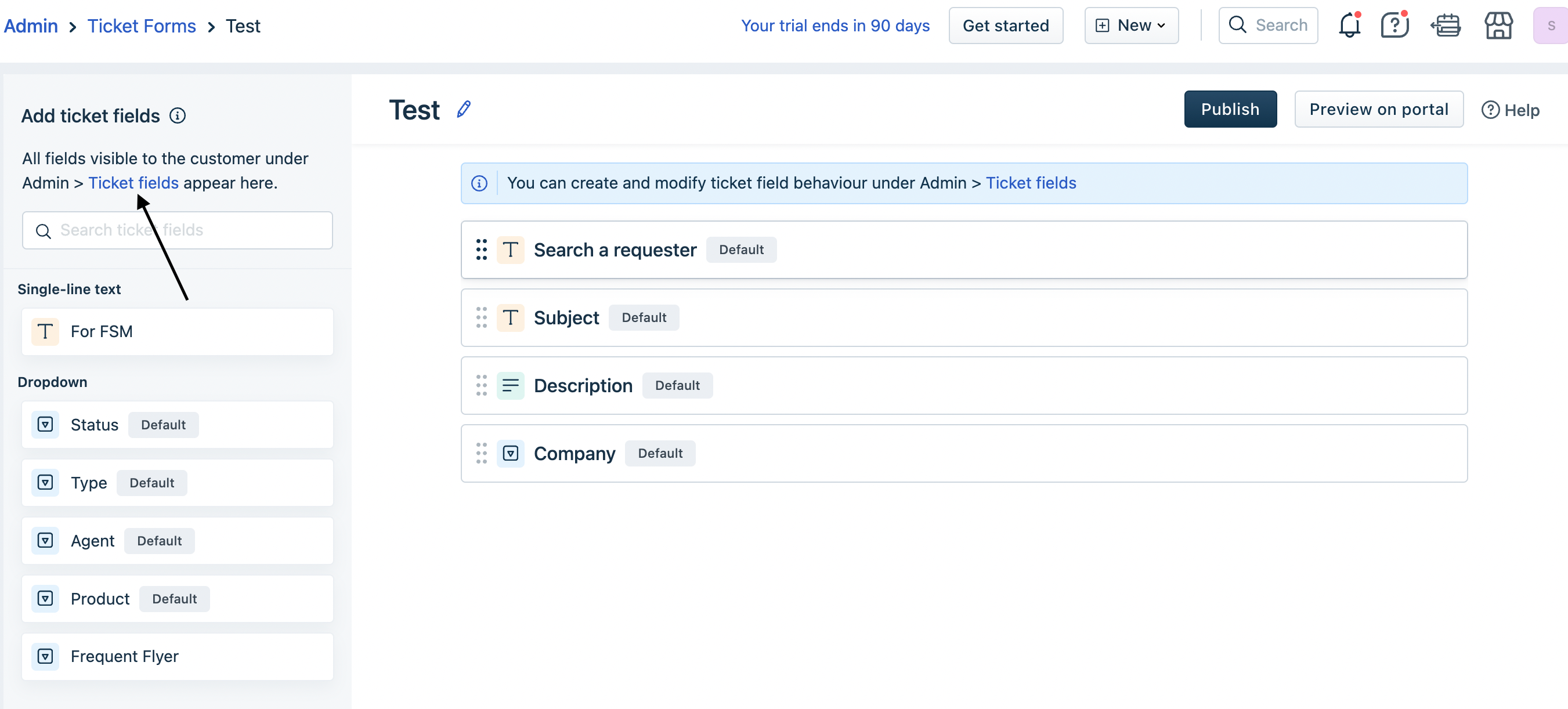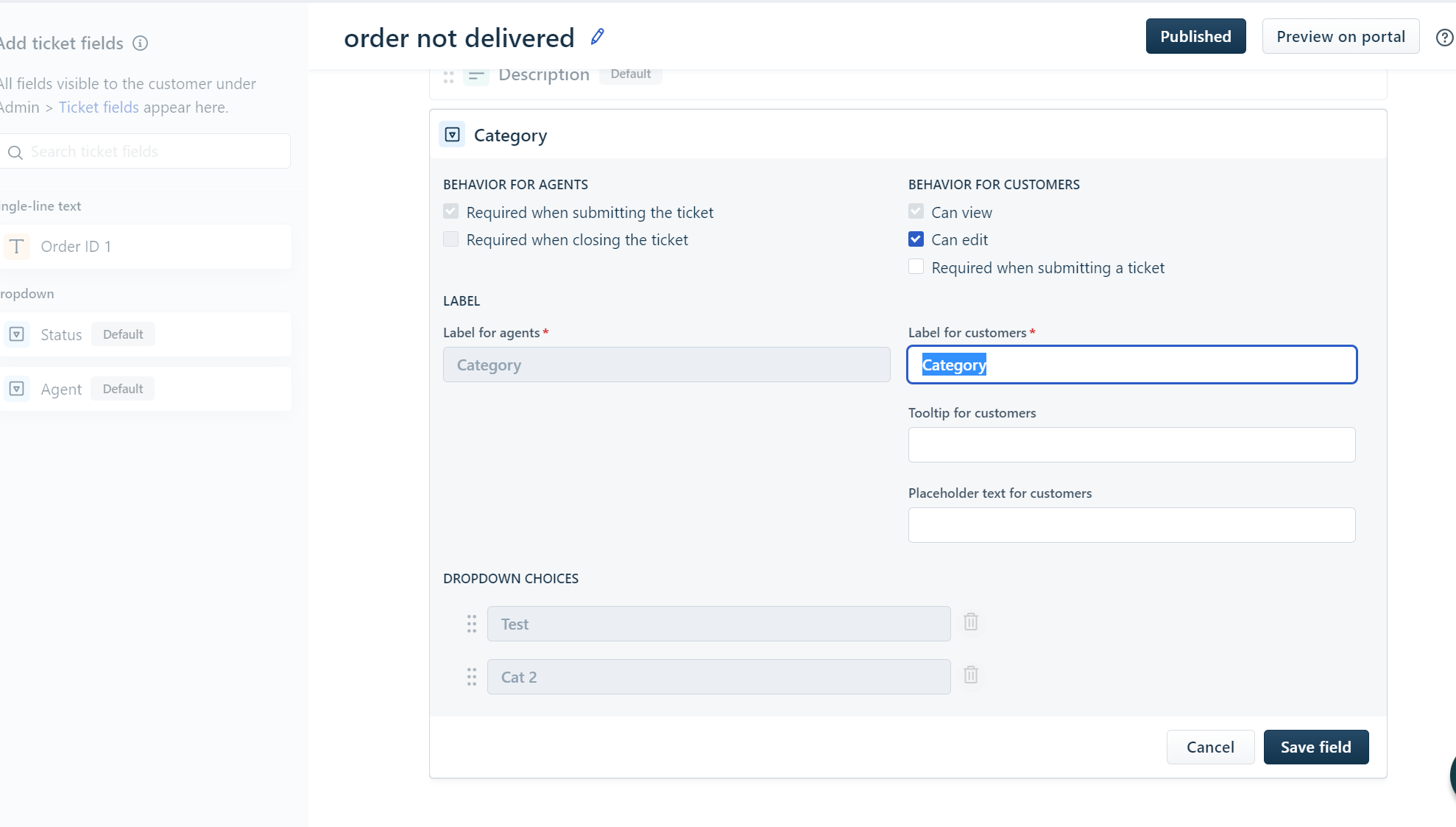Help! We have requirement for multiple ticket forms - ie 20. Each has bespoke ticket fields in them. Ie one might have a drop down ticket field callled “Certificate Type” and the other might have a drop down field called “Historic Type”. These are bespoke terminology to our business and customers. Do I have to create a ticket field for each one? I have done a few forms now but we have so many ticket fields I am sure I am doing something wrong and there is a better way to do it? Our agents have to also close down all these fields.
Join the Community
Already have an account? Login.
Sign in to the Community
No account yet? Create an account.
Social Login
Login for Freshworks Employees Login with LinkedInor sign up below
Enter your E-mail address. We'll send you an e-mail with instructions to reset your password.