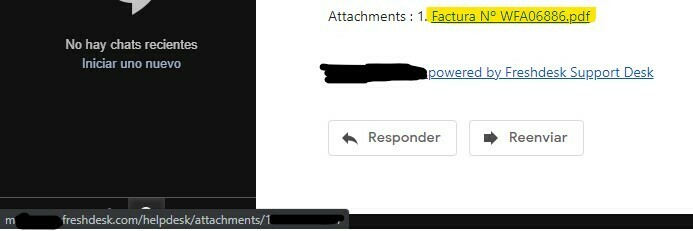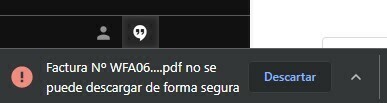Hi, whenever I add an attachment to a reply via email, our customers receive a link at the bottom of the page to download the file, but it is added as a http link, so google chrome automatically refuses to open it.
When you right click on it and use “save as...”, you can download the file, after disabling a warning “xxxxxxxxx.pdf can’t be downloaded in a secure way”.
I’ve tried adding https to the link and I can download the attachment without problems. Why is freshdesk using http as default on attachment links if the https version is available?