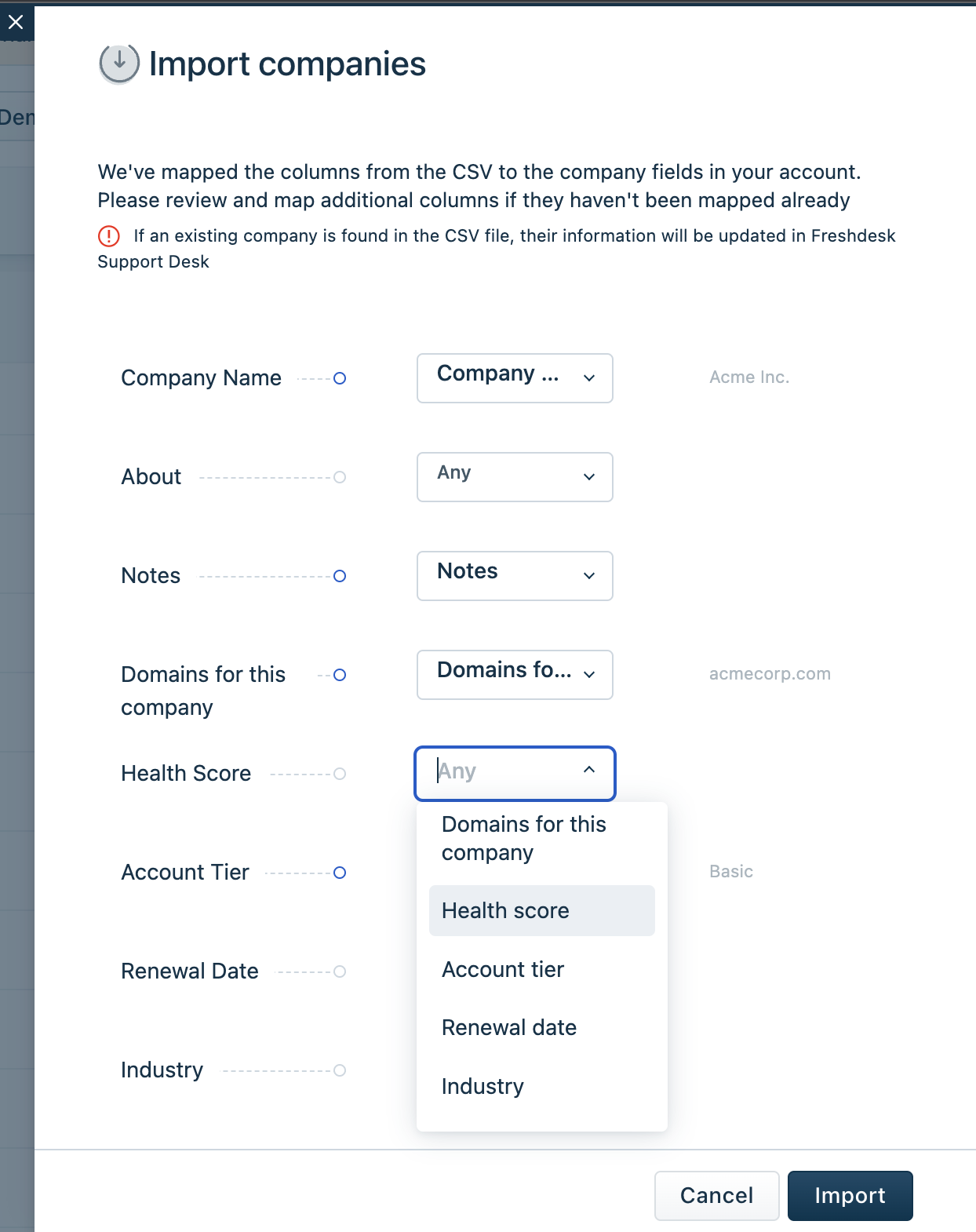I will export my company list, delete the companies I don’t want to update (leaving the column headings/field names intact), make my updates, then do the import. The process seems to have a hard time figuring out what fields map with what fields (see attached), even though I haven’t changed the field names or even the order of the columns. I change all the Any dropdowns to the correct field name (again it matches perfectly with what it’s called on the left side) so I can import and ensure the right data goes to the right fields. Why is that?
Join the Community
Already have an account? Login.
Welcome back!
Sign in to pick up where you left off in the Community.
New to the community? Create an account
Social Login
Login for Freshworks Employees Login with LinkedInor sign up below
Enter your E-mail address. We'll send you an e-mail with instructions to reset your password.