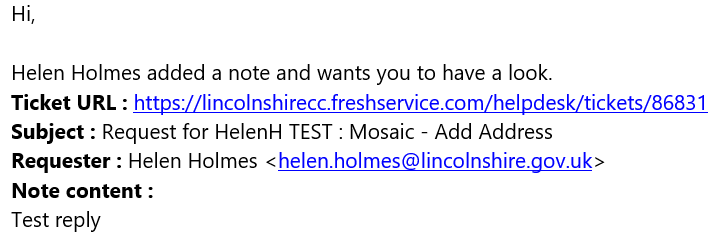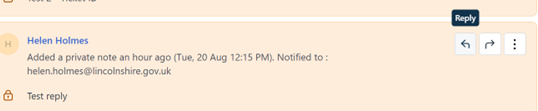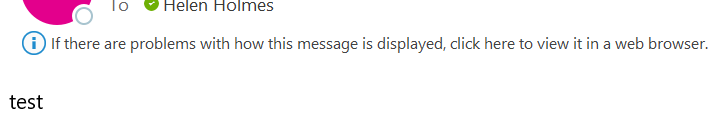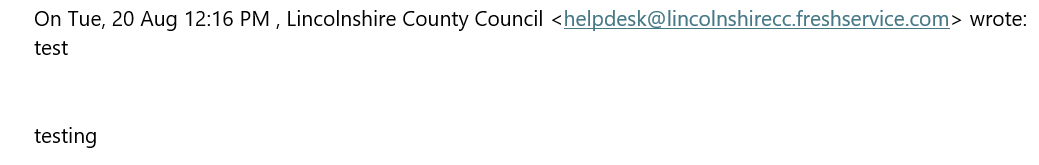When we add a private note to a ticket, the ticket ID is included in the email. When we reply to a private note, the ticket ID is not in the email. Any idea how we can set ‘reply to note’ to include the ticket ID?
Solved
Ticket ID on reply to notes
Best answer by eeha0120
Hi
You may need to update your Email Notifications in the Admin Section:
There are Agent Notifications, Requester Notifications, Reply-to templates, etc.
You may customize them to your needs, including the Placeholders you require; for instance, [#{{ticket.id}}], which may be included in the Subject (recommended) as well as in the Message body:
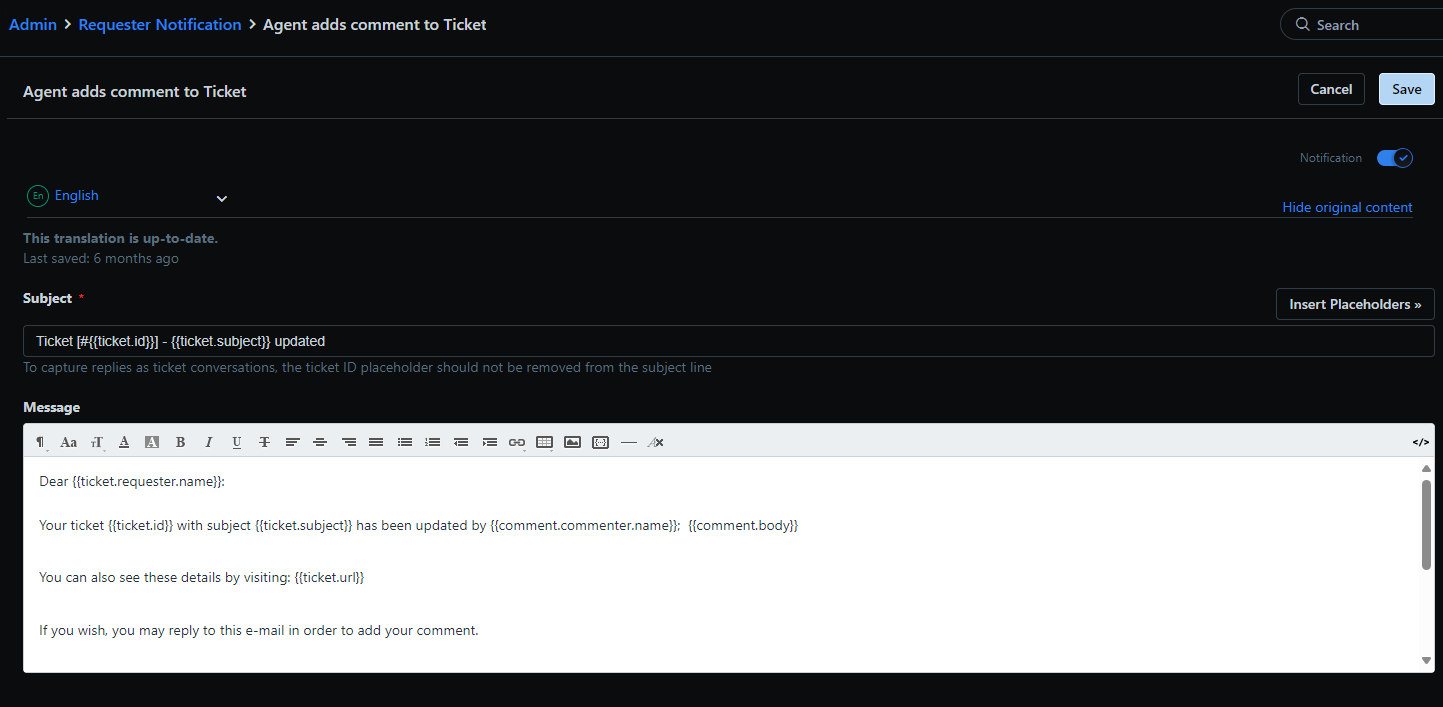
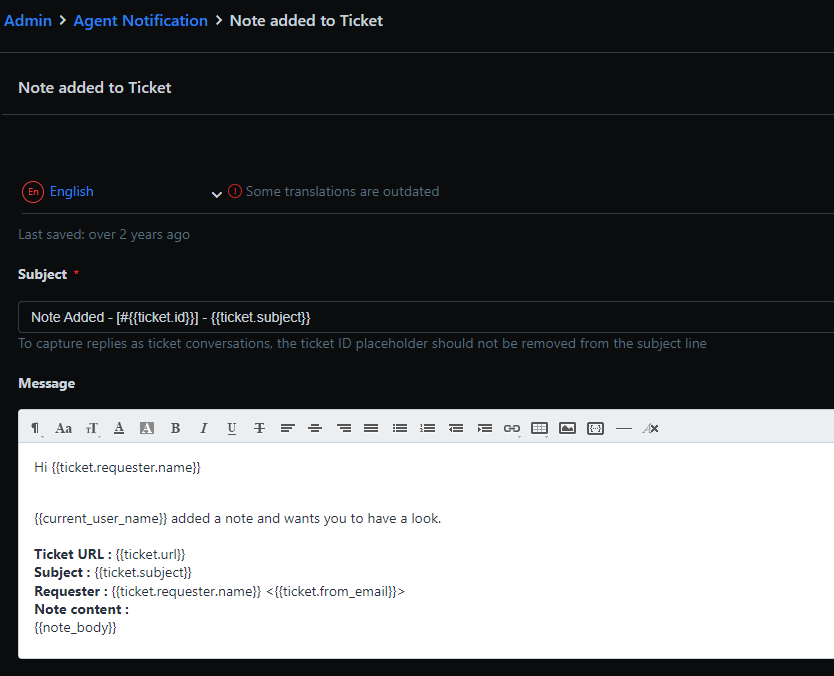
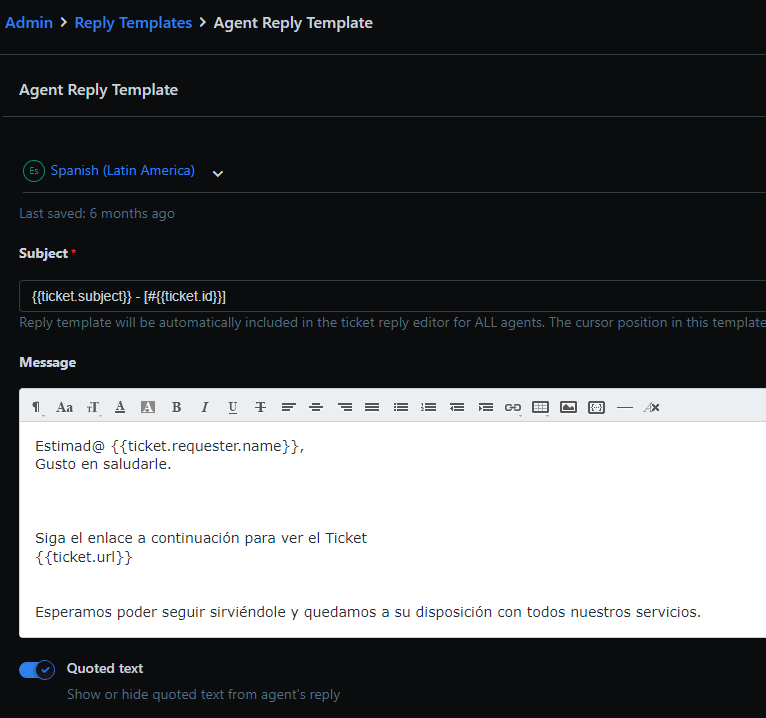
Those are the main three you may need to update, but you might wish to revise all available options and update them as per your need.
Hope this helps.
Regards,
Join the Community
Already have an account? Login.
Sign in to the Community
No account yet? Create an account.
Social Login
Login for Freshworks Employees Login with LinkedInor sign up below
Enter your E-mail address. We'll send you an e-mail with instructions to reset your password.