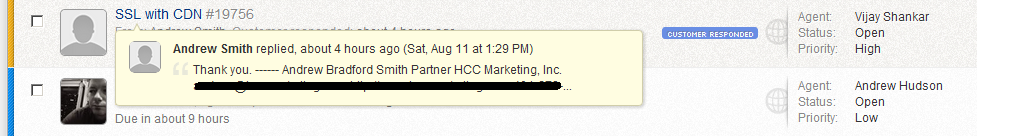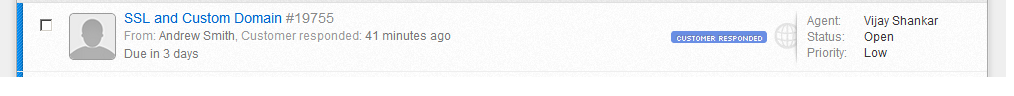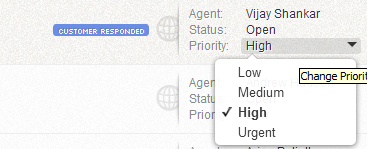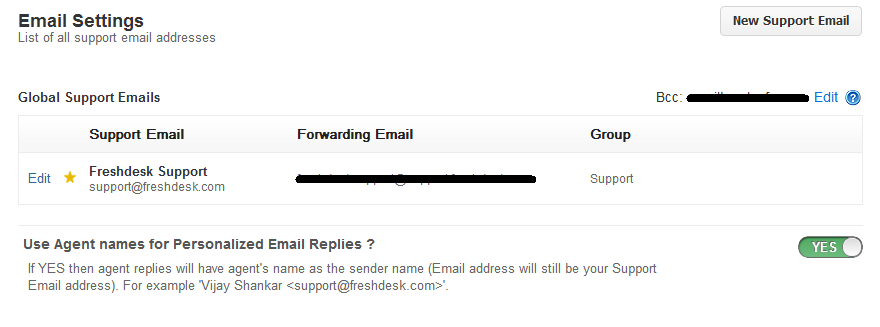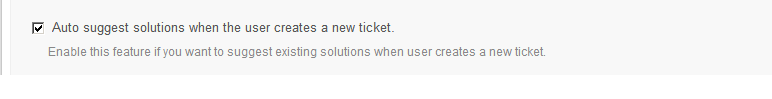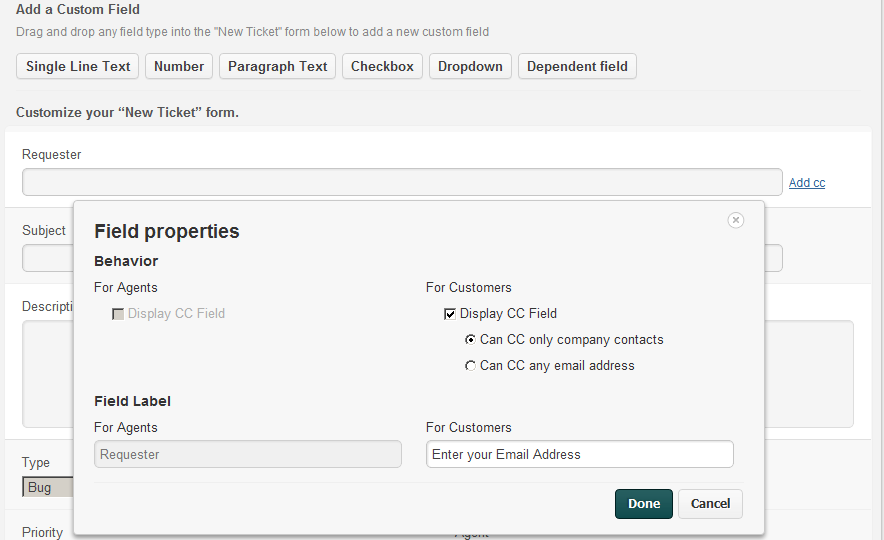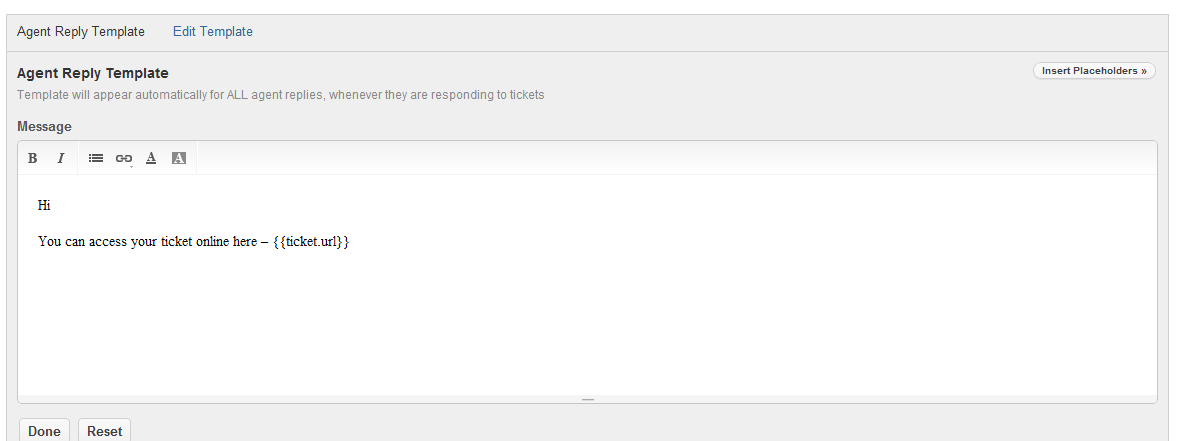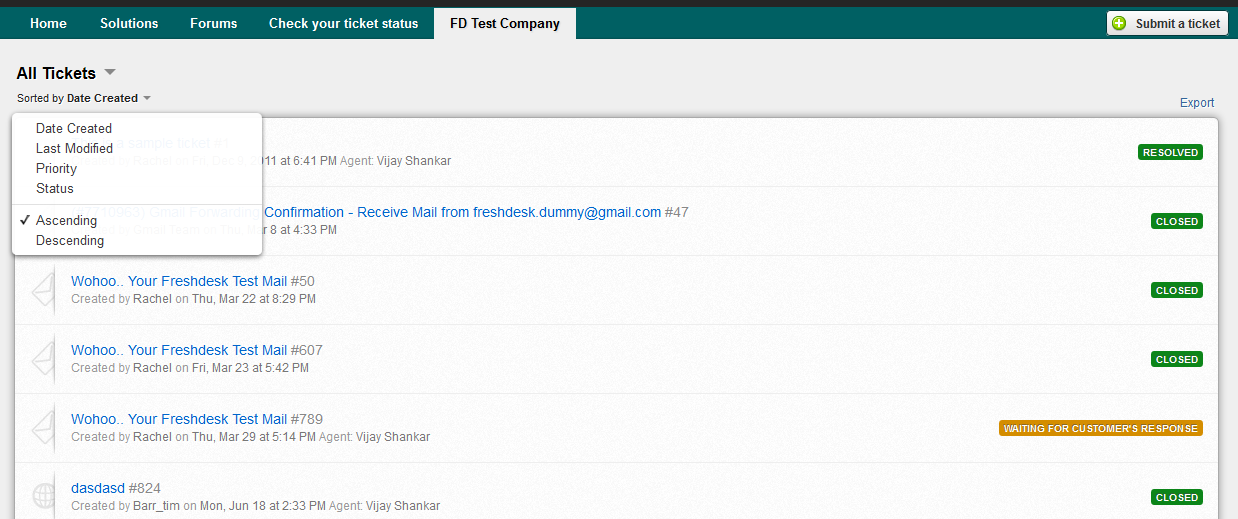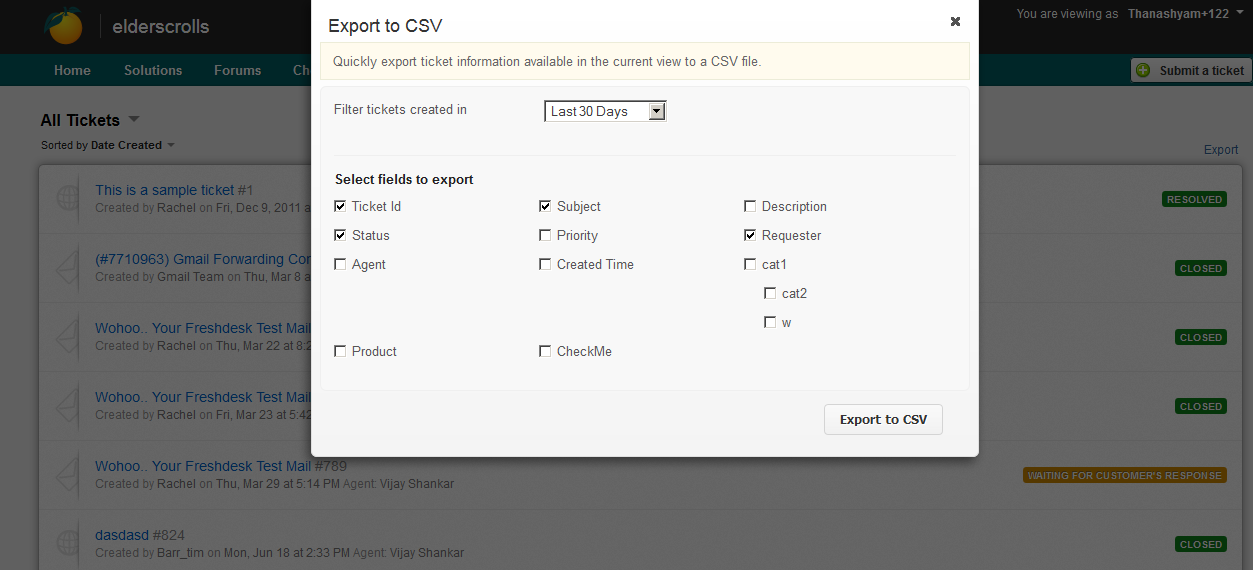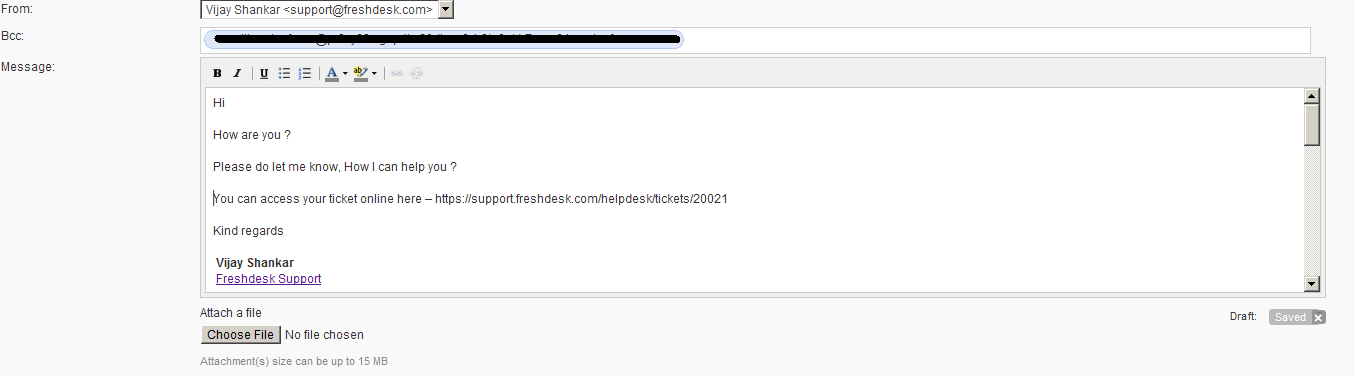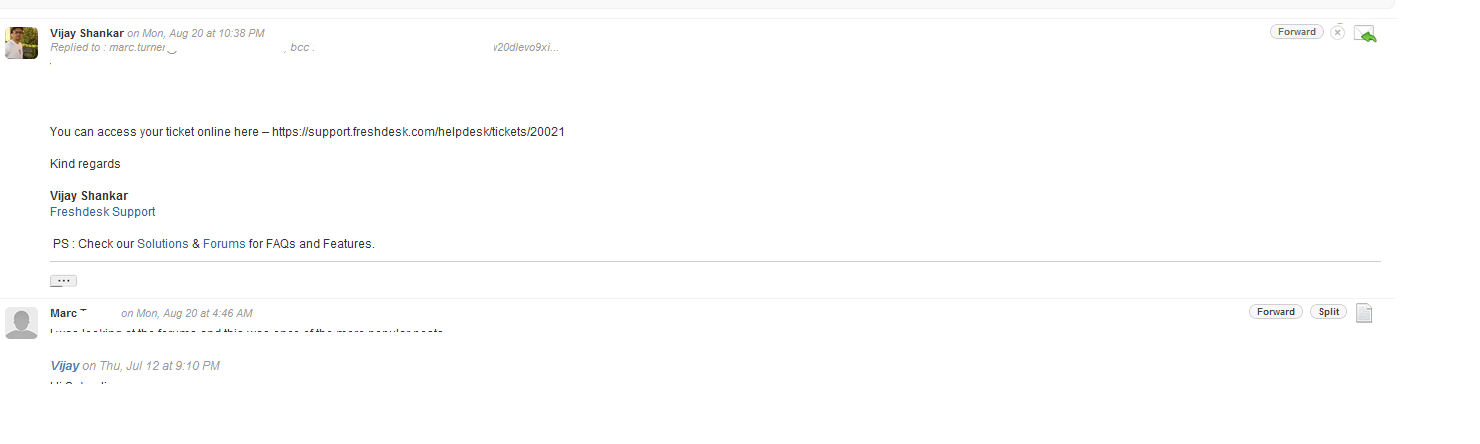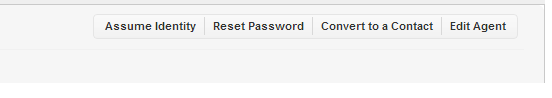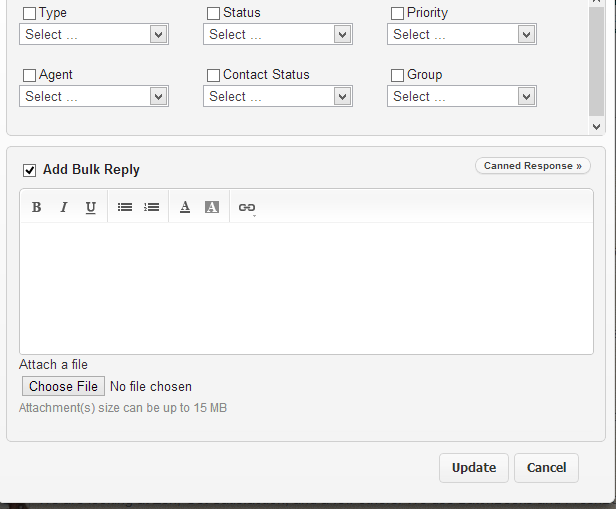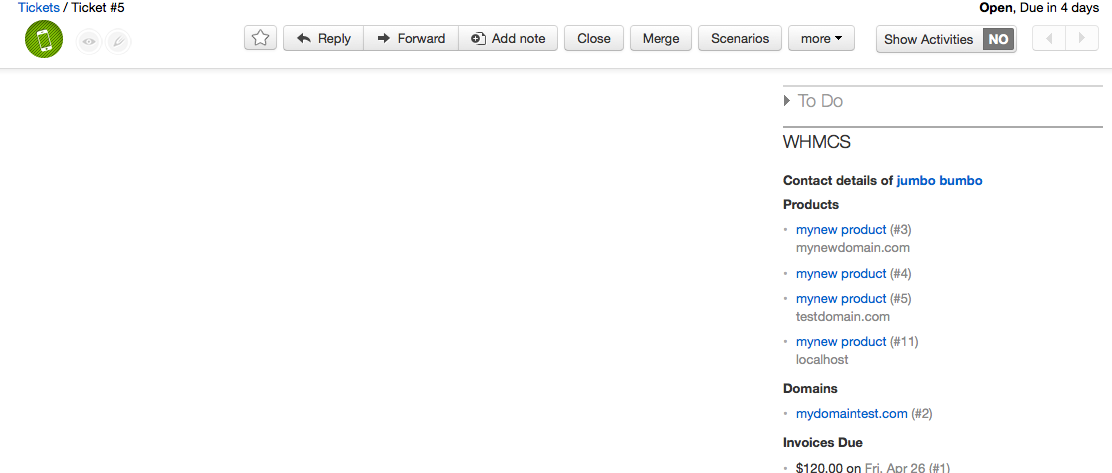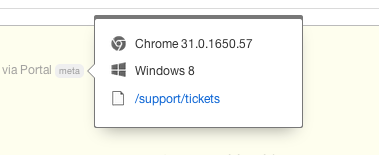This is a list of features that have been added to Freshdesk since the GA release. We will update this list as new features get added. You can check back here to see what's new.
- Ability to export data out of Freshdesk
- Ability to import from Zendesk
- An email forwarded to the helpdesk by an agent gets created as a ticket with the original requestor
- Remote Authentication and Single Sign On
- Manual Edit for Due by date and time
- Access restrictions for solutions and Forums - Anyone, Logged in users or Agents
- Rich text editor for forums
- Support for multiple customizable portals
- CC support in tickets
- Link back URL for Logo
23 July 2011 - We are glad to announce another Update with new features in Freshdesk.
- Merge and Split for Tickets.
- Canned Response
- Choice of Billing -Monthly/Quarterly/Half-Yearly/Annually
8 August 2011 - This update of Freshdesk includes these new features
Supervisor - Supervisor performs an hourly check on existing tickets and takes automatic actions based on certain conditions.- Agent Ticket Summary Report
- Group Ticket Summary Report
27 August 2011 - New Features in this update.
Twitter Integration- Convert your customer's Tweets/Mentions/Direct Messages about your product/brand or service as Tickets.Reply to the Tweets from Freshdesk and they will be added as conversation.- Allow a user to be able to access all the tickets from their organization.
Sign up option- You can allow users to Sign up for an account in your Support portal.
Login using Twitter- You can allow your users to login using their Twitter credentials.(Google is already available)
Customer Portal Enhancements- Enable/Disable Login using Google/Twitter and Sign up links.
3 October 2011 - New Features and fixes in this update.
Custom Views for Tickets - Options to create custom views based on Ticket Fields and saving the views for Agent,Group or All Agents.
Suggest Solutions - If no solution is shown,option to search for the solution from same tickets view page and insert the solution
Print Ticket - Option for printing the ticket data including Ticket Fields.
HTML Editor - HTML Editor support in Tickets page and Canned Responses
Reports - Option to select a timeline in reports.
Ability to move solutions to different folders - Option to move one solution article to another folder.
Custom Field Editing - Option to edit "Ticket Type" field
21 October 2011 - New features and fixes in this update.
- BCC support
Send Email and resolve the Ticket - Ability to resolve a ticket at time of reply
Send notification between Agents - When adding a private or public note, option to notify specific/All agents.
4 November 2011 - New features and fixes in this update.
Facebook Integration - Convert your Facebook Wall posts into Tickets - Option to include User posts and Company Posts.
Custom View Enhancements - Customer filter added. Now, you can filter tickets based on customers
Custom Reports export - Create your own Custom View filter and export them as report in CSV format.Reports can be generated based on timeline.
Marker to notify reply from users - No need to filter for latest reply from users.Any ticket with reply from user will be marked BOLD with a Blue Indicator.