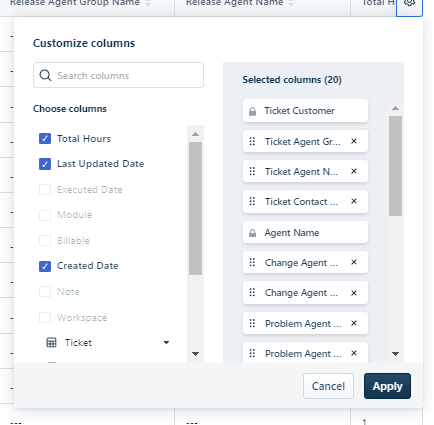I am experiencing an existing pattern of not being able to control/manage customised columns of underlying data within any Analytics report.. Where I try to remove checked areas it then becomes very buggy, either adding extra columns or not removing any of those selected. Do other users experience this or know a work around? as it makes the customisation of underlying data tables un-manageable.