I’m using the analytics and seeing some figures that don’t add up. On our dashboard we have 50 tickets showing as unresolved. That’s backed up by checking the tickets and finding there are 50 with unresolved status.
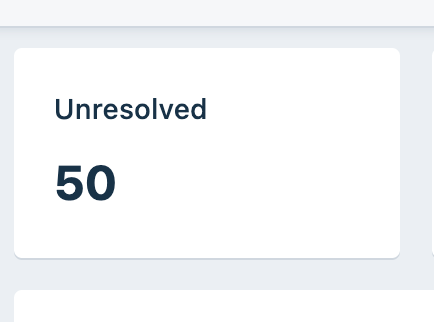
The Helpdesk ticket volume however shows 58 unresolved tickets. I believe this has something to do with the ‘unresolved tickets by type’ showing 8 tickets with the type blank.
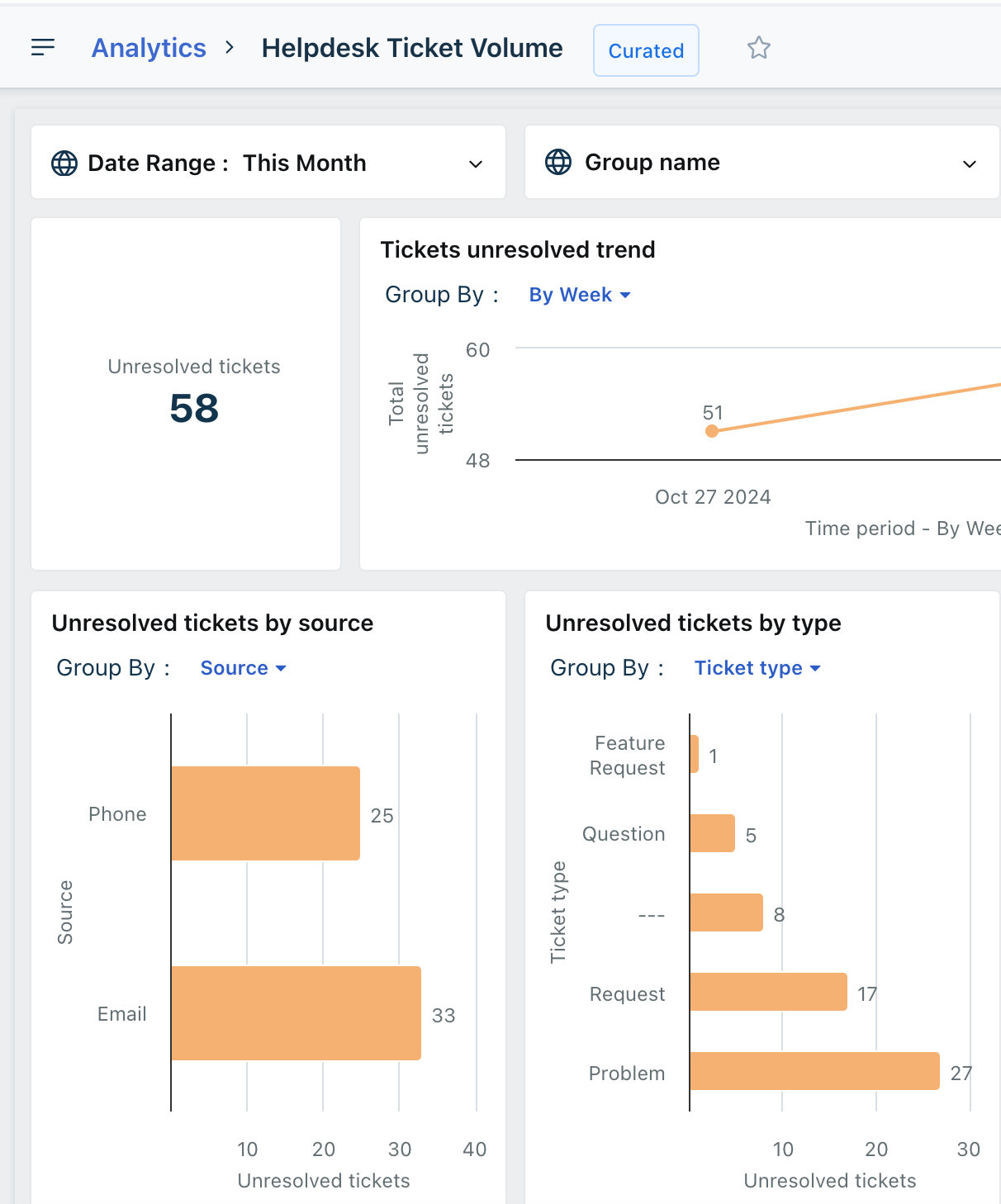
I’ve checked that every unresolved ticket has a type set.
How do I go about finding these 8 rogue tickets?
