Hi Shannon.
Hope you’re doing great.
I think you may have found a bug.
If the metric label is Bhrs, it should be Bhrs and not Calendar hours.
I also noticed that there is no Resolution Time in Calendar hours, so, my guess is that FW mixed these up and came up with a single metric, as both should be available.
I’d submit this as a support case explaining this as a Bug.
Regards,
@eeha0120 I have a session with Support this afternoon to review this….we will see what they say. I also think we found a bug. Does seem very odd if the business hours are 10 hours, how it could be 17 hours in the metric  .
.
Thanks!!!
Shannon
@eeha0120 I have a session with Support this afternoon to review this….we will see what they say. I also think we found a bug. Does seem very odd if the business hours are 10 hours, how it could be 17 hours in the metric  .
.
Thanks!!!
Shannon
Hi. Thanks for sharing this. Anytime.
Regards,
@shannon.mejia Even though the metrics are tracked in business hours, a calendar conversion is used to convert them into days. This means that 24 hours make a day. A day isn’t made up of only the no. of business hours configured in the product, but of 24 hours (exactly similar to how a calendar conversion would work). The requirement is well understood though. Please feel free to log this as an idea here so that it can be tracked formally as a roadmap consideration.
Even though metrics are tracked in business hours, a calendar conversion is used to convert them into days. This means that a day is counted as 24 hours, not just the number of business hours configured in the product. The requirement is clear, and we understand the need for this. Please feel free to log this as an idea here so it can be formally tracked as a potential roadmap consideration
Your reasoning is spot on. It seems the metric is indeed being displayed in a 24-hour format rather than being adjusted for your specific business hours. So, when you see 17 hours, it’s counting from a full 24-hour day, which is why you calculated 6.5 business days.
To address this, if your system supports it, you can adjust the reporting to reflect business hours instead of calendar days. This way, the resolution time would align with your 10-hour workday, making the metric more intuitive. You might need to check if there's an option to switch to a "business hours" view in your widget settings or consult your system's documentation for customizing this display. poshmark reviews
Your reasoning is spot on. It seems the metric is indeed being displayed in a 24-hour format rather than being adjusted for your specific business hours. So, when you see 17 hours, it’s counting from a full 24-hour day, which is why you calculated 6.5 business days.
To address this, if your system supports it, you can adjust the reporting to reflect business hours instead of calendar days. This way, the resolution time would align with your 10-hour workday, making the metric more intuitive. You might need to check if there's an option to switch to a "business hours" view in your widget settings or consult your system's documentation for customizing this display. poshmark reviews
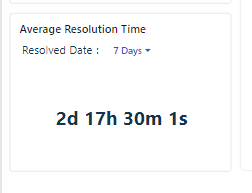

 .
.