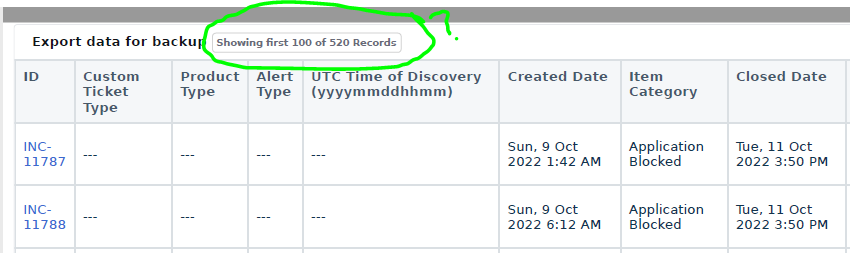I work for a College that has a fleet of Macbooks we give to our high school students. As an all boys school, we have a significant number of repairs every quarter, and we are trying to run reports that look at both repairs being done and loan laptops we have given to the boys.
One of my reports is on loan laptops. Management likes to see a list of students in a tabular format, with some pie graphs at the top showing breakdown of individual year groups.
The analytics module is excellent and works very well, but they want this report in PDF format. Unfortunately, this doesn’t appear to be possible currently as the analytics module only shows a single page when you email the report as a PDF.
Is there any way that we can show all the data (with the graphs) in a tabular format? We were able to do this in the old reports module, but we seem to have lost this functionality with the new analytics module.