Anyone having any luck using PowerBI to pull metrics out of FreshService as I am not a big fan of their analytics section???
I have customer that has, you need Pro and setup the export in analytics.
Hello
We can create a Data Export from the Analytics Module,
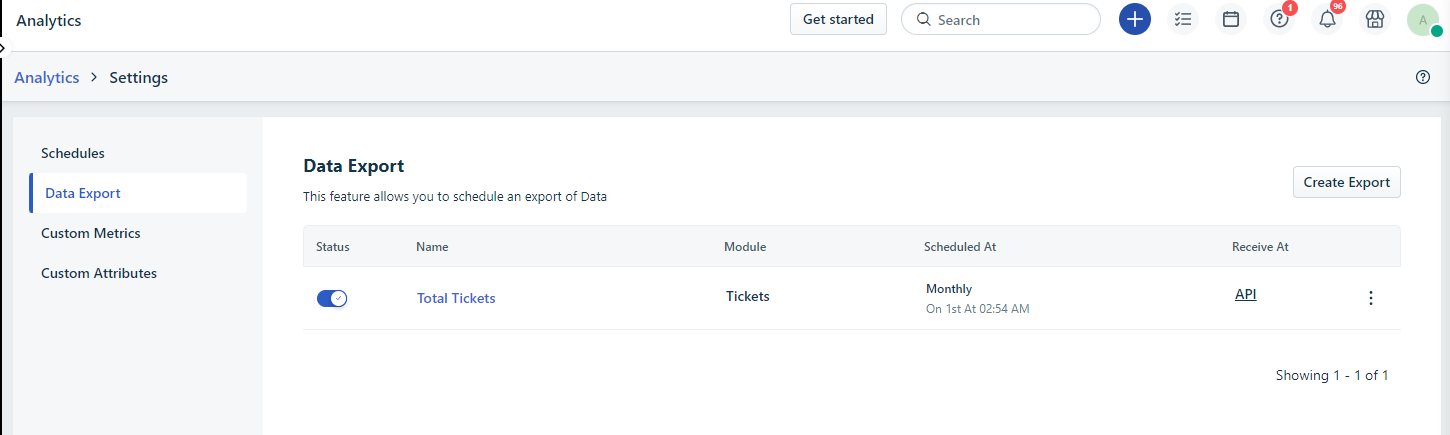
You can copy the API and navigate to Power BI to export the data from Web, You can paste the link received from Freshservice for Data Export and the Data would be formatted in Power BI.
Hope this helps!
I have PBI template that just does that using native Power BI Queries.
No export needed… has been used by many users before...
See here for more information :
PowerBI – Using FreshDesk Web Services API
I have PBI template that just does that using native Power BI Queries.
No export needed… has been used by many users before...
See here for more information :
PowerBI – Using FreshDesk Web Services API
This works for FreshDesk but not for FreshService?
thank you,
I have PBI template that just does that using native Power BI Queries.
No export needed… has been used by many users before...
See here for more information :
PowerBI – Using FreshDesk Web Services API
This works for FreshDesk but not for FreshService?
thank you,
I found that the basics for FreshDesk apply also for Freshservice. I connected to FS using the API and was able to get all the info I needed for my metrics. So far I got anything from SLA, FCR and distribution up to detailed info on specific issues.
thank you!
I have PBI template that just does that using native Power BI Queries.
No export needed… has been used by many users before...
See here for more information :
PowerBI – Using FreshDesk Web Services API
This approach demonstrates the flexibility and potential of Power BI's native query capabilities when used in conjunction with web service APIs, enabling customized data analysis and reporting across different platforms.
This works for FreshDesk but not for FreshService?
thank you,
API Power: Use Power BI queries to tap directly into Freshservice's API and pull the data you need.
FreshInsights (Paid): This paid add-on provides pre-built dashboards and reports for Freshservice data in Power BI
Has anyone managed this yet?
I have got the API connection set up and now see the following:
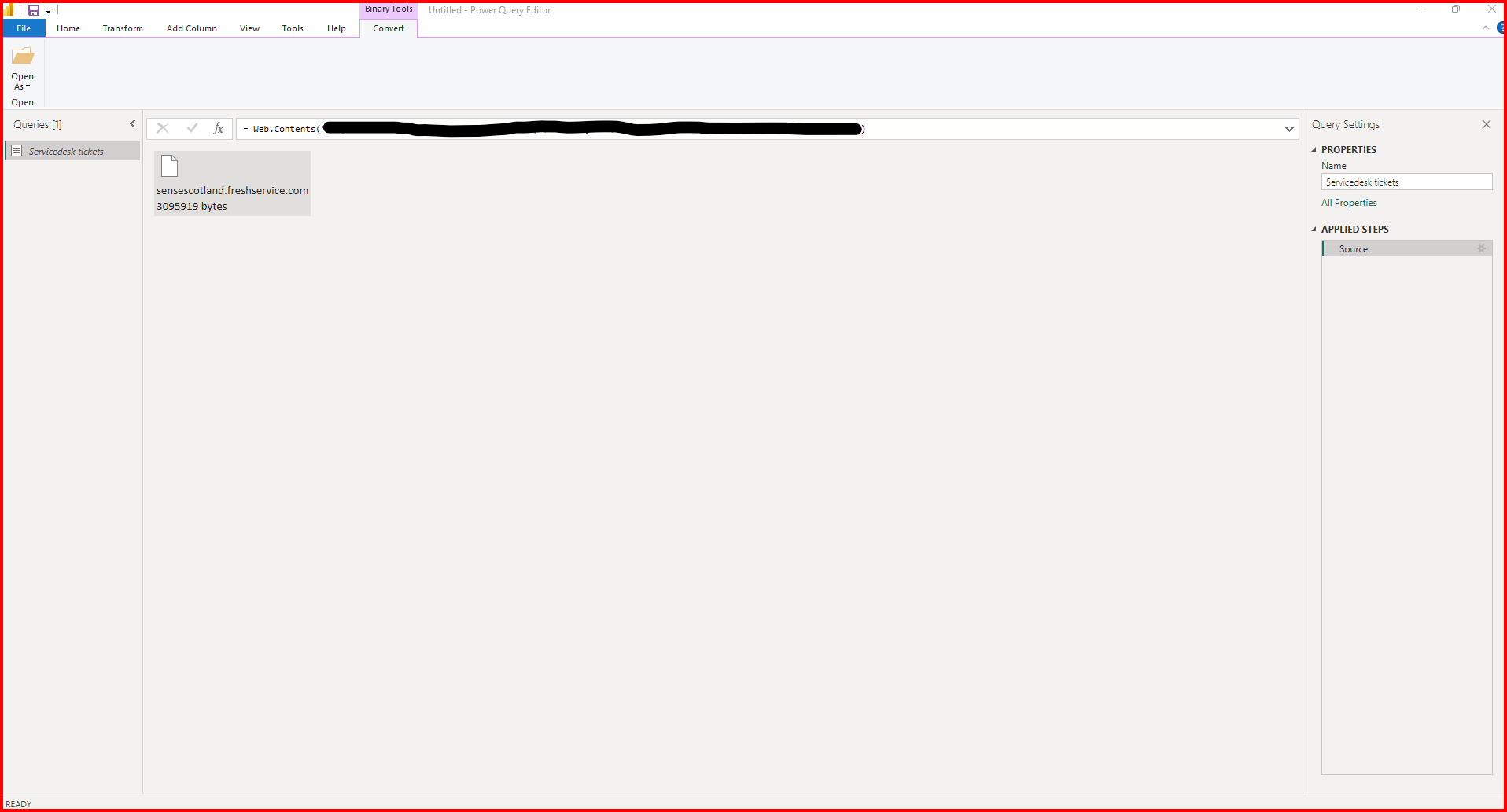
My problem is that I don’t know what to do next. the help article stops at this point so isn’t very helpful.
Does anyone know how to actually see the data and use it?
Thanks in advance.
If I remember right, you just double click that to see the columns.
I have quite a few of these built out with data exports. Please reach out if this hasn’t been figured out or you have more questions! I am more than happy to help!
A free real-time Power BI driver for Freshservice (and Freshdesk) is available on https://cloud.invantive.com/en/freshservice/power-bi-connector with 73 tables. The configuration steps are given on https://cloud.invantive.com/en/freshservice/power-bi-connector/setup
For large volumes (such as 100.000+ tickets) it is best to use the table `TicketsIncremental` instead of `Tickets`; it is on 2nd and next loads approximately 60 times faster than directly accessing the APIs through `Tickets`.
Disclaimer: I work at the company.
I stumbled around and right clicked on it. Chose csv and the data and columns populated.
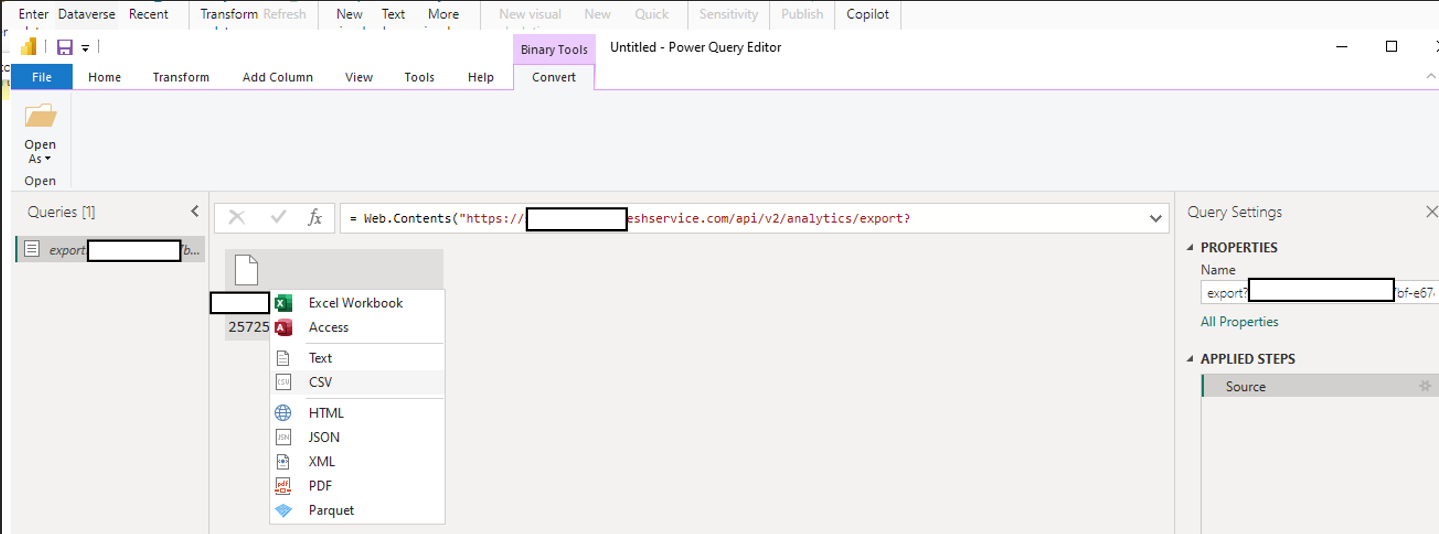
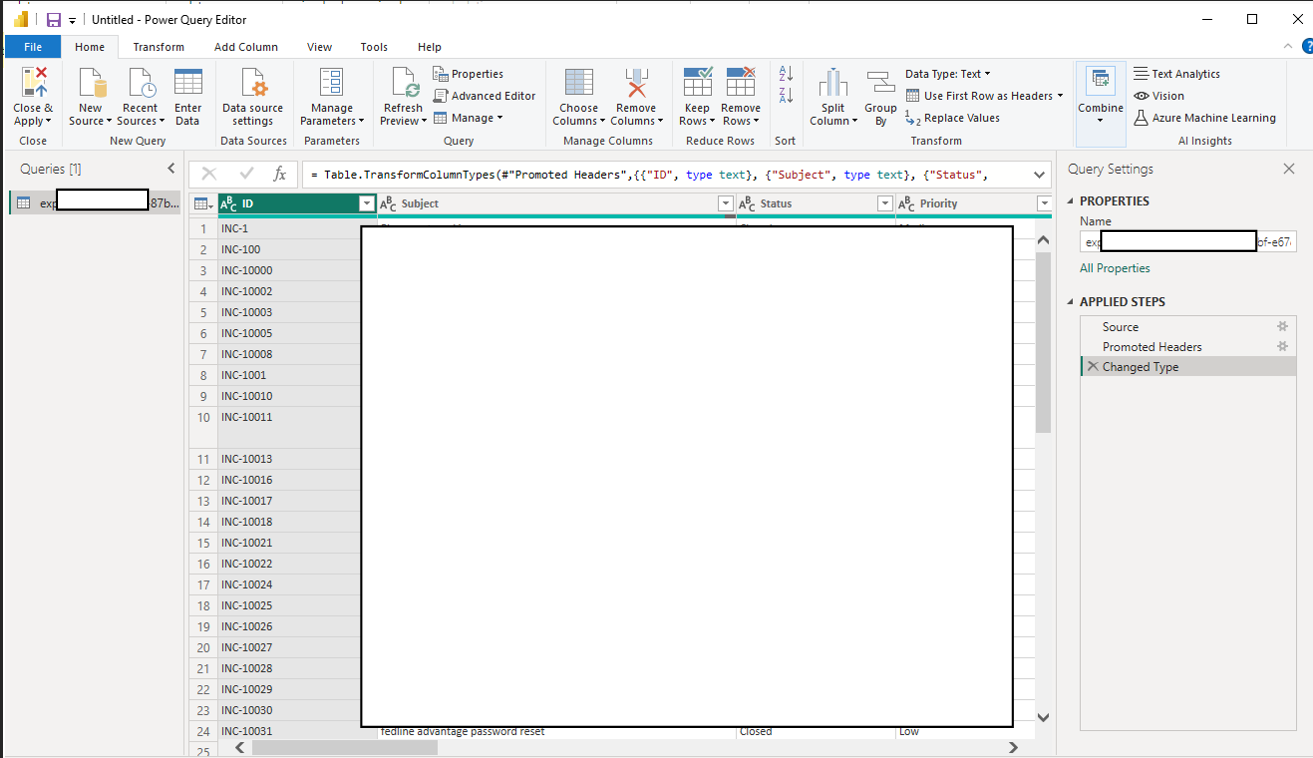
Then close and apply worked.
Reply
Join the Community
Sign in to the Community
Social Login
Login for Freshworks Employees Login with LinkedInEnter your E-mail address. We'll send you an e-mail with instructions to reset your password.
