The widget is not showing the attachment box and the Captcha section. Also the button text isn’t saying the correct text.
This is the Not OK version:
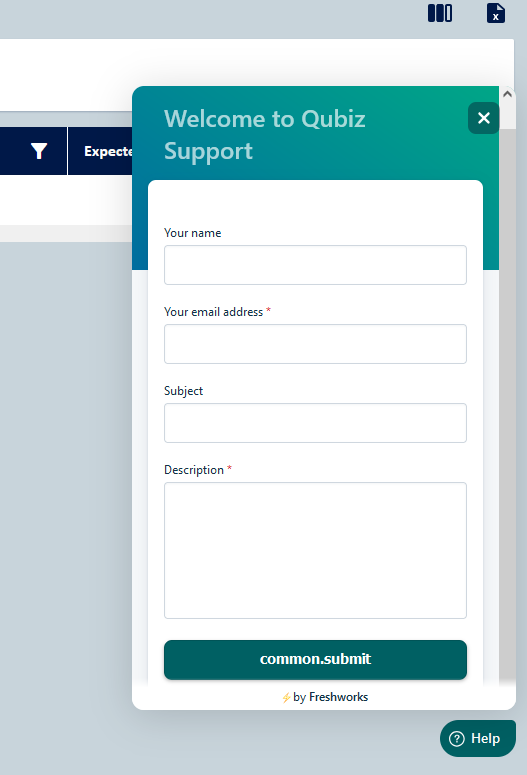
This is how the widged should look according to the sample.
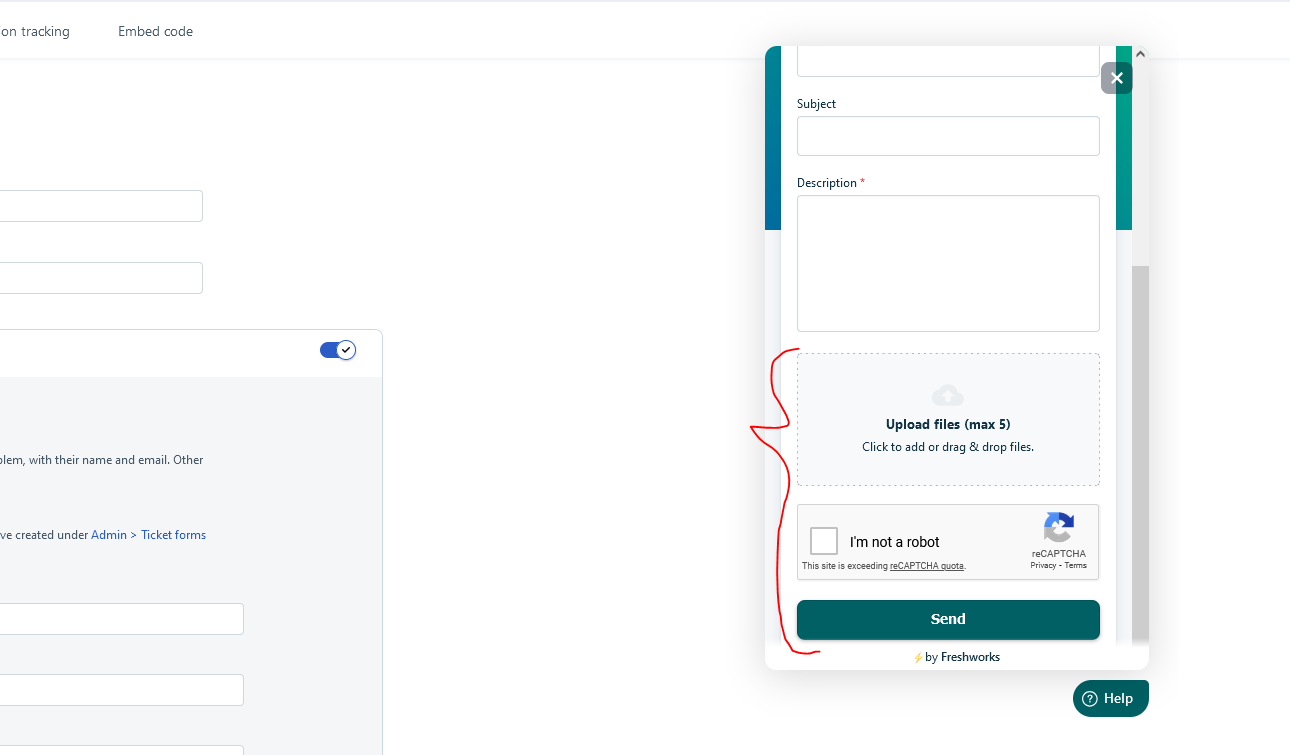
This is the embeded code for it:
<script>
window.fwSettings={
'widget_id':201000001499
};
!function(){if("function"!=typeof window.FreshworksWidget){var n=function(){n.q.push(arguments)};n.q=r],window.FreshworksWidget=n}}()
</script>
<script type='text/javascript' src='https://euc-widget.freshworks.com/widgets/201000001499.js' async defer></script>
