Hello! I wanted to figure out if there was a way in my ticket Automator to have a task that when it is marked as completed by the agent, it will then continue to the next step in the workflow. I am unsure how to reference the task’s status, and not just the overall service request’s status. Please let me know if you have any ideas!
Hello - I think when you first join the FreshService trial there is an example workflow in the “Task” automation section in workflow automator. This is a good way to see in action how it works. This Fresh article also appears to cover the main things you need to know to get started: Setting up Task Automations : Freshservice
I think if you want to reference the task status as a condition or trigger in a ticket automator, it does not work, because like you said, there is no event or condition for it.
But if you build a separate task workflow, you should be able to build the workflow:
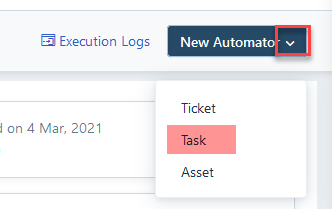
In the task workflow you can then select, for the action nodes, to perform actions on the Parent Ticket and then build the workflow from there. I believe the actions are the same as you would have in the ticket automator builder, the only thing that is missing in the task automator are some of the apps you might have in the ticket one.
I dont know a way to pause a service request or ticket workflow to wait for a task. However we have workflows that execute and then a separate task automation. As mentioned I have a task automation when any task status is changed to complete, I think do a series of conditions that look at the service request item and if it matches look for specific conditions. Most of mine are to automatically close the service request when the “final” task is complete.
If there is just one task on the service request then I just close it, if there are many tasks then do a second condition looking for what we consider to be the final task, and if that is what changed resolve or close the ticket.
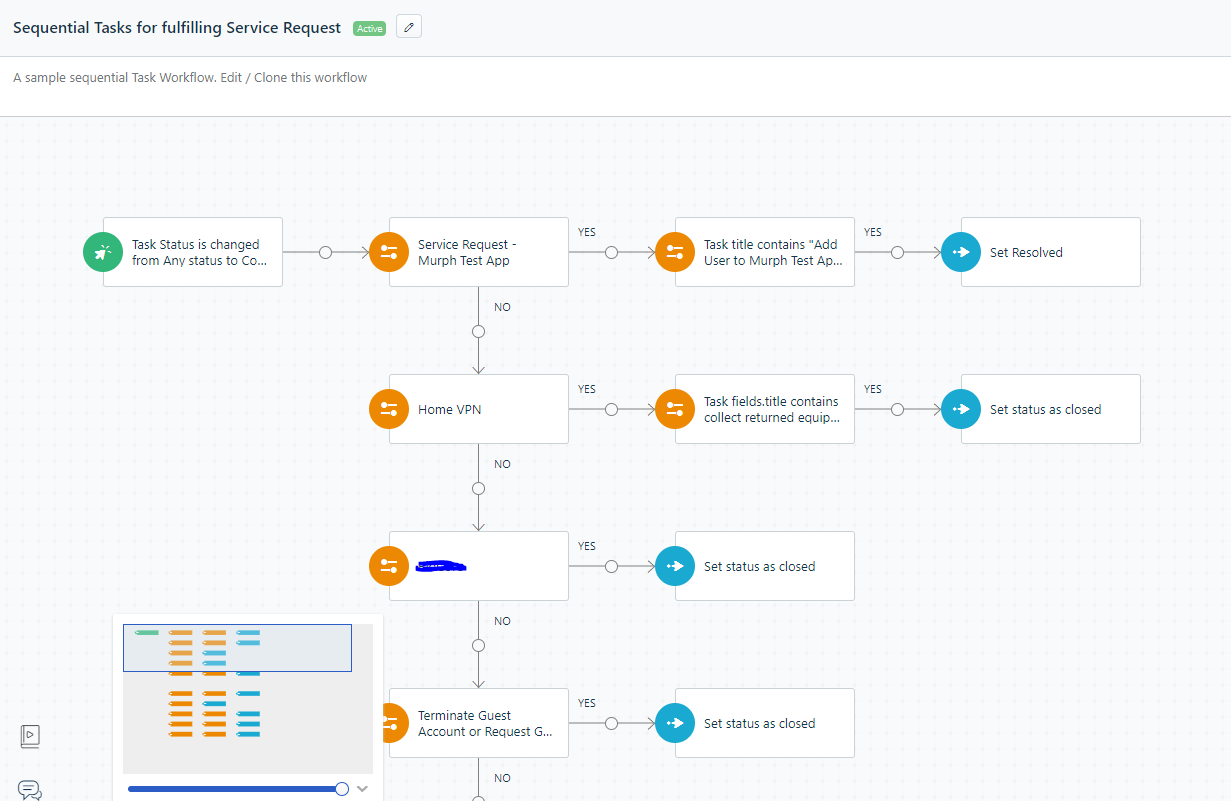
Reply
Sign in to the Community
Social Login
Login for Freshworks Employees Login with LinkedInEnter your E-mail address. We'll send you an e-mail with instructions to reset your password.
