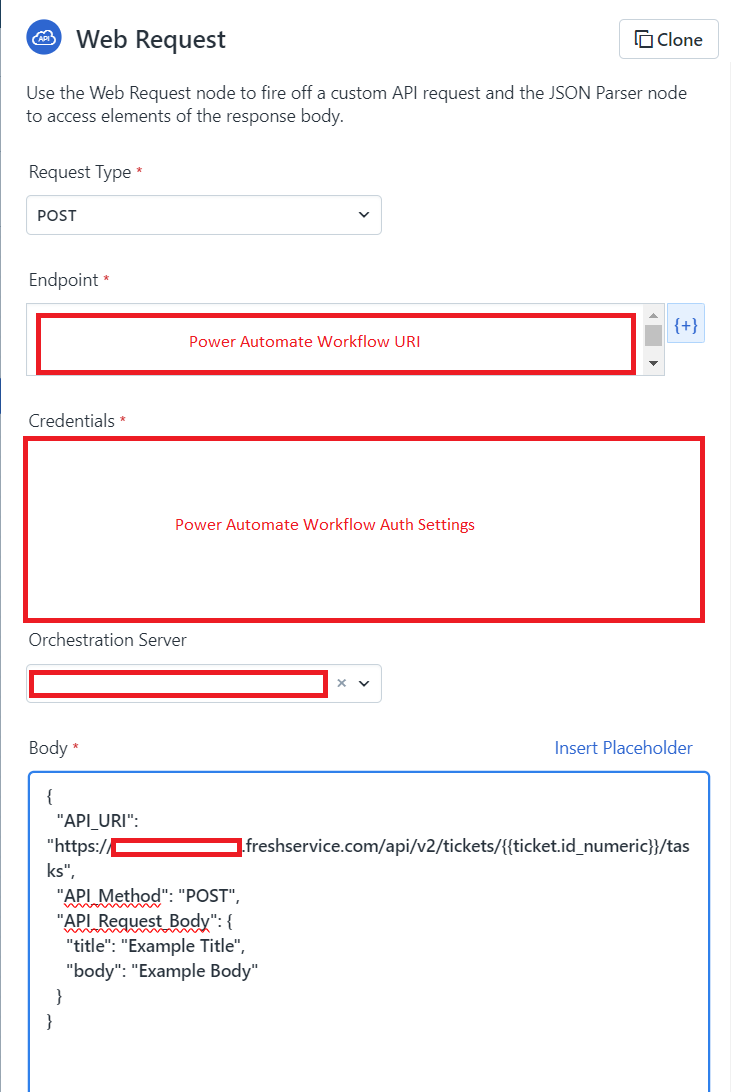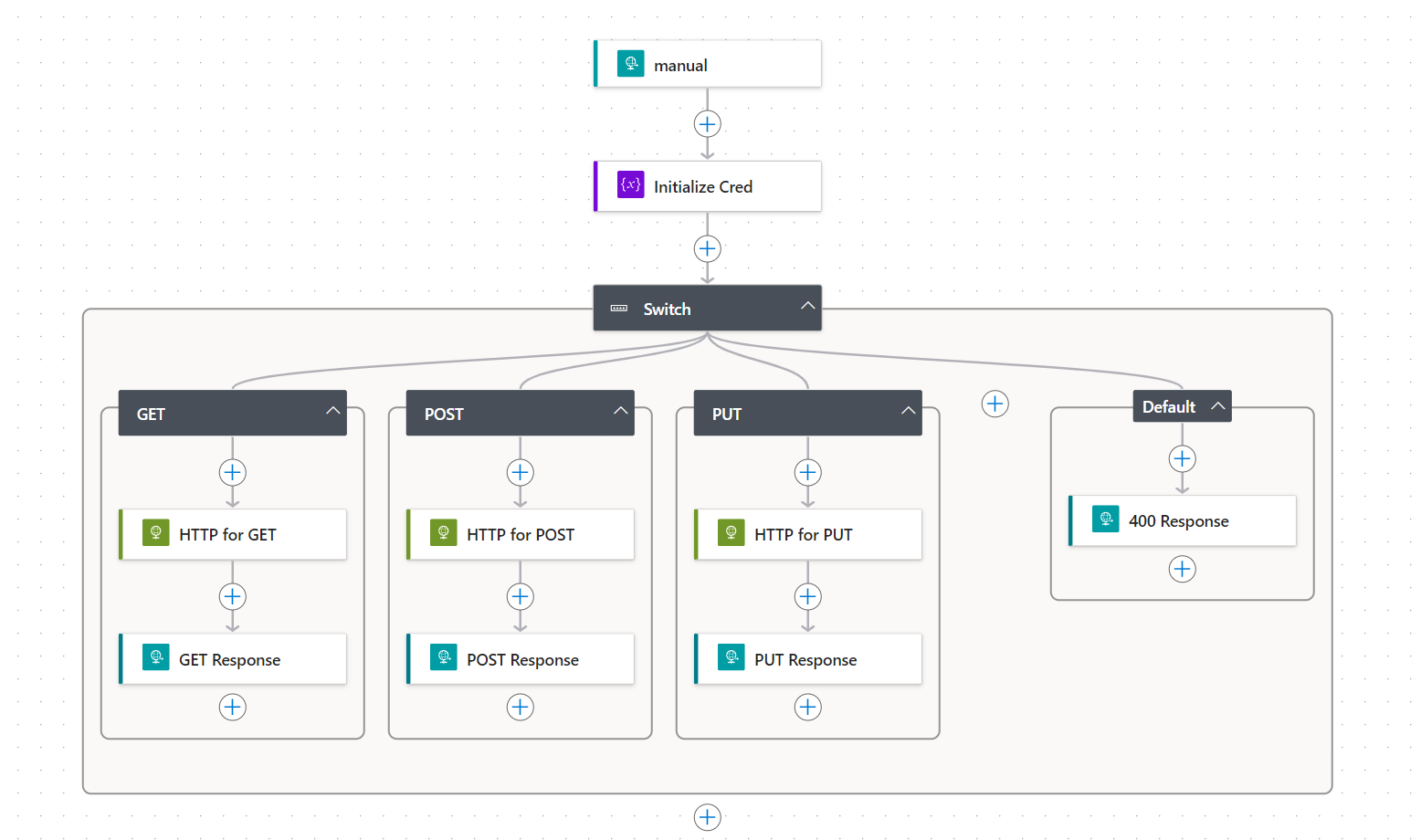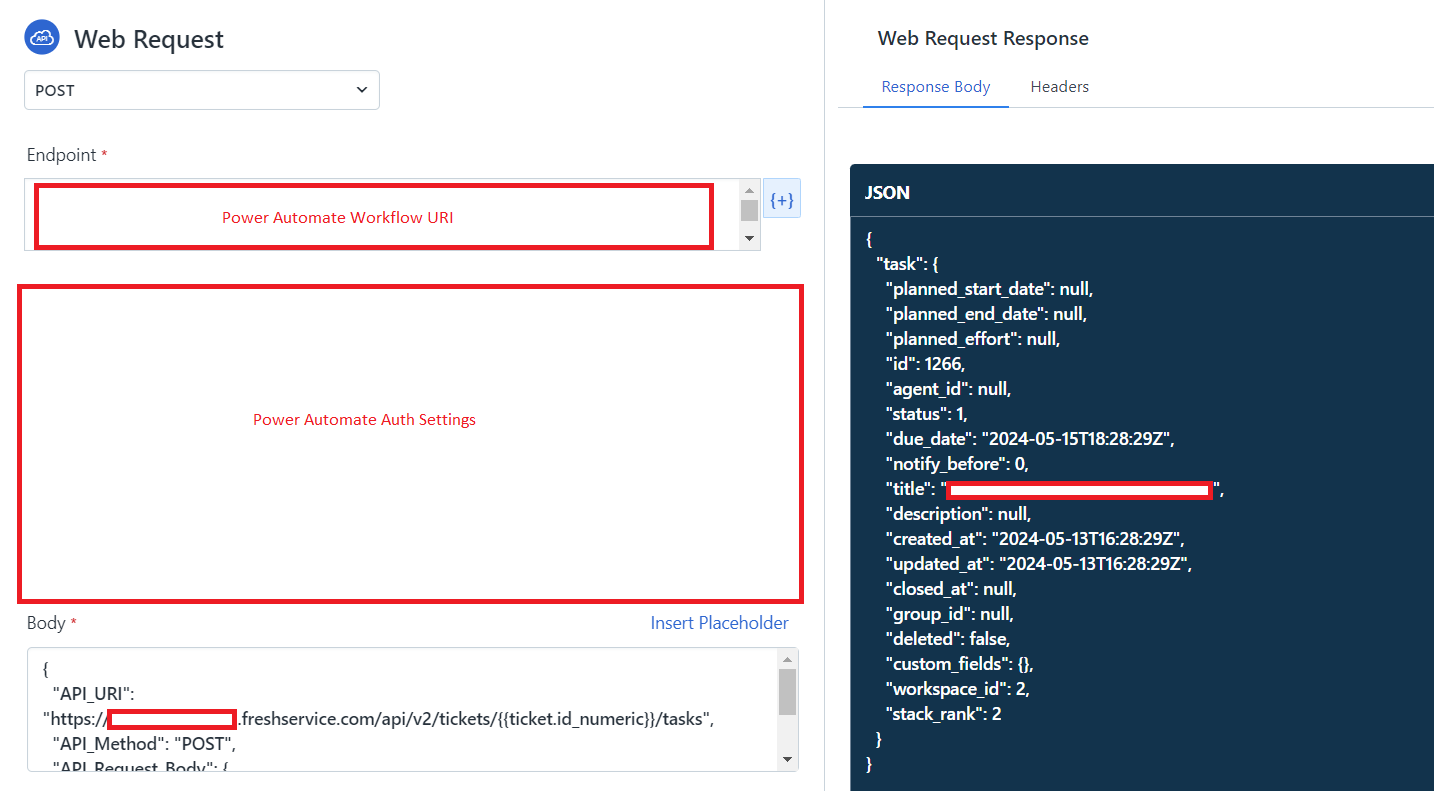I am relatively new to FreshService so I apologize if this has been answered clearly elsewhere. Long story short, I am trying to sequence multiple tasks and workflows in order to automate some processes, but I am having trouble getting them to reliably trigger from one another. I have discovered this thread here:
In which it is stated that, according to Support, ‘System’ events do not trigger workflows, so I have been trying to use webhooks within the Workflows to the API to get around this limitation. However, it doesn’t seem to be able to get me where I am trying to go. To illustrate what I am attempting to accomplish:
- The API is used to create a Task, for example Task_One
- There is a Workflow, Workflow_One, which is supposed to trigger when Task_One is created, and it does trigger correctly.
- Within Workflow_One, there is an API Webhook to create Task_Two, which is successful and Task_Two is created as expected. The workflow also continues past the point and completes the rest of the things it is expected to do successfully.
- There is a second Workflow, Workflow_Two, which is supposed to trigger when Task_Two is created, and it does *not* trigger in this scenario. There are no events/evidence of failures or attempts to run in the parent ticket, tasks, or the log.
- If I run the API call to create Task_Two directly within the workflow editor as a test, or even remotely using the API through Powershell, Workflow_Two does trigger correctly and performs exactly as expected so this should hopefully rule out simple typos in the workflow trigger condition.
- Both/All of the API calls in this example are performed using the same User API credentials, and successful events do show as the expected user (not ‘System’).
- Both workflows are “Task created” event triggers and use “Title contains uTask_Num]” conditions to know when to trigger.
- For purposes of this example, Workflow_One and Workflow_Two are independent of each other as far as completion of their functions; although I say ‘sequence’ I don’t mean I require them to perform literally in a serial manner. I don’t need Workflow_One to wait on Workflow_Two to complete or anything like that, I just want want Workflow_Two to be reliably triggered by Workflow_One creating Task_Two.
The reason I am trying to sequence tasks and workflows is because I am trying to avoid the enormous spaghetti that I’ve seen some workflows turn into due to things like basic conditions creating hard forks in the workflow path, which seems to lead to a dozen or more end-paths within the same workflow that are all nearly identical and that just doesn’t seem tenable long-term, see here:
So I guess really my questions is, given the lack of clear documentation on how this is supposed to/expected to behave and the threads I have found of others having similar problems sequencing tasks and workflows, is it even possible to create tasks for purposes of triggering workflows in this way? And if so, how is it being done? If not, is everyone else out there just using a bunch of external scripting via Python or Powershell (or whichever favorite flavor) to do it all?