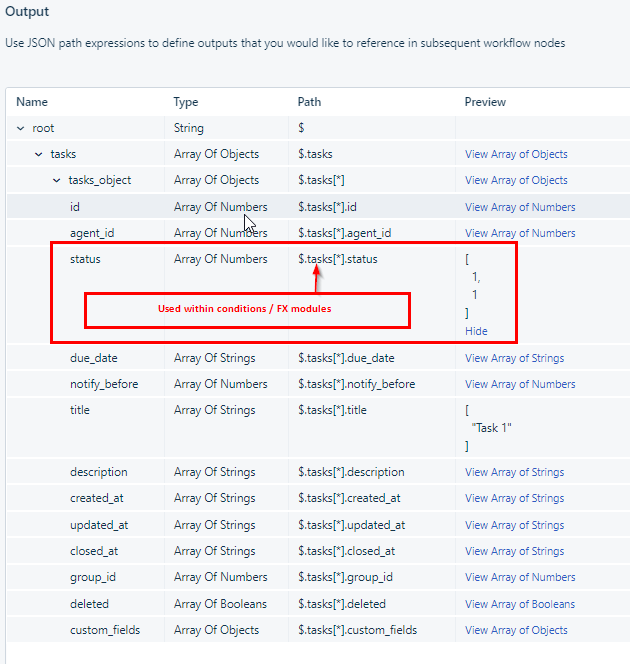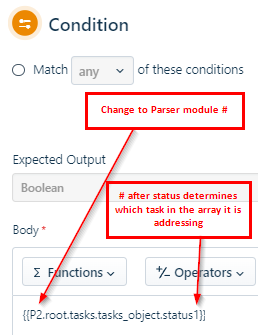Hello everyone,
I haven’t done that much of workflow automations(WFA) for tasks.
I was helping a customer who wanted to create an asset from a Task WFA.
Thought it was going to be easy, just do a web request and API. But the task module don’t have that...
I hade to use the action node and do a web hook on the parent ticket. Downside is that I can’t see if it failed or do anything about the respons from the API.
I hade to hard code the payload due I couldn’t use a custom object to control the flow,
I added this, please vote if you think we need all standard nodes in the task modul as well,
Best answer by Daniel Söderlund
View original