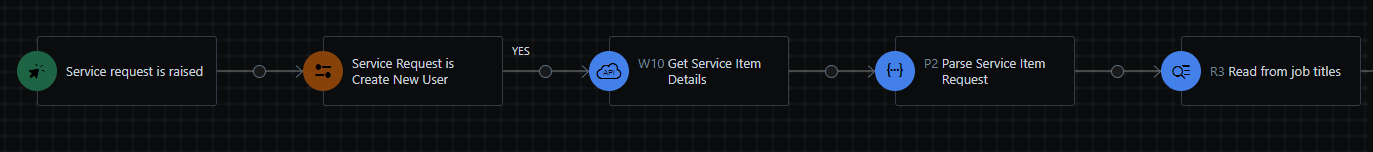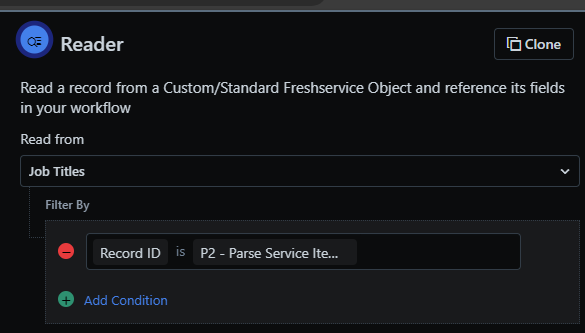Hello Freshservice Community,
I am currently exploring the capabilities of Freshservice, specifically focusing on the integration of Custom Objects within Service Request Forms and subsequent Automations. However, I am encountering some challenges in implementing this as per my initial understanding, and I would greatly appreciate any guidance or clarification you might offer.
Use case below: Teams Automation using a Template selection in human readable format that get the Template ID from related field in custom object.
Scenario:
I have created a Custom Object with the following fields:
- Teams Template Name (Text - Lookup)
- Teams Template ID (Text)
- Teams Template Description (Text)
My objective is to utilise these Custom Objects to streamline a Service Request Form and an associated Automation.
Service Request Form Configuration:
- Field Name: Teams Template Selection
- Configuration: Dropdown field linked to Custom Object > Teams Template Name
Automation Attempt:
- Reader: Set to filter where Teams Template Selection matches Custom Object > Teams Template Name
My expectation was that, following this setup, I would be able to access the Teams Template ID and Teams Template Description within the Automation, based on the selection made in the Service Request Form.
Issue Encountered: Unfortunately, when setting up the Reader in the Automation, I do not see the option to access the Custom Object fields directly. It appears that the linkage between the selection in the form and accessing related Custom Object fields in the Automation is not functioning as I had anticipated.
As a workaround, I considered using a Dropdown in the form with Text values that directly match the fields in Teams Template Name. However, this approach requires maintaining both a Custom Object and a separate Dropdown list, which seems inefficient and contrary to the purpose of Custom Objects.
Request for Assistance:
- Has anyone successfully integrated Custom Objects in this manner, or is there a limitation I have overlooked?
- Are there best practices or alternative approaches within Freshservice to achieve this functionality without duplicating maintenance efforts?
- Any insights or pointers towards documentation or examples that clarify this use case would be immensely helpful.
Thank you in advance for your time and assistance. I am eager to learn from your experiences and find a solution to this challenge.
Best regards,
Ben