With the help of business rules I’m trying to hide the two elements (Item 1 and Item 2) in the sub-category:
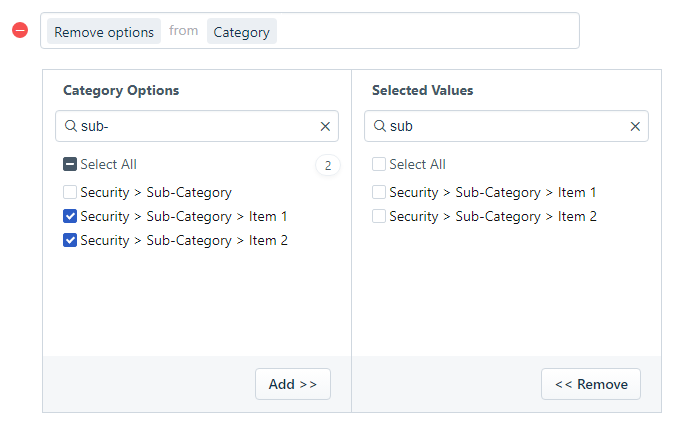
It still shows the empty element without items.
Would it be possible to get rid of the whole element and only display the sub-category?
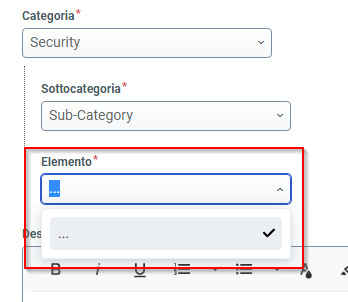
Best answer by Casey B
View original




