Hey guys,
I’m trying to build out a power app that will grab any new messages in a teams channel and create a ticket with it. I’m using the Freshservice connector and I’m getting up to the point where it’s asking for the requester id.
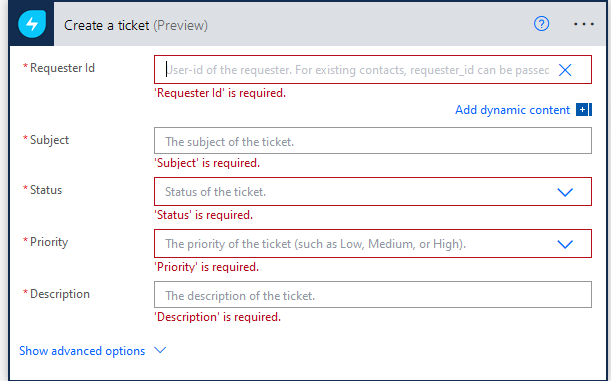
When I click on the field nothing populates. Am I missing a step in this flow for this field to populate?




