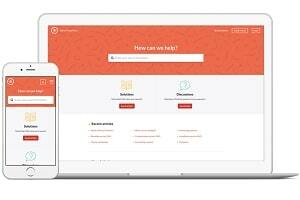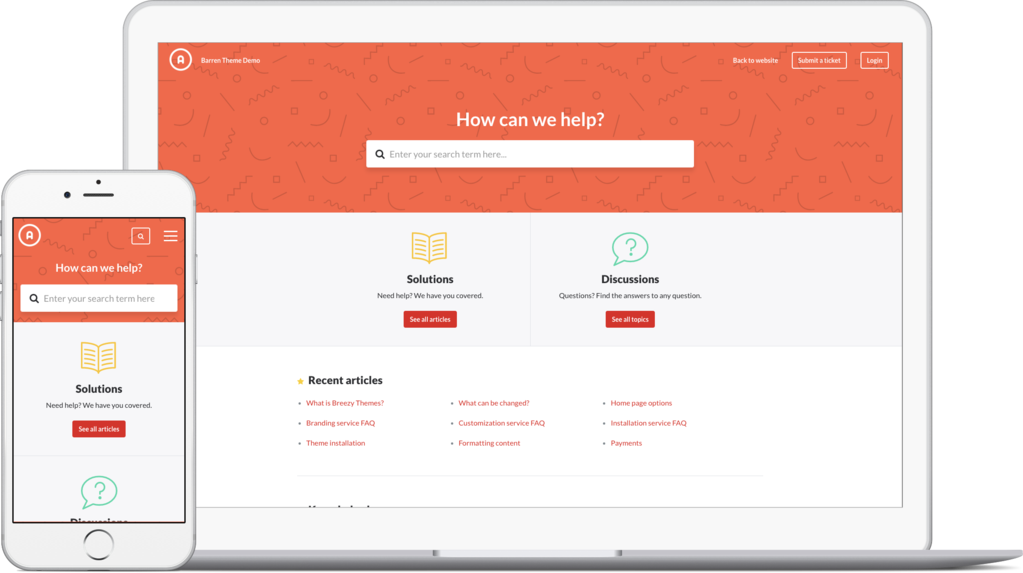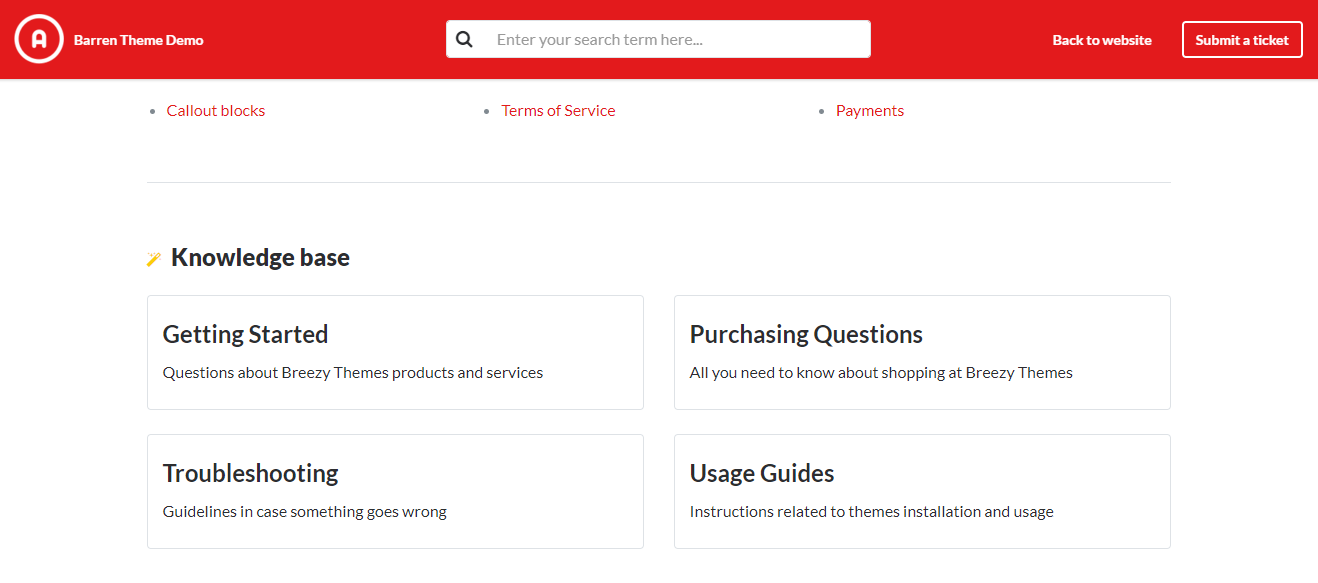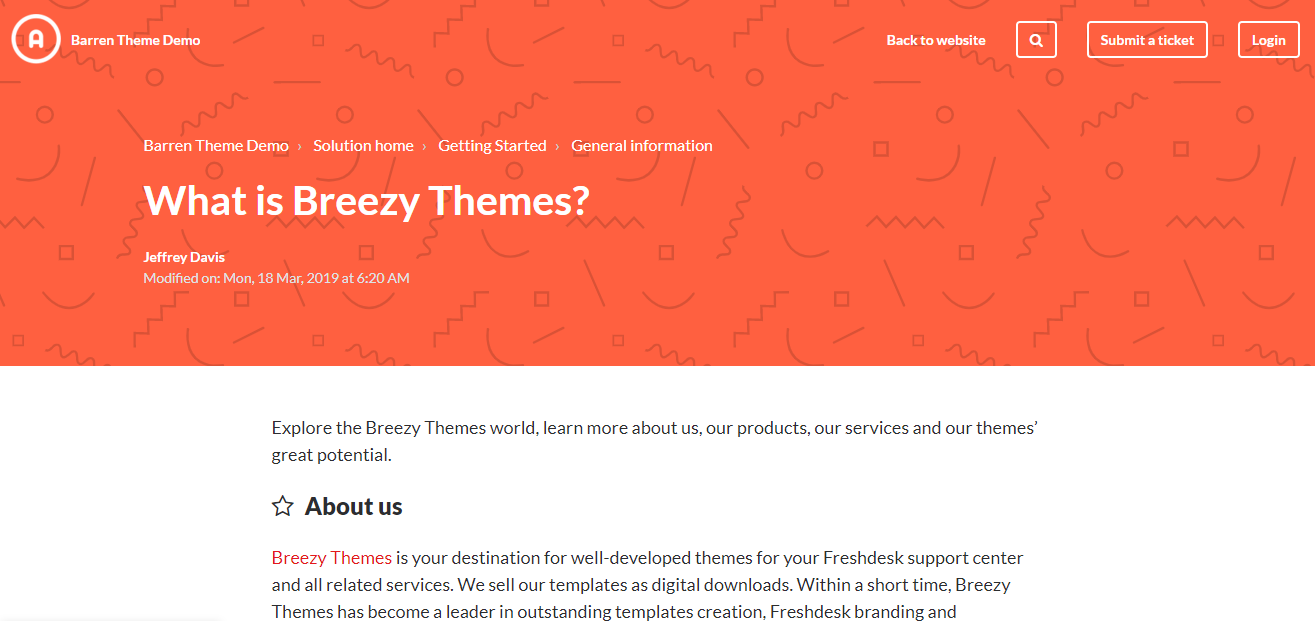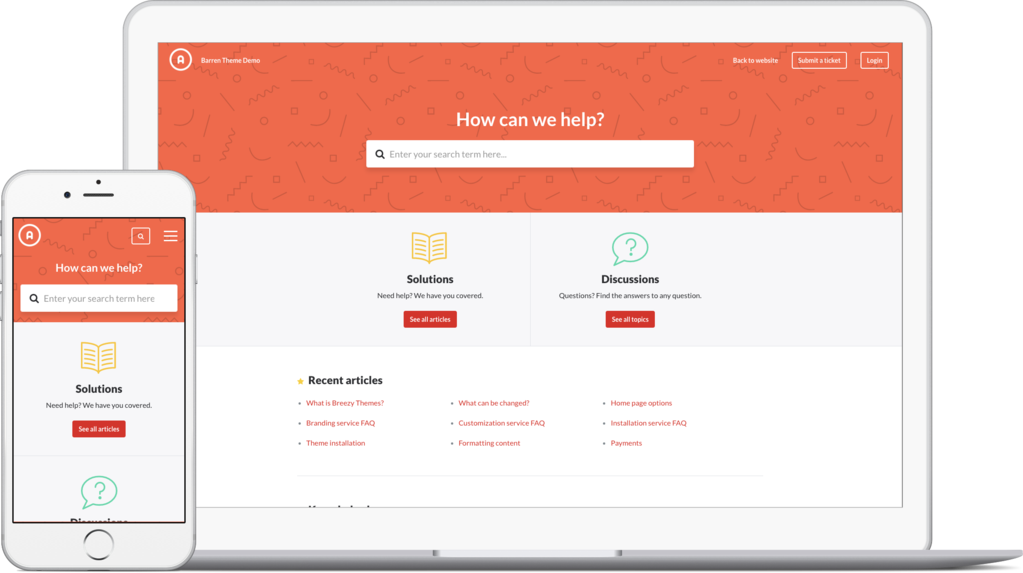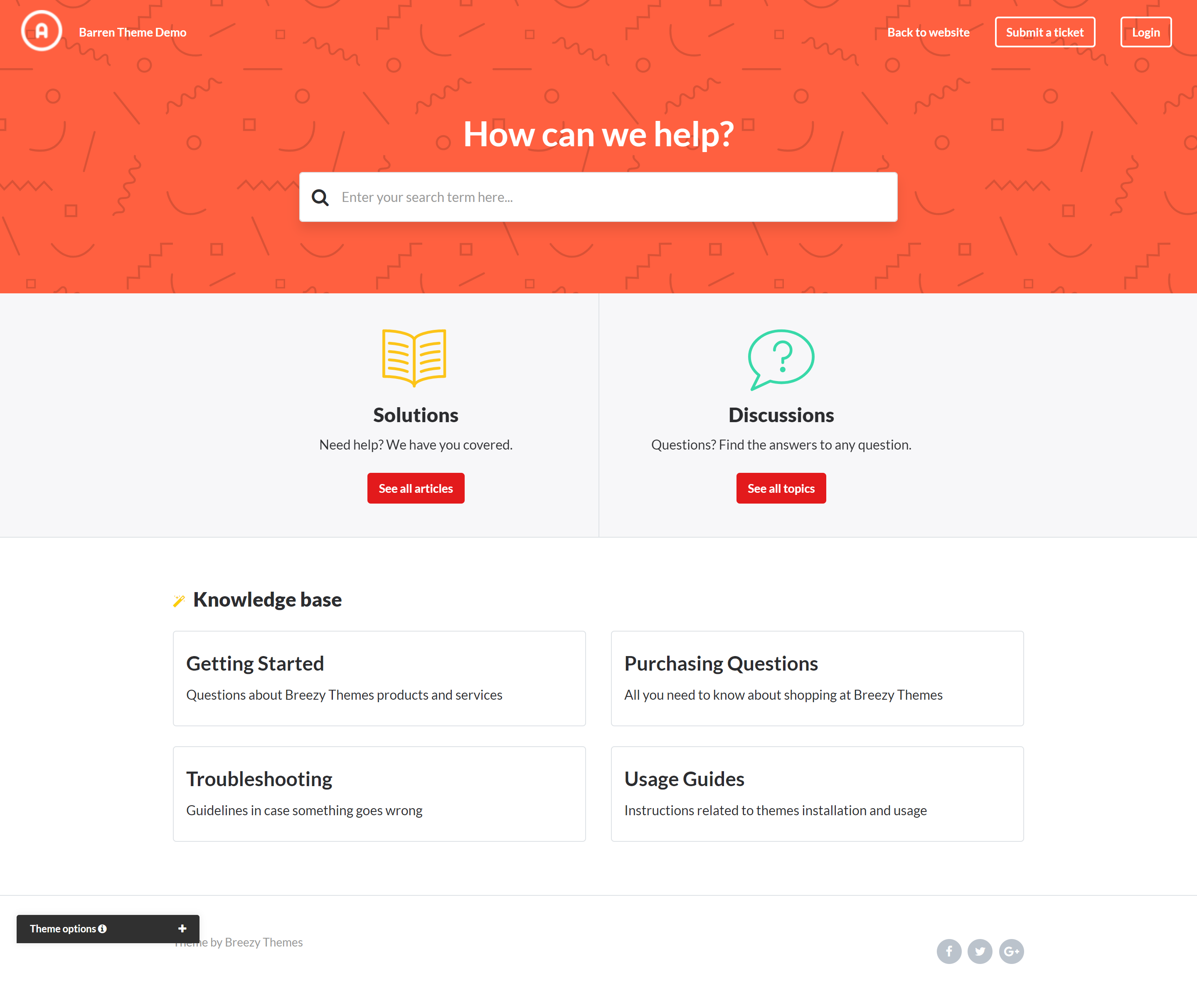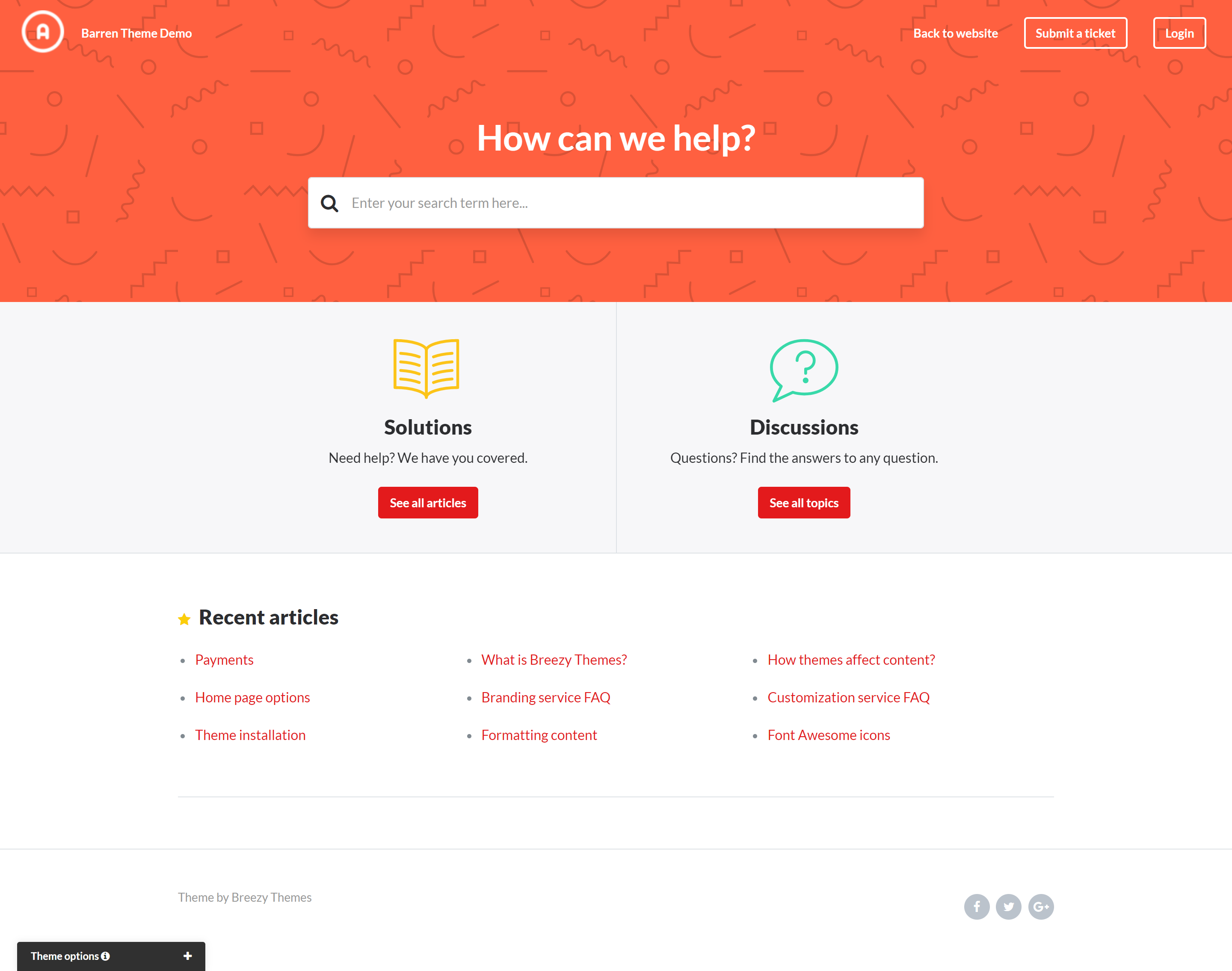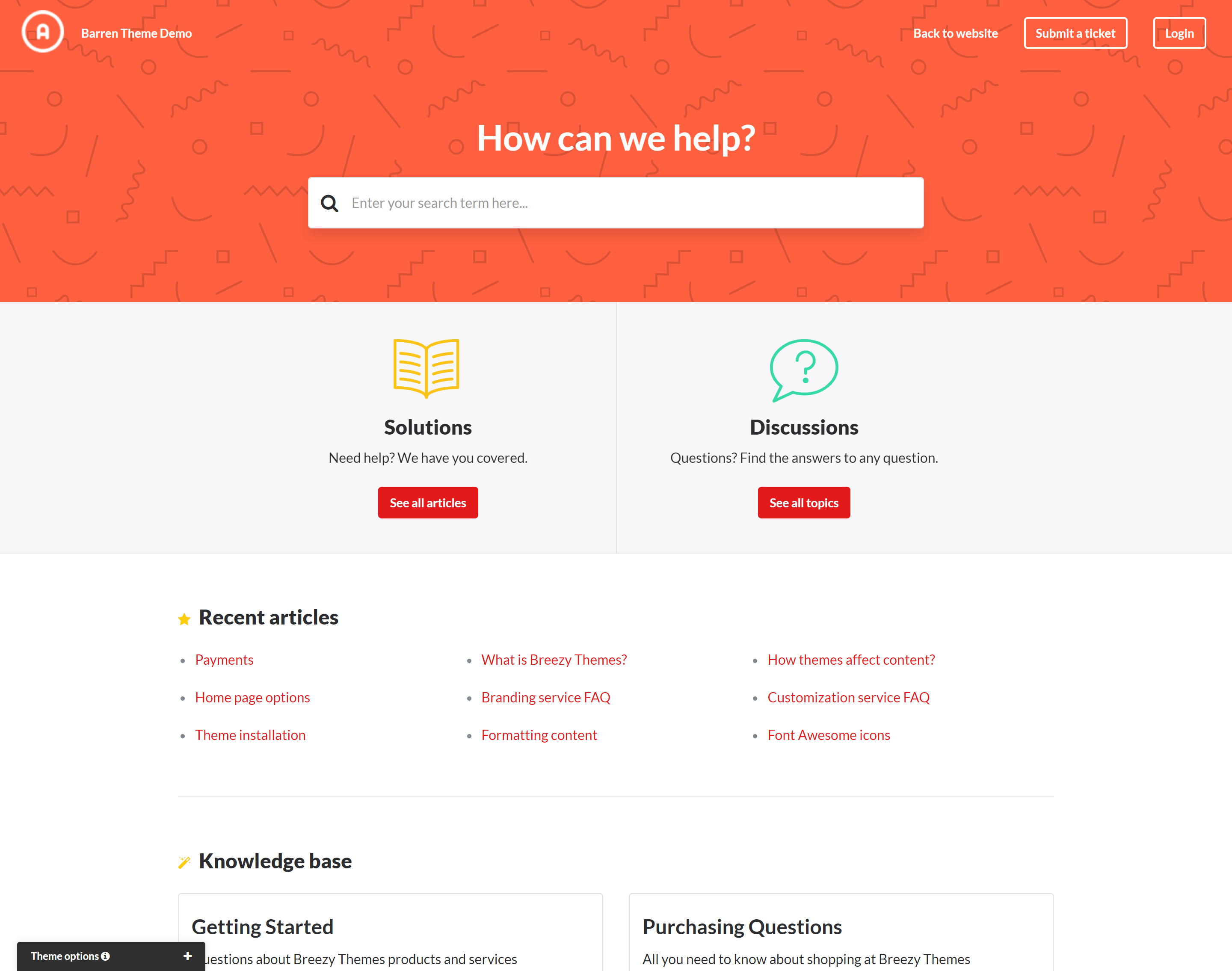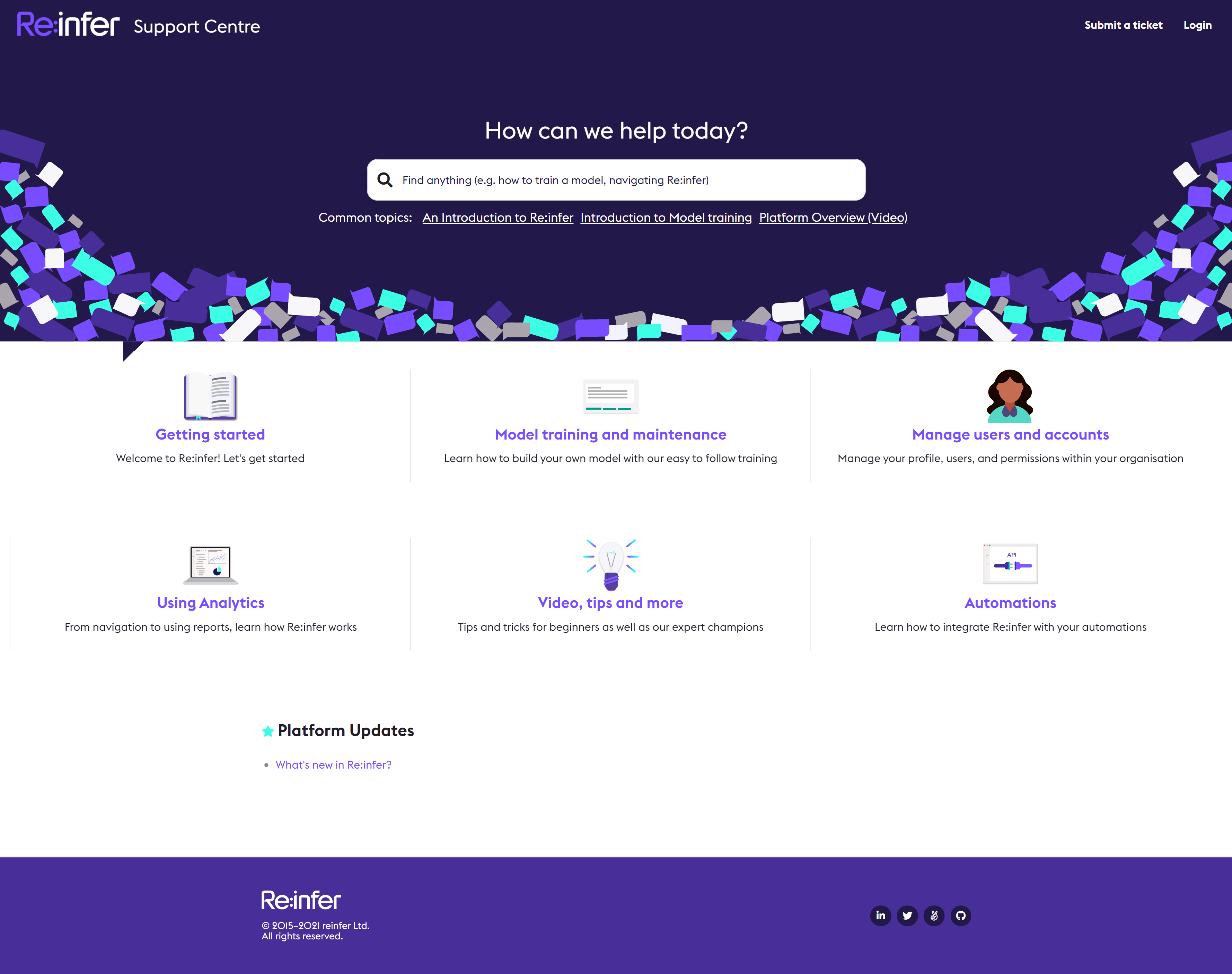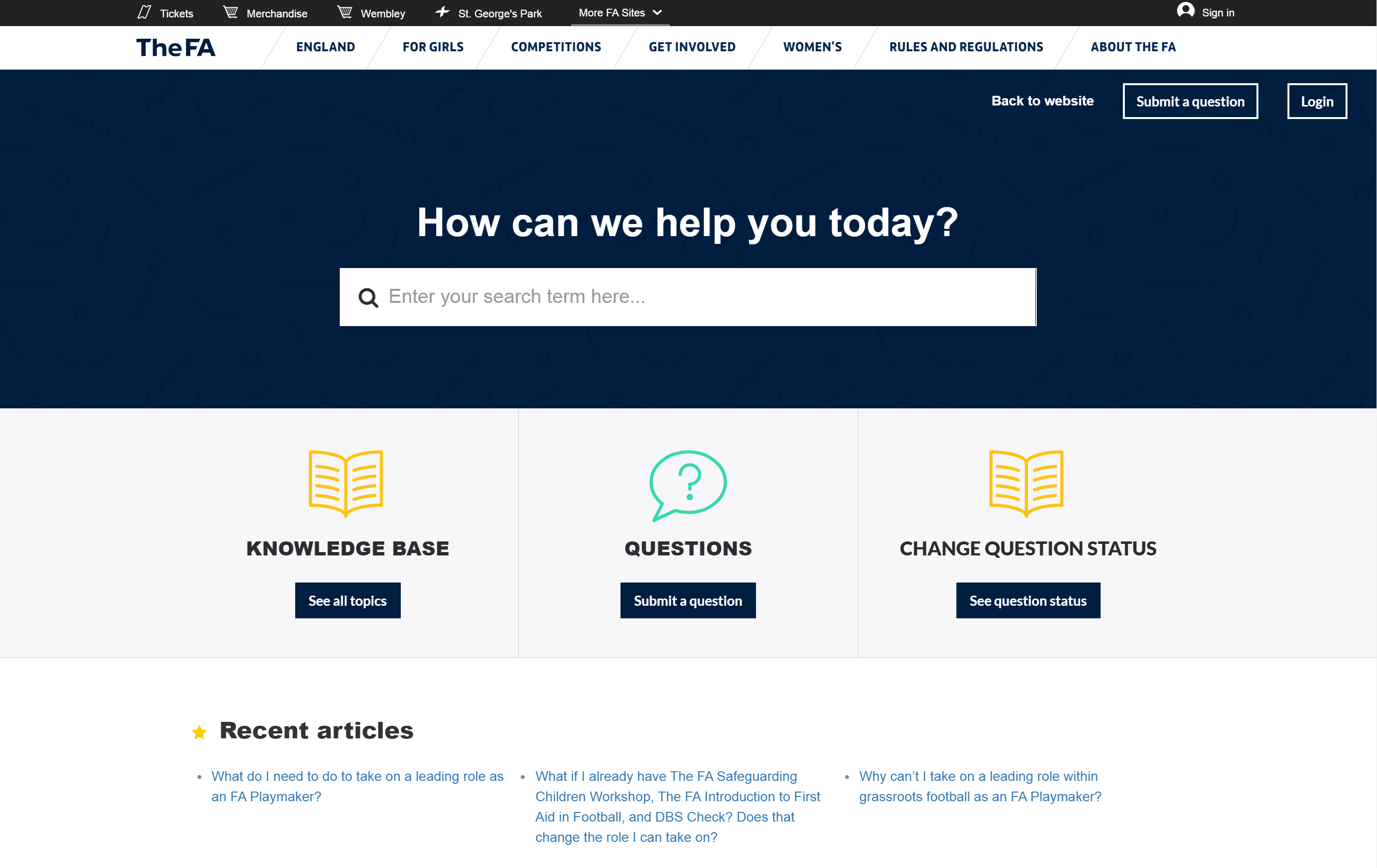Barren for Freshdesk is a bright and playful template. It features a sticky header with a search bar that is always visible. It allows users to look for the required information without having to scroll up and down the page. The header also has a custom link "Back to website", which helps you get to the main site in a matter of seconds.
Inner pages
Inner pages in the Barren Freshdesk template consist of a spacious hero unit and article content in the center of the page. The hero unit has the article name, its author, and date. This structure lets users focus their attention on the content rather than additional elements. At the bottom of the page, you can see Related articles.
Features of the Barren template for Freshdesk
- Clean code that saves your time and money on maintenance and customization
- Beautiful modern design and consistent colors (three color options: red, blue, green)
- Easy navigation and excellent customer experience
- Unique customer portal with Freshdesk branding and customization