I want to make a service item visible only to IT, but IT aren’t requestors, so I cannot figure out how to make an IT Only requestor group. Any help? It seems like this would be a common thing and I am just missing it.
Solved
IT Only Requestor Group
Best answer by shannon.mejia
We’ve handled this in my company by assigning Service Catalog items to “All Agents” and then a Requester Group called “No User Access” (though, “No Requester Access” would probably be a better name/match.
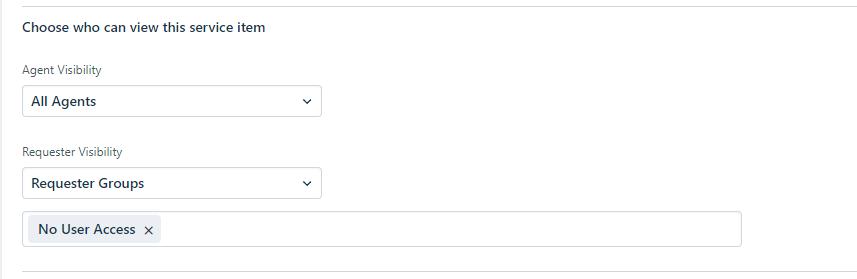
That Requester Group?
Empty.
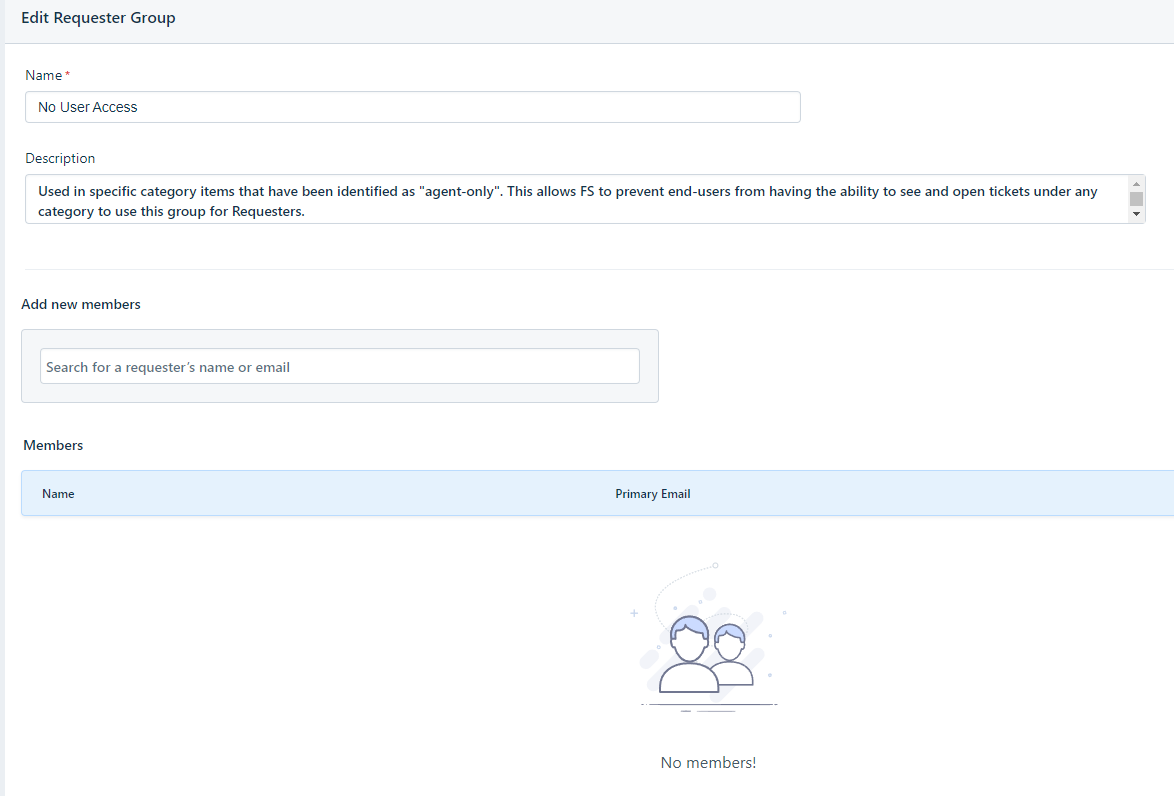
It would be nice if there were just a “None” option in the Agent/Requester group settings, but since that doesn’t exist, we worked around it.
Thanks!!! I will try that. Makes sense!
Join the Community
Already have an account? Login.
Sign in to the Community
No account yet? Create an account.
Social Login
Login for Freshworks Employees Login with LinkedInor sign up below
Enter your E-mail address. We'll send you an e-mail with instructions to reset your password.





