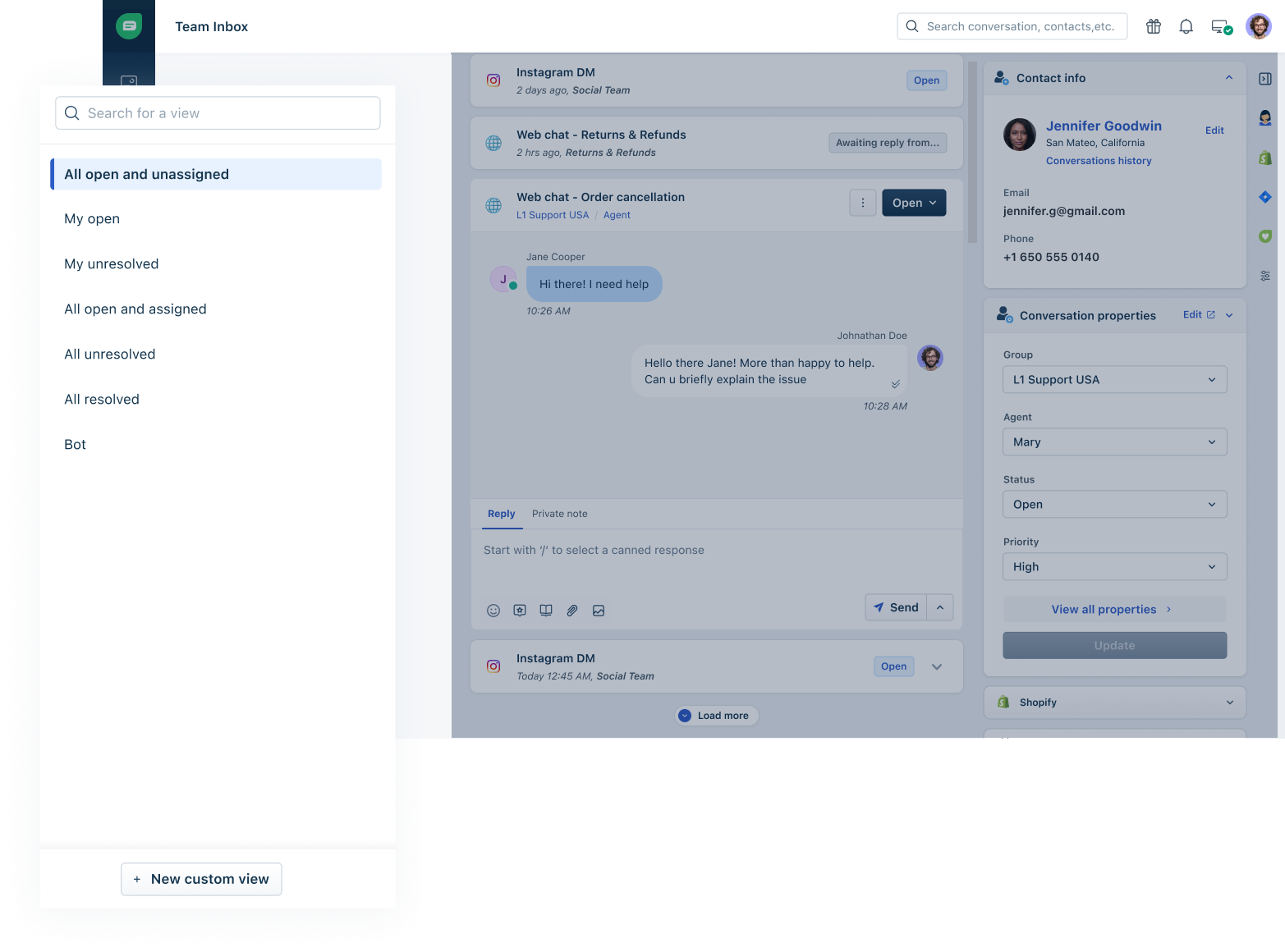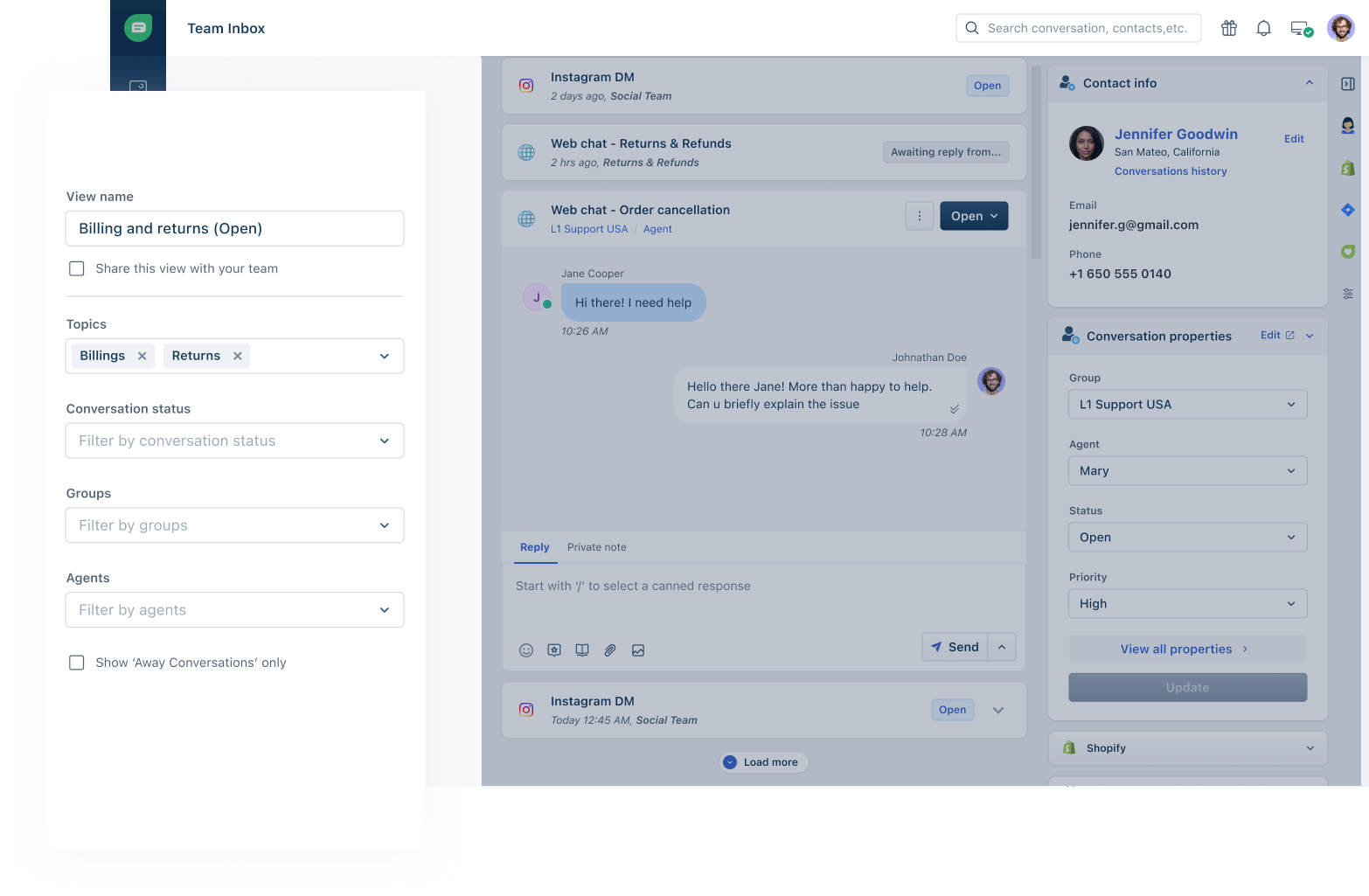We're happy to let you know that we've implemented new labels for default and custom views in the Conversation Status section of the Inbox. These labels are designed to enhance the customer request categorization process, making it easier for agents to keep track of their workload and prioritize tasks based on their status.
As a part of this update, we have also renamed some of the old labels to provide better clarity and consistency across the views. Here are the old and new default view labels:
- All open and unassigned (previously named - New): The view lists and shows all the new and unassigned conversations.
- My open (previously named - Assigned to me): The view lists all the conversations assigned to the agent.
- All open and assigned (previously named - All assigned): The view lists all conversations that have been assigned to any agent on your team.
- All Resolved (previously named - Resolved): All Resolved views lists all the resolved conversations.
- Bot (previously named Bot conversations): The Bot view lists all the ongoing conversations that your bots are handling.
The new custom views make it easier for agents to keep track of their work by letting them filter and sort conversations according to their needs. Agents can now define a new custom view by filtering conversations by Topics, Conversation Status, Groups, and Agents.