We are trying to implement a "tier/level" system with our customer service. We have added different groups for our Chats. However, I do not see an option to reassign a chat to another group if no agents in the first group are available. I was hoping for an option like the FreshCaller’s workflow. Where if there are no available level one agent available the chat would be moved up to any available level 2 agent. Does anyone have a work around they are using? Or is there an option that I am over looking?
What kind of chat workflows are there?
Best answer by srikanthkarunakaran
Hi
You can use Advanced automation app where you can create a rule in a way where when user started a conversation, and there is no reply from agent or IntelliAssign did not assign the chat to agent, then it should automatically reassign to different group in ‘x’ minutes.
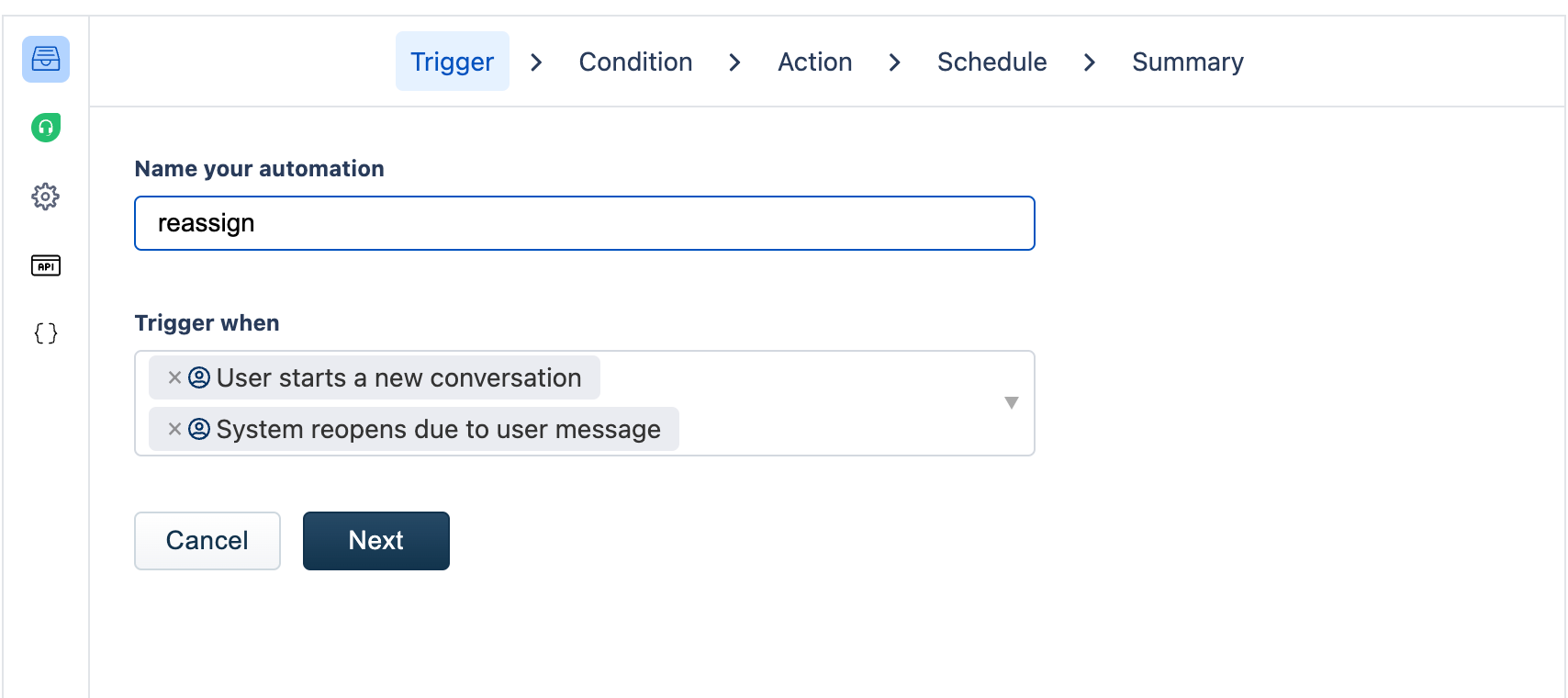
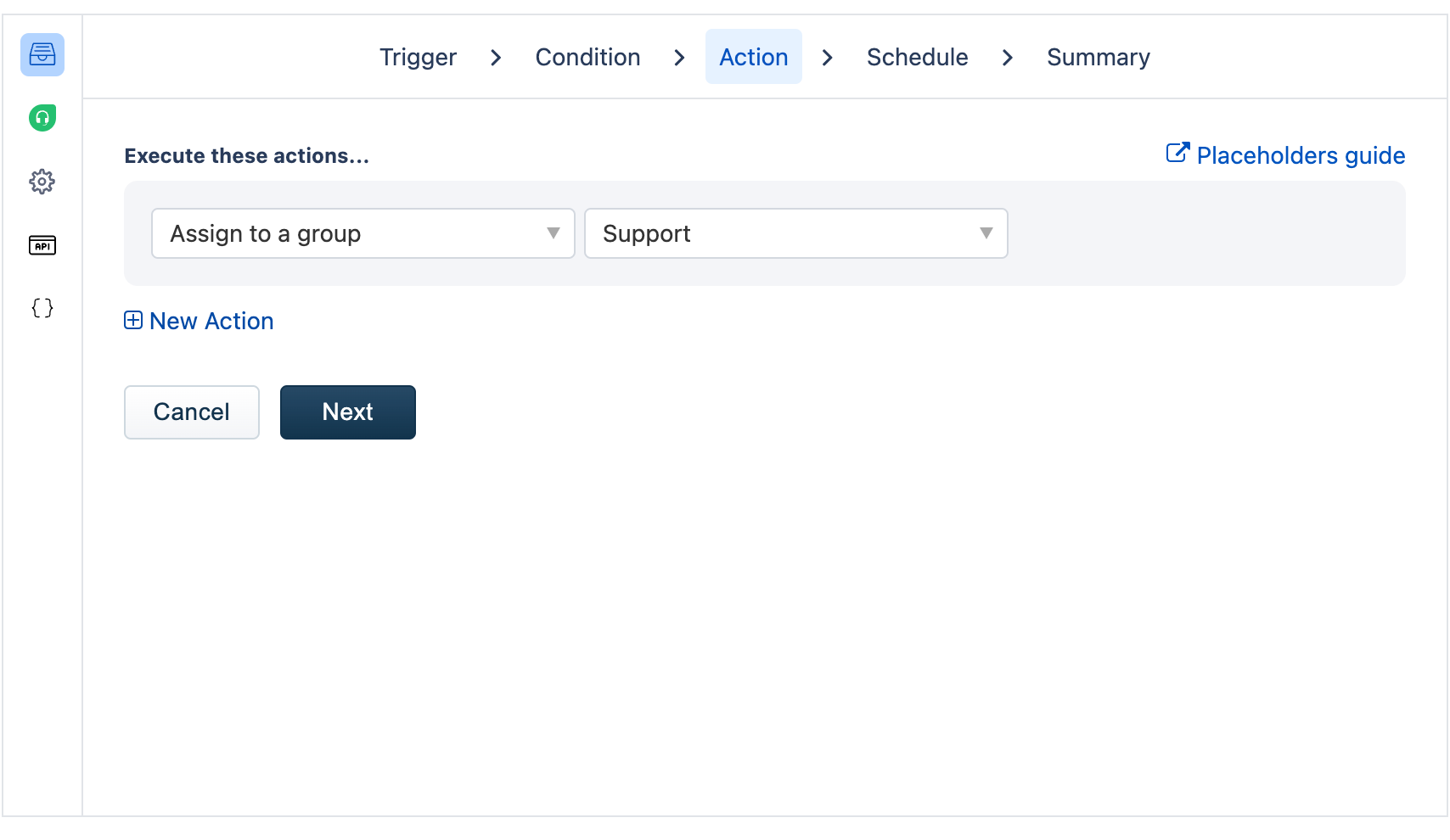
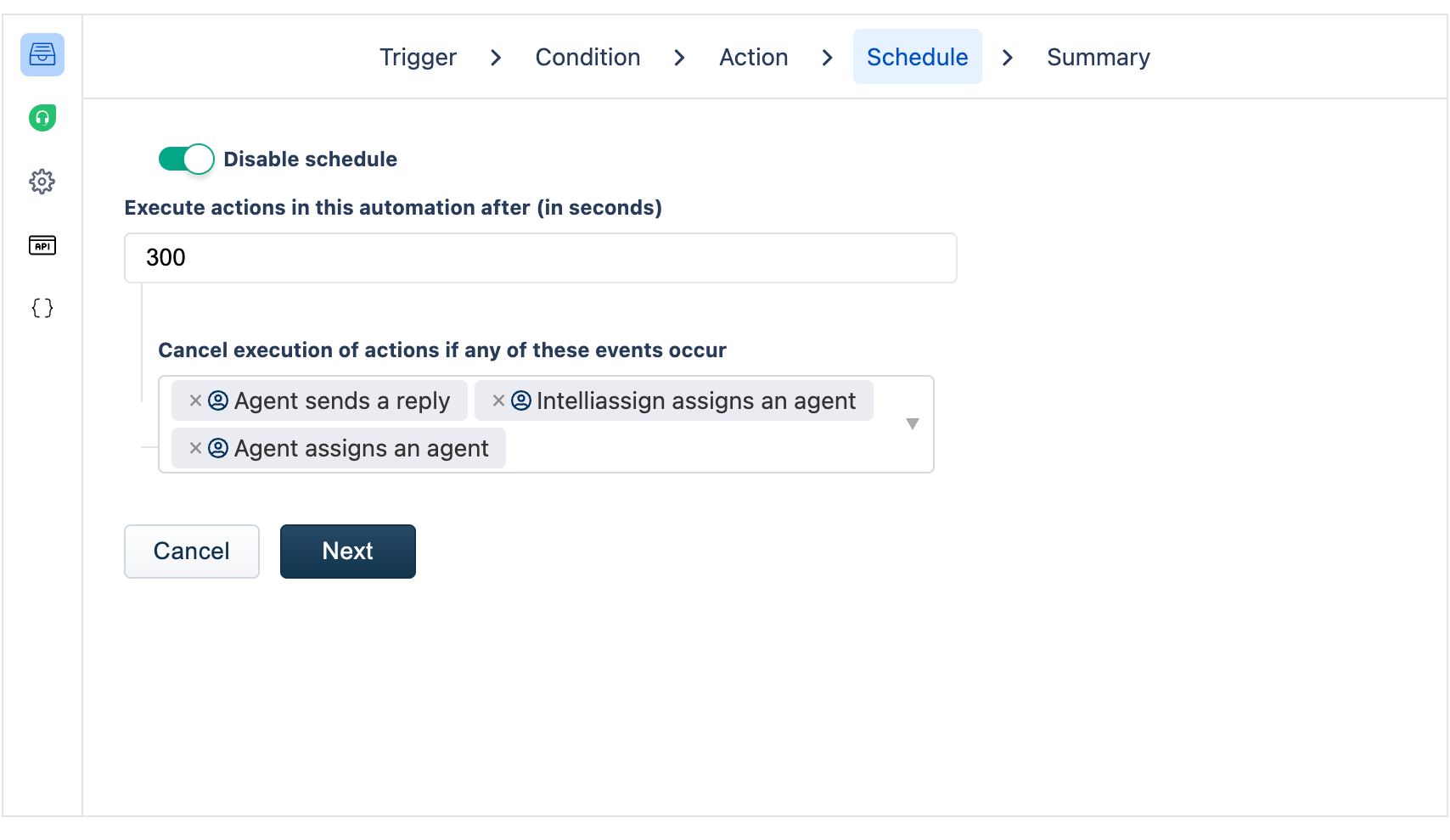
You can use this approach for all the groups you have, such that anyone agent who is available will attend the chat, else automation will be executed repeatedly. Thereby, if the automation reaches the final group, even if there is no agent is present, it should ensure the chat is getting resolved, else it will be in loop.
Please note, this might not be ideal solution, but please treat this as a around.
Thank you.
Join the Community
Sign in to the Community
Social Login
Login for Freshworks Employees Login with LinkedInEnter your E-mail address. We'll send you an e-mail with instructions to reset your password.








