What's the best method to change the "Enter your search term here.." to something else? I'm assuming it's somewhere under the portal pages code, but I can't find it. Can someone point me in the right direction? :)
What's the best method to change the "Enter your search term here.." to something else? I'm assuming it's somewhere under the portal pages code, but I can't find it. Can someone point me in the right direction? :)
I also was unable to locate the code snippet for this piece of placeholder text. It appears the whole Search Bar and its contents, including icon, may be stored in the freshservice source code. Which is something we are not able to alter.
I did find the placeholder section in Helpdesk Re-branding > Portal Customization > Portal Pages > Header for the newer version of the out of the box support portal.
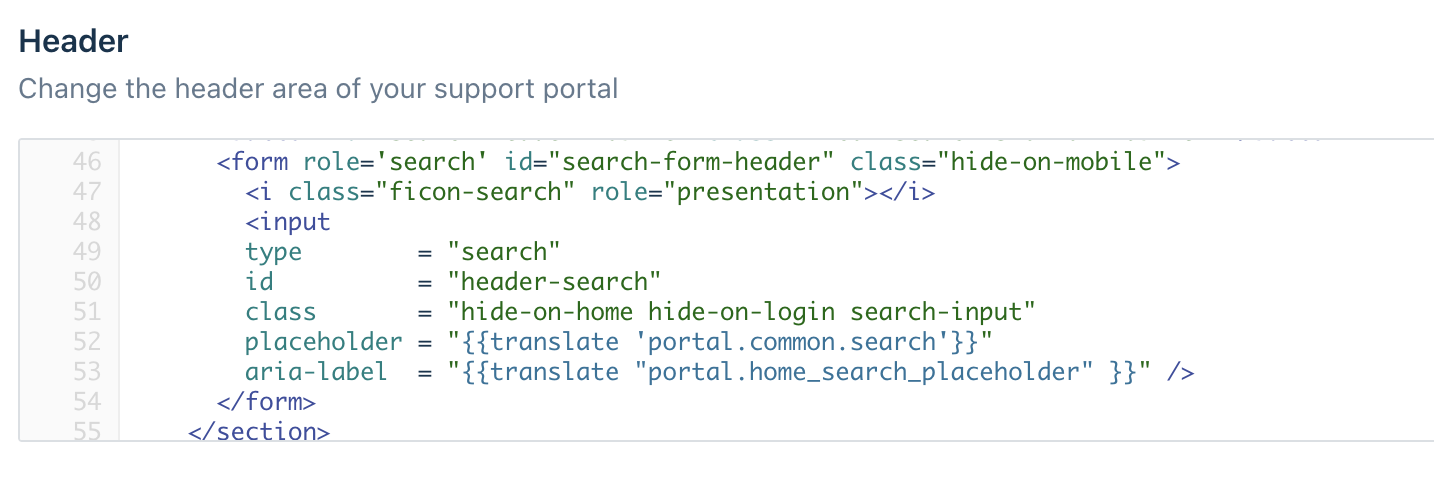
Not sure what version of freshservice you are using but this may be a question that needs to go to support@freshservice.com. Hope this helps. :)
Enter your E-mail address. We'll send you an e-mail with instructions to reset your password.