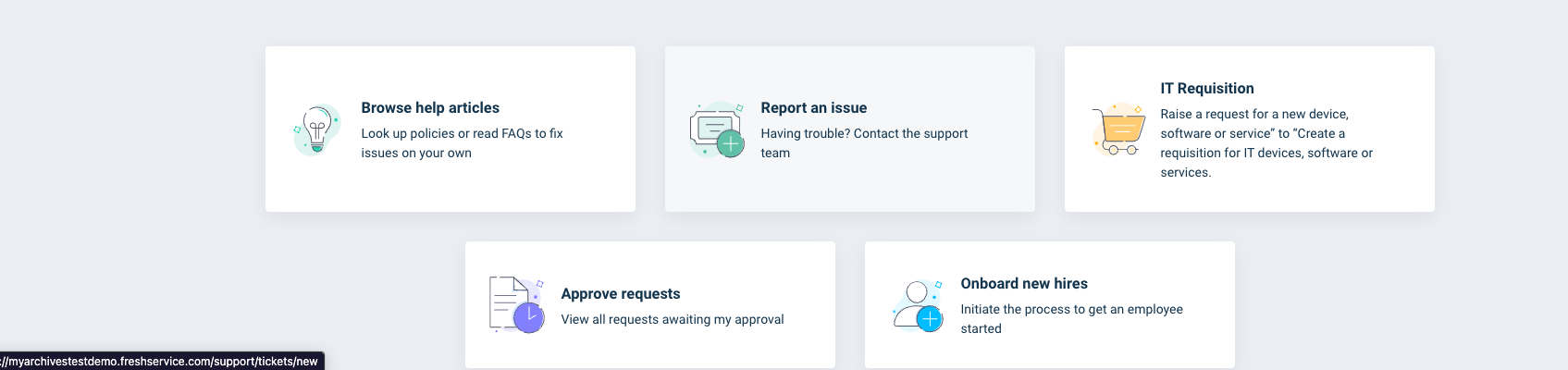My users are totally confused about the difference between “Report an Issue” and “Request a Service” on our portal.
We want our users to ONLY use Request a Service for IT Requisition items and NOT to report an problem with a piece of hardware they already have.
How can I customize/rename the Request a Service section card? I’ve reviewed the customization and all I can find is the HTML below. How do I adjust the card data behind this?
What I specifically want to achieve is to rename “Service Request” with “IT Requisition” and change the text from “Raise a request for a new device, software or service” to “Create a requisition for IT devices, software or services.”
<section id="cards-banner" class="banner-{{cards.length}}">
{{#each cards}}
<a href="{{url}}" class="card" {{#if external_image}} target="_blank" {{/if}}>
{{image src=img alt="" role="presentation" class="elem-inline-mid" }}
<div class="elem-inline-mid">
<h3>{{title}}
{{#if external_image}}
{{image src="/images/portal_v2/open-in-new-tab.svg" alt=(translate "portal.aria.external") class="external-link"}}
{{/if}}
</h3>
<p>{{content}}</p>
</div>
</a>
{{/each}}
</section>