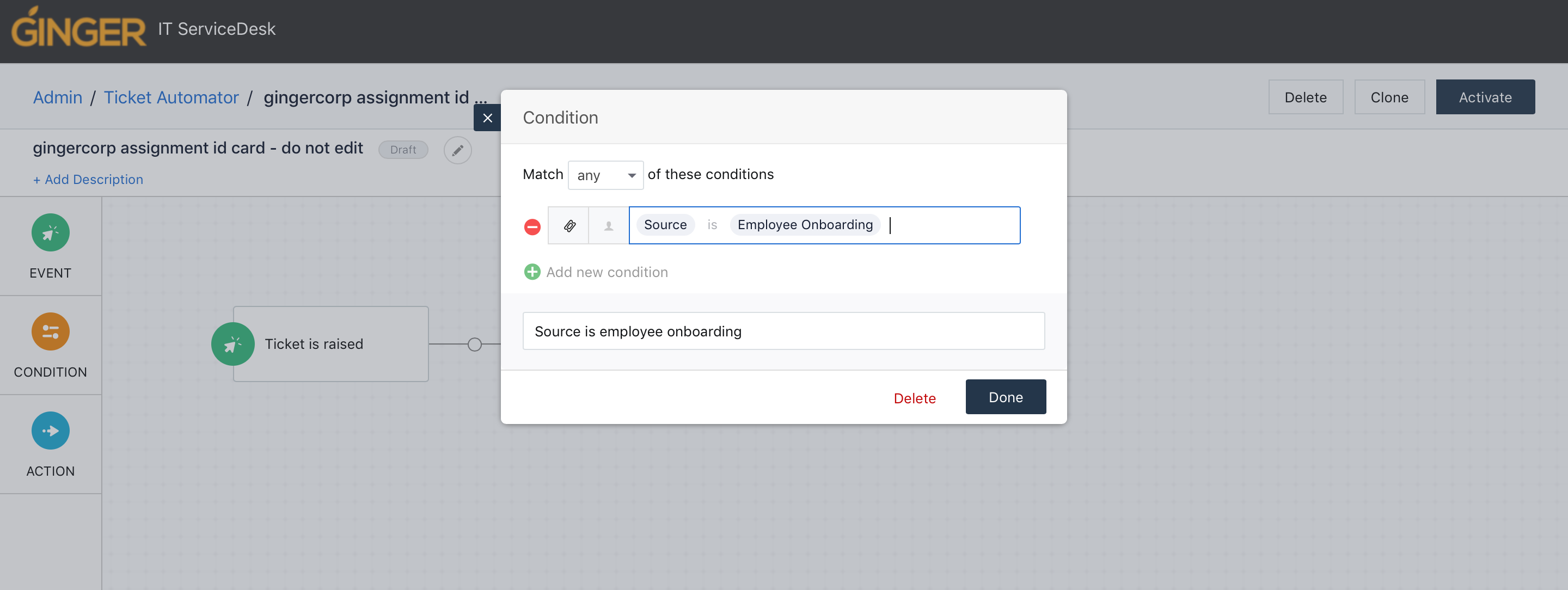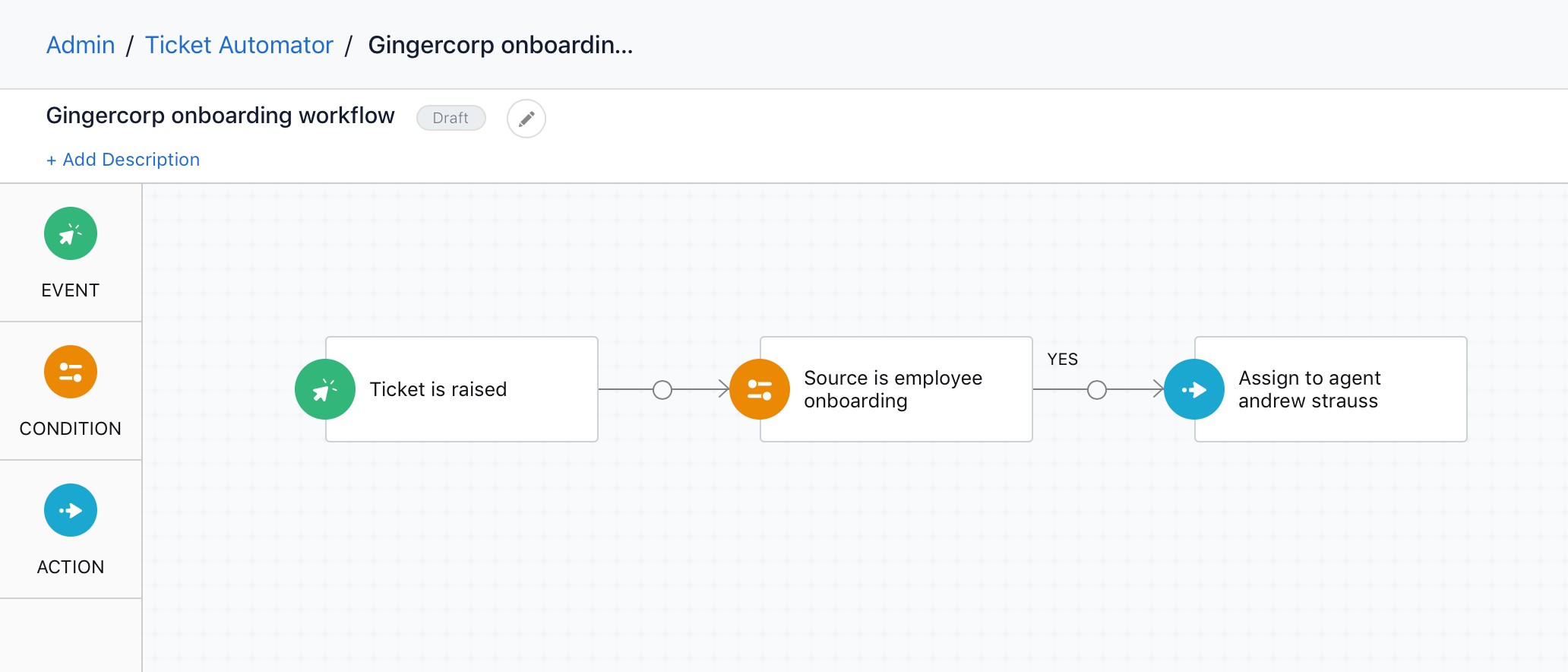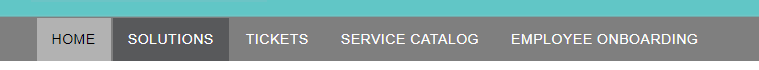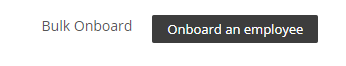Agree with everything Craig mentioned. I'm not sure why we're not able to edit to placeholder text
Would also like to be able to re-order the added items as opposed to just seeing in alphabetical order :)
This is really cool. Just this morning, I e-mailed a group of people, suggesting that we automated our on-boarding process. When everybody agreed, I hopped into the Admin section to create an SR form that we could customize. I saw the new feature and was pleasantly surprised!
A few requests:
1. Not sure how automated this is, but it would be nice to have a workflow as well as approval steps.
2. Allow more "groups" - e.g. we have a recruiting team that works on on-boarding. They get approval from the executives to hire, then it gets passed to HR. Once HR approves, it moves onto the manager and employee, etc.
3. Reporting of some type that can be sent to upper level managers that explain what happened, when, etc. - so they can review the hire that happened under them, even if they weren't the reporting manager.
Hello everyone,
Thank you for your feedback, this is very helpful. Some of the asks that are already available/part of the roadmap :
1. Modifying the default fields in the HR form (editing placeholder texts, marking employee email ID as non-mandatory) & allowing IT agents to initiate on-boarding : These are already part of our roadmap ; I will keep you updated here on the progress of these items.
2. Automation for Onboarding tickets : @Michael on-boarding tickets are service requests and therefore, all automation rules applicable to service requests can be extended for tickets spawned from the on-boarding module as well. One way to differentiate on-boarding tickets while setting up rules in the workflow rules, is by using "source = employee onboarding" in the conditions.
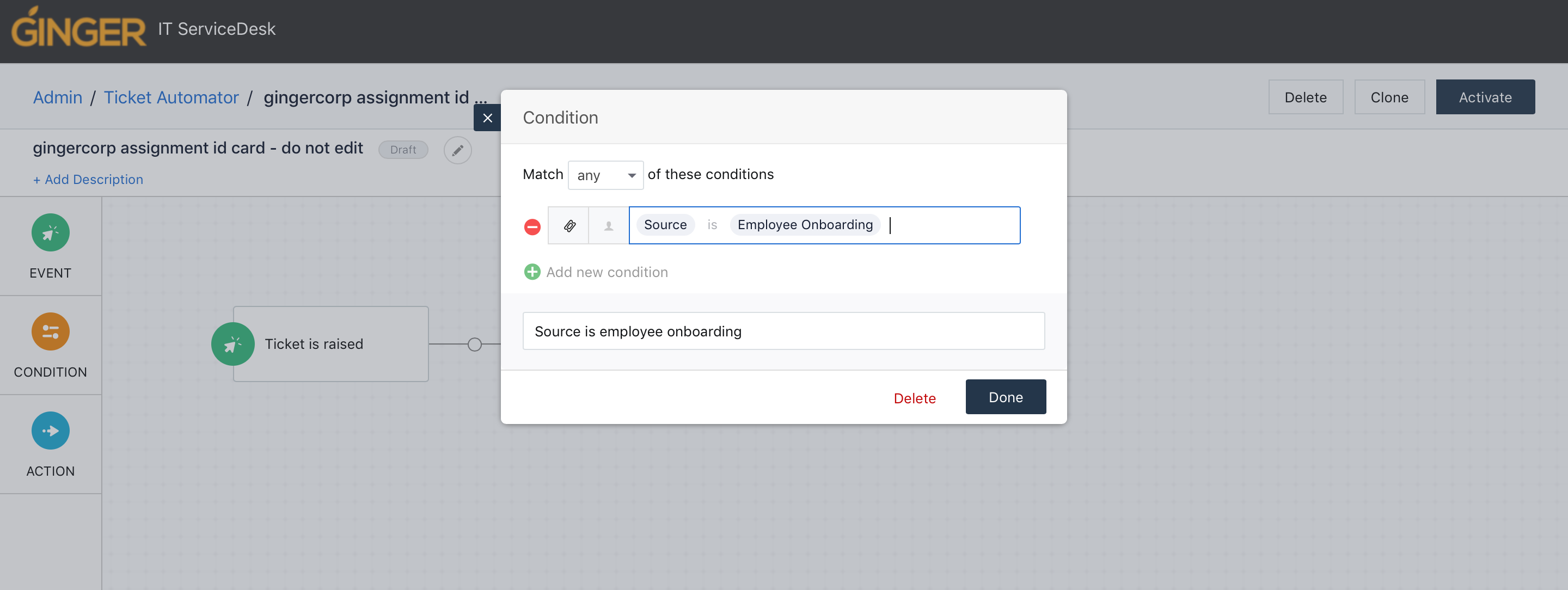
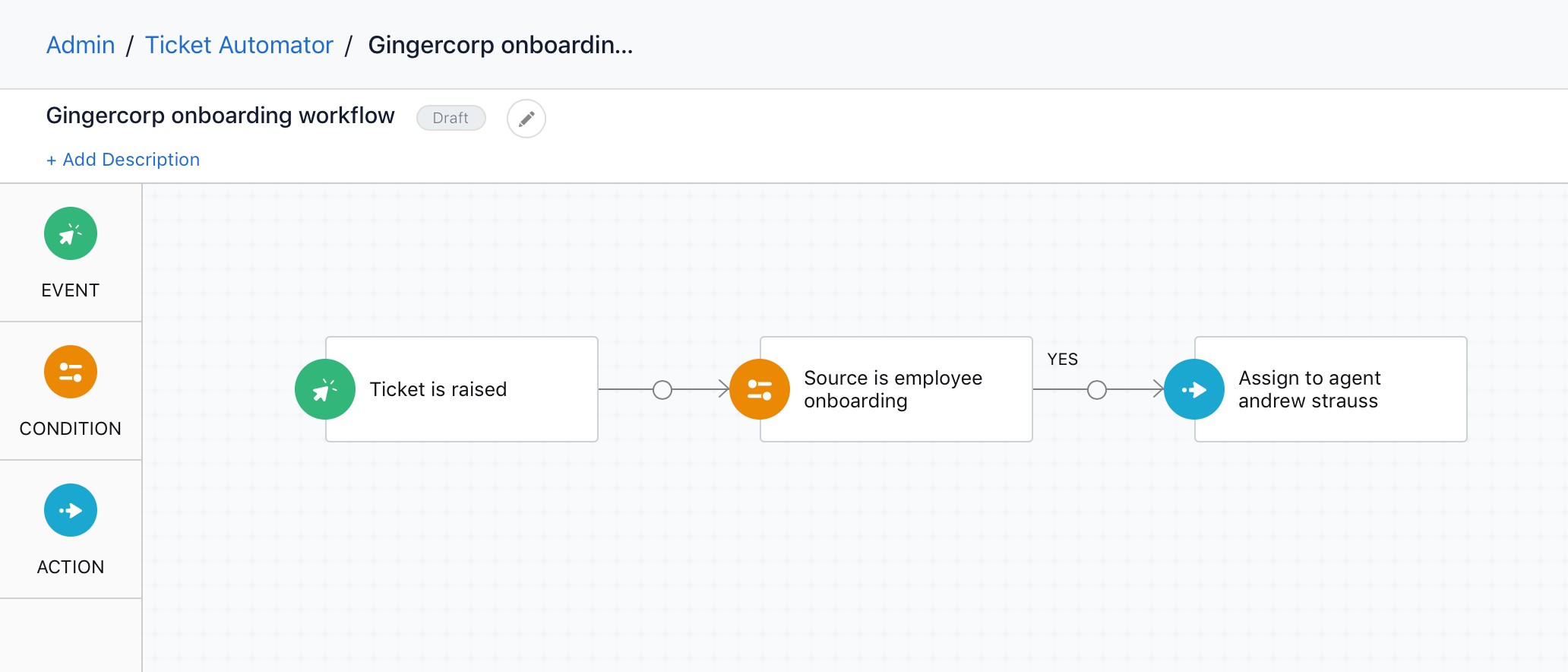
Regarding the other asks such as visibility for upper management to review the progress of on-boarding requests, adding more stakeholders/groups to the process, re-ordering how service items are displayed and the ability to show approvals on the end user portal for Reporting managers - These are valid use cases and we look forward to solving them. I will get in touch with each of you individually to understand the use cases in depth. I will keep you posted here, on the status of these asks.
I remember asking this back in the day, but I'm wondering if this got fixed.
Part of the process is selecting from the Catalog, which we would populate with different tasks for different teams (no, we're not using tasks, because that didn't work well for us, among other reasons). Is there a way to notify the initial SR requestor (or some designated agent) when all of these child tickets have been completed? Basically, is there a way to let HR know when the user's computer, desk, login, etc. have been prepared?
Hey Michael,
The HR person (who initiated the onboarding request) will be the 'requester' for the Parent and Child tickets created. So yes, when the child tickets are updated, the requester of these tickets (the HR) will get notified.
This may be a stupid question, but I can't find where to submit an on-boarding request on our portal. I've checked the Catalog and the main page. The only instructions I found was to "head to your organization’s self-service portal and click on Employee Onboarding" - to what is this referring? Can you provide a screenshot of where this might be?
I had the same riddle to solve @Michael the link shows in the end user portal but only for whichever group you have approved to access the HR section (you can't add IT groups or agents currently so can't see it yourself). To preview how it looks you will need to assume the identity of a user in the group you have added.
I created a dummy user and group for this purpose before making it live to the masses :)
Look like this BTW
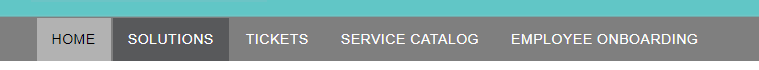
Yikes. We definitely need to be able to test it out. And it would be nice to add to the Service Catalog as a requested item. I feel like this is a big oversight.
Will this be available to agent groups? Our HR staff members are set up as agents and wouldn't have access to the employee onboarding tab.
@Mary, same here. This is a big roadblock for us.
Agents should be able to see the On-boarding Link on the support home page, not just HR.
We should be able to add more tasks that aren't part of the service catalog that HR or Reporting Manager don't need to see / check.
The "Onboard an employee" button looks off centered. It also should have a red background.
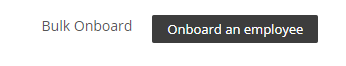
We should also have the ability to edit the Onboarding Page under Portal Pages
Can we also add this as an option under the Service Catalog? I think it would be better placed there for our users.
Is there a way to customize the emails that are sent out via this module?
Also, why are the emails being sent out not as if coming from one of our own internally defined email addresses? The way fresh service is sending out these emails appears to be different than other notifications from the system. It is playing havoc on our email spoofing protection services where the notifications to the reporting manager are being rejected by our email systems. We have policies in place to allow Fresh Service emails through using the defined channels but these emails are not respecting those settings thus are being blocked by our email protection systems
I agree with Michael Pope. We should be able to Customize The Page like the other portal pages, we should be able to open it to more groups, we should be able to customize the email sent and it should be sent by our own email and not another.
I May be missing something and apologises if already mentioned but has this been rolled out to all customers and I've cannot seem to new module mentioned in the information.
Could some share some light.
Thanks in Advance
@Lyle Smith - Try this yoururl.com/admin/employee_onboarding
It might not be part of your plan?
Also, if you have Breezy Themes, they recently had to make an update to their UI to accommodate for this. You might have to reach out to them for the update.
Thanks, Kevin and Michael, We do have an Estate plan, however using the link you suggested it states we don't have the required plan for this feature.
INFO from support>>>
If the MSP (Multi Support Portal) mode is enabled in your account, then the
employee onboarding feature won't be enabled. This is because requesters
of one account can see employees of other MSP clients, which is a security
issue.
Also in article of this feature is note:
Note:
The feature is currently available only for Estate and Forest plan. Also, the
feature is not yet available for MSP customers.
They received lot of requests to enable it also for MSP, so they will plan to add it to roadmap. ETA is unknow.
Regards
Peter
We are having the same issue as Michael Pope where the emails are either being blocked or instantly sent to Spam. The only workaround is to mark every email sent to a manager, through this onboarding form, as not spam which is very inconvenient and would take a very long time.
I'd like to ability to HIDE service catalog items but for them to show up for the on-boarding module. Is that possible? I like to use them as "tasks".
Also, would love these features
Both IT and HR should have access to the On-boarding module
Should be able to hide fields like e-mail ID, etc.
Disable the employee portion overall so its just HR/IT and Reporting Manager.
Off-boarding module should be added too