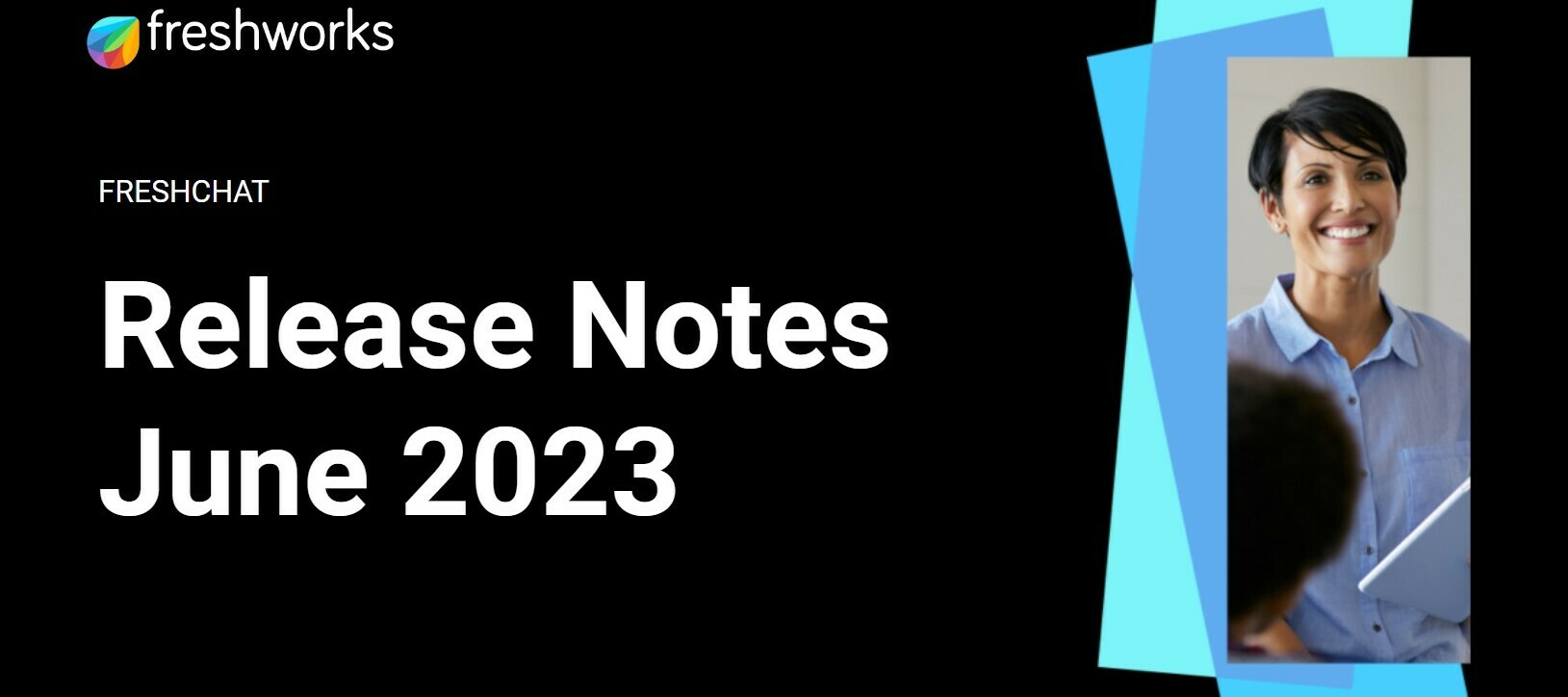New Features and Enhancements
All Below features and enhancements are available to all customers from June 30, 2023.
Place and receive phone calls in Freshchat using Aircall
Integrate Freshchat with Aircall to place and receive phone calls from within Freshchat easily.
More details here.
Engage with customers over Telegram, Viber, and Kakaotalk
Integrate Telegram, Viber, and Kakaotalk with Freshchat through custom apps.
More details here.
Improved Intent Detection
Map frequent customer questions to existing bot flows and fine-tune intents and natural language to improve how your bots handle customer questions.
More details here.
Agent Inbox Enhancements:
Introducing a range of enhancements to Inbox aimed at providing agents with enhanced accessibility, modularity, and increased workspace in the inbox.
- Chatbots will be aware of the custom business hours of each agent to hand over conversations only to available agents, ensuring a seamless customer experience.
- With custom CSS, businesses can customize the Freshchat widget and enhance their brand experience.
- Improvements in passing the agent locale selection to Freddy AI to improve locale-specific responses.
- Enhancements to improve the loading speed of the Freshchat widget.
- Enhancements to the behavior of snoozed conversations and agent navigation in the Team Inbox.
More details here.
Bug fixes
These were the bugs detected, and they’ve now been fixed.
Customer
- After resolving a conversation on the widget, the CSAT screen would show up with a broken image for some customers.
- Some campaigns would trigger even without the specific configurations matching.
Bot
- Sometimes, customers were able to respond with free text even when the bot was supposed only to display buttons.
- The alias value of the selected carousel options was not displayed to agents as part of the conversation.
- Some conversations with the bot would render empty buttons along with other configured buttons.
- Certain conditions were not working properly when the button inputs for the dialogs with the conditions had certain symbols.
- When paragraph tags were added, a few bot dialogs started showing HTML tags (line break tags).
- The default APIs and custom properties built into the bot templates were unresponsive at times.
- Using any placeholders from the content picker while building an API to return a number value would throw an invalid JSON sometimes.
- Sometimes, the alias value and display text get swapped for some bots. This was happening with dropdowns, buttons, and carousels.
- Occasionally, the clones of bots did not have the same deploy type as the original bot.
- The default quick action (go back) would stop working for some bots with the inactivity timer.
- When customers replied to a bot with their email address, the complete email address would not get hyperlinked every time.
- While switching to the holistic view for the bot builder, the connections between the different flows were sometimes not visible.
- When bots were configured to learn from Q&As – especially non-English languages – the bot would occasionally not display all the Q&As from which it was learning.
Agent
- If special characters were used in a file name, some channels would not process attachments and fail without any error message. This is fixed. The sender will now see an error message asking them to retry attaching the file after renaming it. Support for special characters in file names will be available in the future.
- If WhatsApp conversations are set to be resolved and get a ticket created automatically, the custom fields, such as the name of the Topic from Freshchat, do not get included as part of the ticket fields.
- Some of the view names of Freshchat were mistranslated into Japanese.
- Some agents faced issues while attempting to send bulk messages to multiple customers. Agents could only send messages to one customer at a time, despite having permission to contact all of them.
- Outgoing SMS messages from Freshchat were not working at times.
- Conversation history was missing from conversations when a chat was appended to
- When trying to append a chat to an existing ticket, the customer's conversation history was not visible to agents.
- Some agents faced issues with a displayed time lag (of up to 30 seconds) in the Team Inbox, which messes up the SLAs. For example, the SLA violations got recorded at 120 seconds instead of 90.
- The Team Inbox would show the wrong message to denote deleted messages on Instagram. For messages deleted by agents, it would say “deleted by user” instead of “deleted by business.”
- Businesses using email notifications in Freshchat sometimes faced issues where their customers' names would show up differently. At times, the language of the subject line and the primary account language would not be in sync.
- Some businesses using the 'Advanced Automation App' to share conversation logs internally faced issues where the logs would show a broken image as the agent or bot thumbnail. For some agents, changes to their profile pictures would not get updated in the thumbnail.
- Agents were occasionally unable to receive WhatsApp attachments from their customers.
- Agents were unable to add images to private notes in some SMS conversations.
Admin
- Links passed from Freshdesk to Freshchat (as part of an Omnichannel account) were displayed as regular text and not a link in the custom contact properties sidebar.
- Admins with Freshdesk and Freshchat accounts sometimes faced issues adding Freshdesk agents to Freshchat.
- Agent assignment via Advance automations failed for some accounts when the conversation was in the assigned state.
Cheers!