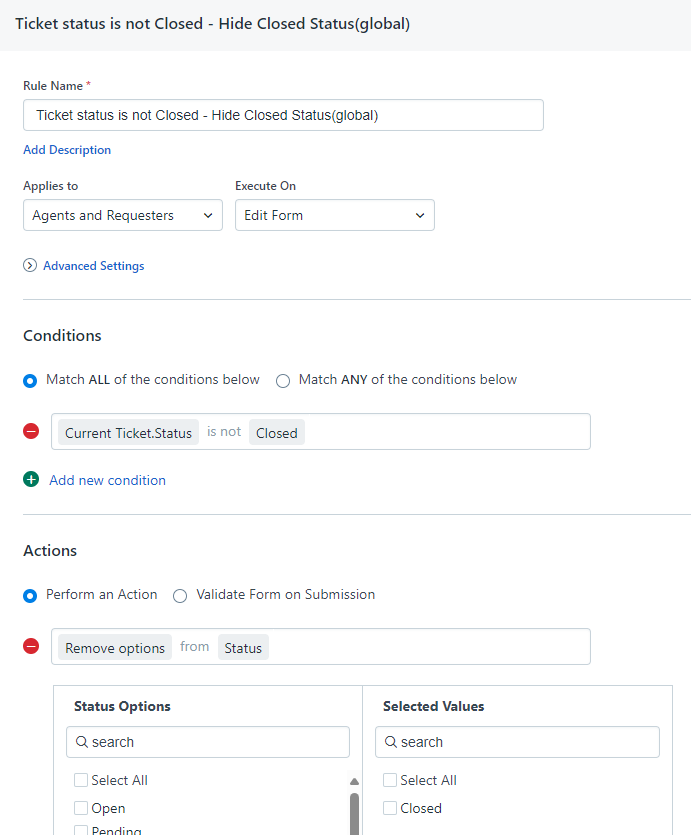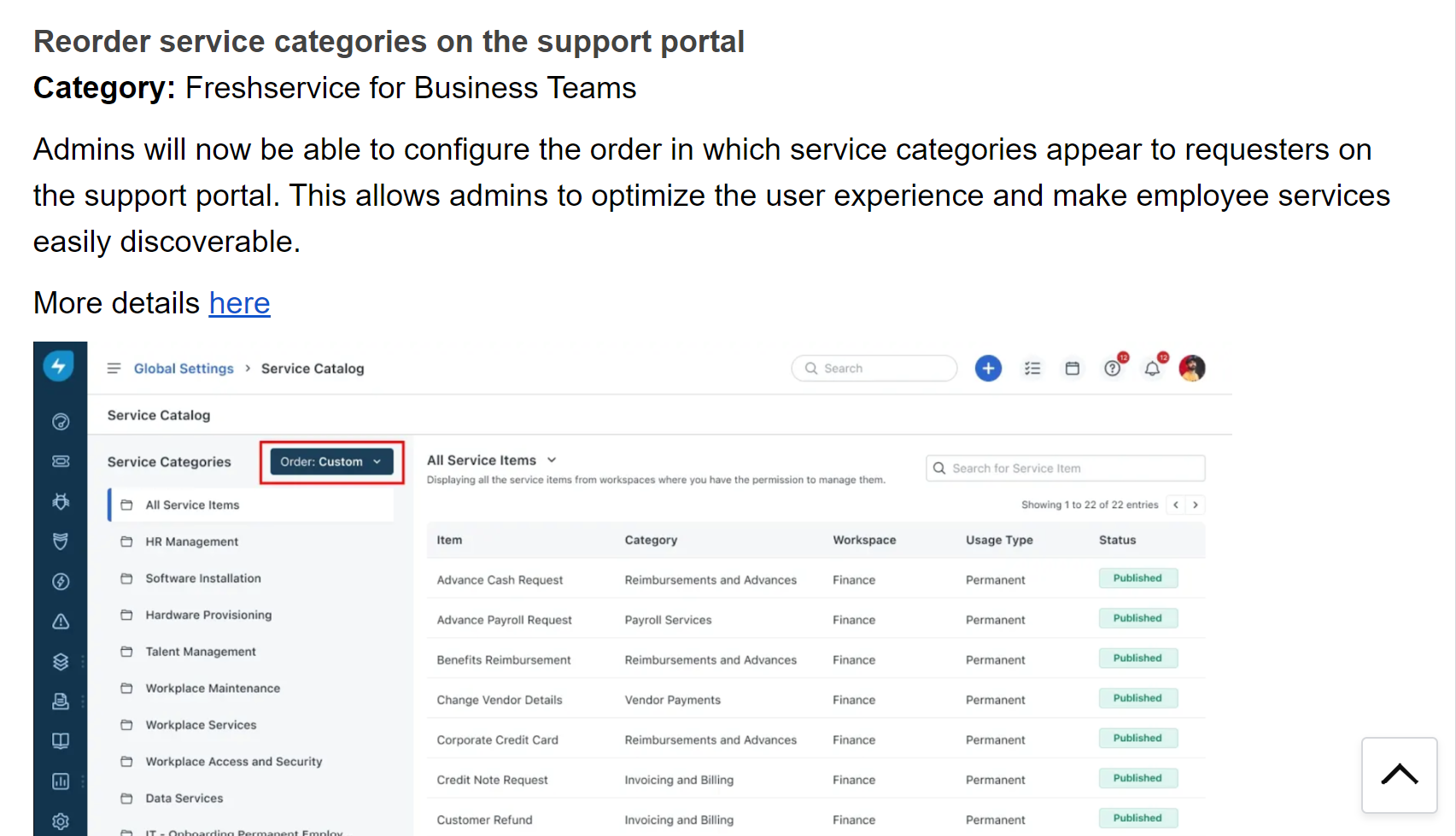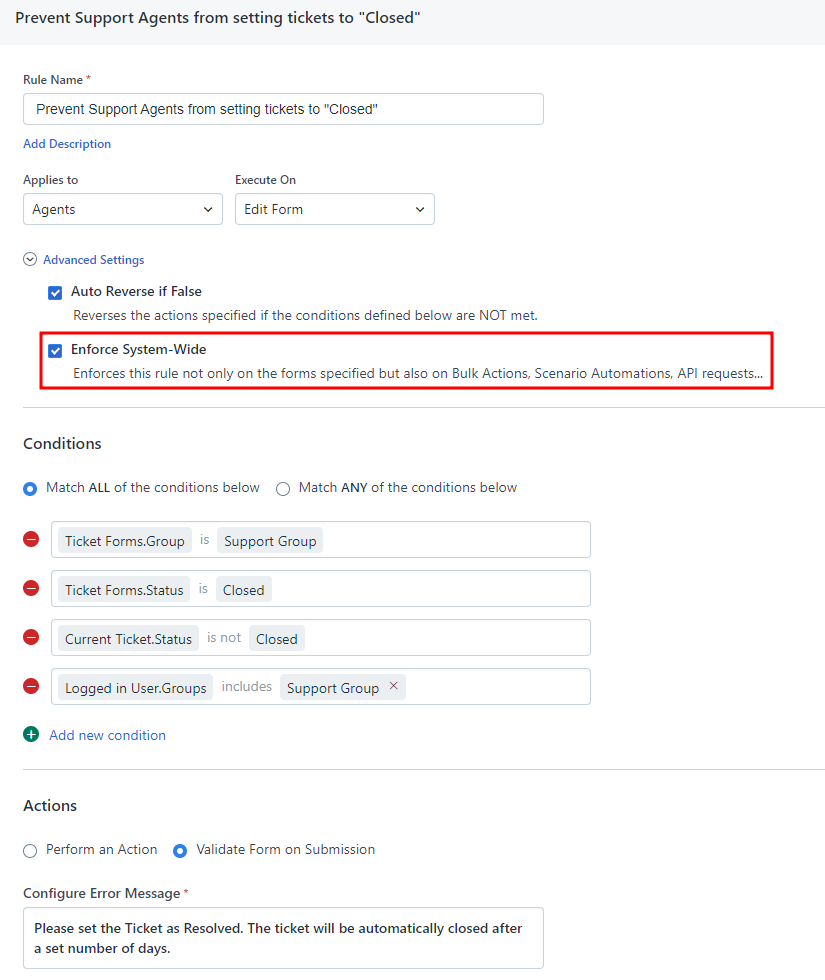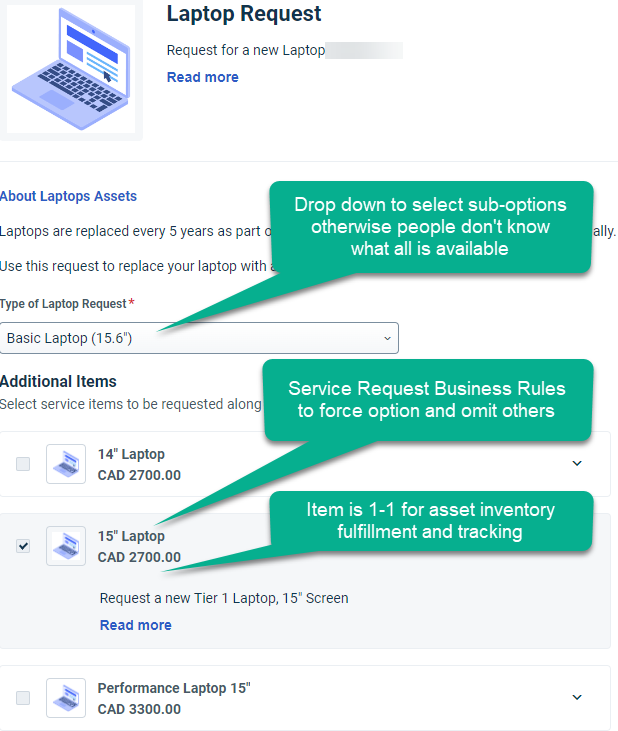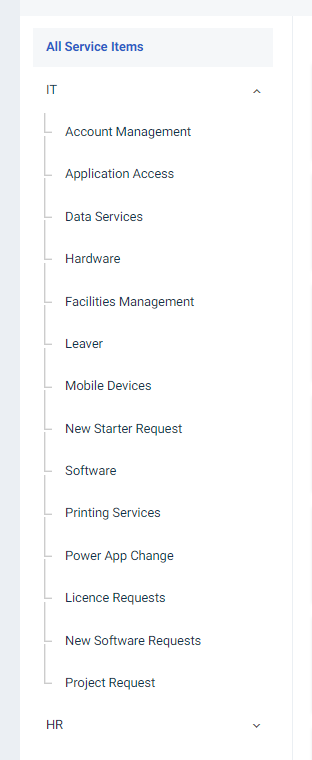Note: All the features/enhancements below will be available on Starter and Growth plans on August 19th, 2024 & on Pro and Enterprise plans on August 28th, 2024.
Product version: 2024.R08L.01
New Features and Enhancements
Multi-language support for custom fields in Problem, Release, and Change modules
Category: IT Service Management
Users can now translate custom fields in the Problem, Release, and Change modules to any Freshservice-supported language. This functionality was already available for the Tickets and Timesheet modules. The translation process is managed via a YAML file upload, which allows you to define translations for all fields and their respective choices for all the Freshservice-supported languages.
Revamped admin experience for ServiceBot
Category: IT Service Management
ServiceBot is a channel with essential functions like ticket collaboration, ticket updates, virtual agent support, and on-call management. The new unified admin experience allows users to set up, manage, and customize all these features seamlessly in a single, streamlined flow. To get started, navigate to Admin > Channels > ServiceBot for MS Teams.
Note: This is currently available only on MS Teams
More details here.
.NET security upgrade for Orchestration Server
Category: IT Service Management
We've upgraded the .Net Core version used in the Orchestration App Server from 3.5 to 4.8.1 to enhance security and to comply with the latest standards. This update is essential for those who use on-premise orchestration apps.
What Needs to Be Done?
- Existing Customers: Uninstall the current Windows Installer version and install the latest one.
- New Sign-Ups: The latest version will be automatically available for download.
MS Teams Orchestration app enhancement
Category: IT Service Management
A new version of the MS Teams Orchestration app will be released, featuring all existing functionalities and essential updates to maintain seamless operations of the "Post Message" action, which is impacted by the MS Teams connector deprecation.
Action Required for existing customers: Configure the new "Post Message via Power Automate" action before Microsoft's deadline on 1st October, 2024.
More details here
Private Notes edit access enhancements
Category: IT Service Management
Users who have ‘View’ access to the Problem, Change, and Release modules will now be able to add private notes in these modules.
Clone nodes and workflows in Alert Workflow Automator
Category: IT Operations Management
Users of Alert Workflow Automator can now clone individual nodes within a workflow or duplicate entire workflows, saving time and effort in setting up similar processes.
Trigger workflows on alert acknowledgment
Category: IT Operations Management
Users can now trigger workflows when an alert is acknowledged. This enhancement gives them greater control over alert workflows by automating responses, specifically when an alert is marked as acknowledged, improving workflow precision and efficiency.
Increased character limit for metric values
Category: IT Operations Management
The character limit for the metric value parameter in alert fields has been increased from 100 to 255. This enhancement allows for more detailed and descriptive metric values.
Embeddable status page widget & badges
Category: IT Operations Management
Users can now embed Status Page badges and widgets on any webpage. This will help them update end-users about outages or maintenance directly via customer-facing websites and internal portals without making them visit the status page. This enhancement will improve the end-user experience and further reduce the number of support tickets.
More details here.
Post-incident report list page
Category: IT Operations Management
Users can now access all post-incident reports in one place via the reporting menu. They will no longer have to access each major incident separately to get the associated post-incident report. This capability will help users save time and make better deductions about the efficacy of their infrastructure & operations.
Enhanced setup and security for Windows Agent and Probe
Category: IT Asset Management
This enhancement introduces an additional layer of security for new installations of the Discovery Probe and Windows Agent. It will not affect any agents or probes that are currently installed.
For new installations, users will need to complete an extra step. During setup, a user will be required to copy a registration token from the application and paste it into the installer when configuring the Discovery Agent or Probe.
More details here.
Discovery Probe Enhancements
Category: IT Asset Management
The following enhancements are designed to improve troubleshooting and streamline error management in the Discovery Probe.
- Improved Device List Accuracy
The devices tab now displays only devices that have been successfully scanned at least once and will thus also indicate how many assets have been synced to the CMDB.
- Streamline Error Management with Advanced Sorting and Filtering
Sort and filter devices by type, model, and scan time to better manage and analyze assets across both devices and error tabs.
- Ability to clear out stale error entries
Review and remove errors from the Errors tab, with the ability to select and clear irrelevant errors in bulk, keeping error list up-to-date.
- Resolve Issues Quickly with Troubleshooting Guide Links
Access a hyperlink to the Troubleshooting Guide directly from the error message column for faster issue resolution.
- Get Detailed Insights with the new Scan Message column
This column summarizes the steps taken before failing to scan a device within the probe console, thus providing rich insights for troubleshooting.
- Improve Scan Accuracy with NMap Version Upgrade
Benefit from enhanced OS detection capabilities with the upgraded NMap version, resulting in fewer generic error messages.
Intune integration enhancements
Category: IT Asset Management
- Daily Device Sync
Configuration Items (CIs) will now be synced daily to ensure they are always up-to-date, providing more accurate and timely updates to asset data.
- Enabling Software Sync
Software sync is now enabled, allowing for comprehensive tracking of software installed on devices, ensuring thorough asset management.
- Sync Ownership Info Based on Primary User
Ownership information will now be synced based on the Primary User in Intune, rather than the Enrolled User, providing a more accurate representation of device ownership.
- Flexible Device Sync Options
The integration now supports syncing just computers, mobile devices, or both, offering flexibility to tailor the sync process for specific needs.
More details here
Asset activity reporting
Category: IT Asset Management
Activities serve as a repository of all historical changes to an asset over time, providing significant value for auditing purposes. Asset activities are now available in analytics, unlocking use cases such as:
- Export activities across all assets for the last X months.
- Track specific attribute changes for an asset, such as Location, Department, and Used-By.
- Understand how many assets were deployed or retired over the past months.
More details here
Note: Analytics can report only on the last 12 months of asset activities, so ensure this data is leveraged periodically.
Automate SaaS actions with Scheduled Workflows
Category: IT Asset Management
We've introduced SaaS-based actions in Scheduled Workflows, allowing IT admins to automate processes across SaaS-based applications and users. This streamlines operations, reduces manual effort, and ensures consistent execution without the need for constant monitoring.
Sample use cases:
- Admins can harvest licenses (de-provision users) based on SaaS app usage percentage
- Send email notifications to Software Users using specific apps (restricted/blacklisted apps, nearing the end-of-life apps, etc.)
Reorder service categories on the support portal
Category: Freshservice for Business Teams
Admins will now be able to configure the order in which service categories appear to requesters on the support portal. This allows admins to optimize the user experience and make employee services easily discoverable.
More details here
Reorder workspaces in the ticket form dropdown
Category: Freshservice for Business Teams
Admins will now be able to change the order in which workspaces are listed on the ticket form.
More details here
Move business teams from primary to new workspaces
Category: Freshservice for Business Teams
With the Workspace Organizer tool, admins can now easily copy over the configurations and move the tickets of their business teams from the primary workspace to new workspaces. Starting August 30th, 2024, this tool will be released only to accounts that had onboarded their business teams (non-IT teams) before the release of workspaces and have these teams currently functioning out of their primary workspace.
More details here.
Track and manage eSignature usage
Category: Freshservice for Business Teams
Admins can now monitor eSignature usage with a dedicated report in Analytics and track usage per workspace within the Document Template setup. Each eSignature Pack includes 30 signatures for $90, with recurring billing to maintain the signature quota. All accounts receive a one-time bonus of 30 free signatures to get started.
More details here
Note: This feature is available only for Pro and Enterprise customers.
Curated report on Project Time Entries
Category: Project Management
With an out-of-the-box curated report on project time entries, users can now keep track of the time that agents spend on a project or the total time they spend across projects. Billable and non-billable time entries can also be tracked across projects. This gives managers complete visibility of the hours logged by agents via the captured time and date details.
More details here
Important Updates
Notices for new changes/upgrades/deprecation activities
The following changes will be made effective by Nov 5th, 2024. Ensure that you’re prepared for it.
- Fair Usage Policy (FUP) for Freshservice Analytics
To ensure that all our customers have an uninterrupted, performant, and smooth reporting experience, we are implementing safeguards in some of our analytics capabilities starting Nov 5th, 2024. Please note that there is no immediate impact to your existing reports. You can continue to create and edit reports without any restrictions.
Who will be impacted?
If you have created reports, data exports, or schedules in Freshservice Analytics that violate the Fair Usage Policy, you will be impacted by this change.
What do you need to do?
Ensure all your reports adhere to the FUP before Nov 5th, 2024. Follow in-product instructions displayed starting May 16th, 2024, and resolve FUP violations.
More details here.
- Discontinuation of Legacy Versions of Marketplace Apps
We will discontinue legacy versions of a few Marketplace apps to ensure that you get enhanced and consistent app experiences. To ensure that these apps work as expected without disruptions, you will need to upgrade them by Nov 5th, 2024.
Who will be impacted?
You will be impacted if you are using any of the older versions of these apps.
What do you need to do?
Upgrade to the latest versions of these apps.
More details here.
- Discontinuation of AWS Orchestration App
To ensure that you get both Cloud Discovery and Orchestration capabilities in a single Cloud Management app, the AWS EC2 - Orchestration app will be discontinued on Nov 5th, 2024.
Who will be impacted?
If you use the AWS EC2 - Orchestration app (for cloud asset actions and custom workflows), you will be impacted by this discontinuation.
What do you need to do?
You can install the new AWS Cloud Management app and uninstall the AWS EC2 - Orchestration app.
If you have workflows that use nodes from the Orchestration app, replace them with new nodes from the AWS Cloud Management app.
More details here.
- Deprecation of the current Sandbox version
To ensure you experience the enhanced capabilities of the revamped Sandbox in Freshservice, we will be deprecating the current version of Sandbox by Nov 5th, 2024.
Who will be impacted?
You will be impacted if you have an active Sandbox created using the current version on or before Nov 5th, 2024.
What do you need to do?
If you have an active Sandbox that belongs to the current version, you can destroy or sync it to enable the revamped Sandbox version in your account.
For example, If your account has Sandboxes across three workspaces (Global, IT, and HR), destroy or sync all of them to access the revamped version.
More details here.
Bug Fixes
These were the product defects detected, and they have now been fixed.
- The newly introduced field ‘Approval status updated at’ in the Analytics module will now capture accurate (real-time) timestamps of a change request whenever the approval status is updated. The existing field ‘Approved Date’ which captures the timestamp of the Change when the approval is moved to 'Awaiting Approval' status,’ will be renamed to 'Moved to Awaiting Approval On' under Analytics.
- In a multi-workspace account, if agents updated assets in bulk, they received an invalid workspace error. Now, agents can update assets in bulk without facing any issues.
- Due to a bug, ‘Ticket Forms.Service Item’ & ‘Ticket Forms.Service Category’ were introduced in Business Rules. These two fields have now been removed to avoid any confusion.
- When two requesters being merged are present in multiple Freshservice accounts but not in non-Freshservice accounts in the same Freshworks organization, merging was not supported. Now, the requester merging will be allowed in such scenarios.