Important update: We have updated the release timelines of “Sandbox New Enhancements" on 28th Nov 2022. This enhancement will be available by 04th Jan’23 instead of 30th Nov’22.
Note: All the features/enhancements below will be available on Starter and Growth plans on Nov 15th. For Pro and Enterprise plans will be available on Nov 30th.
Product version: 2022.R11L.01
New Features and Enhancements
Create portals the no-code way
Category: IT Service Management
With Freshservice’s no-code portal builder, skip bulky code management and developer effort to create branded, accessible, and localized portals the no-code way. The graphical user interface is easy to use and build customized portals quickly with no prior technical expertise needed.
Note: This will be available only for new accounts who sign up after November 15th. We will communicate how existing customers can try the new portal shortly.
More details here.
Ticket Field Archival
Category: IT Service Management
Admins can now decommission a Ticket custom field without losing any data. Once a field is archived, the field will be unavailable for the agents/requesters to fill in.
The historical data against that field will continue to be available in Analytics for reporting purposes.
More details here.
Service Request Approval Enhancement
Category: IT Service Management
Below are the latest service request approval enhancements:
-
Requesters can now edit service request Items post rejection
-
New approver section in the support portal
-
Business rules support in the portal for Service Items and Approval statuses
-
Approval email notification for requesters
More details here.
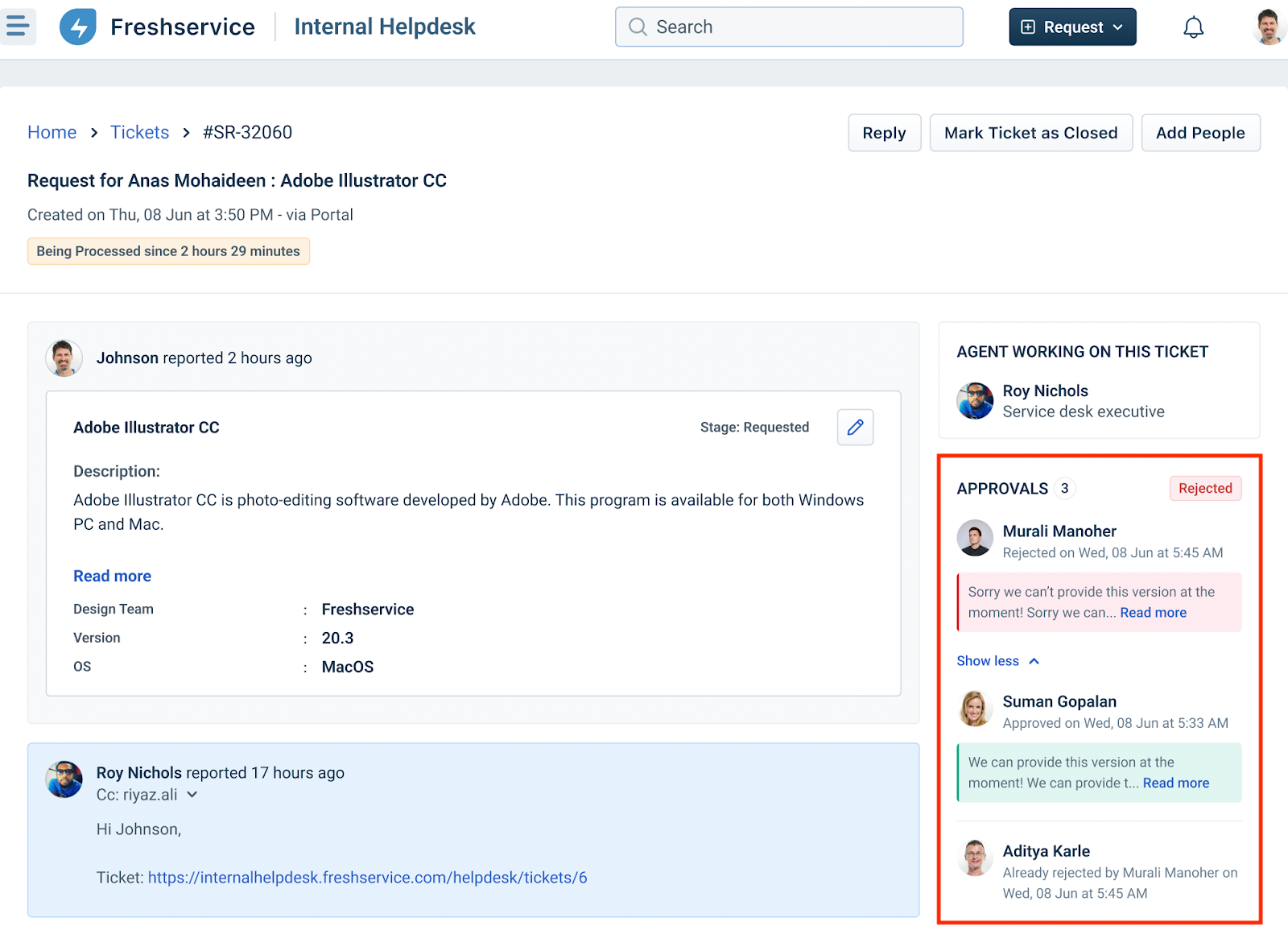
Unique Reports/Widgets Links in Analytics
Category: IT Service Management
Agents can generate unique links for each report/widget and share them with their teams. Agents can share individual reports with their managers/supervisors or any other agents within Freshservice who have access to Analytics. This enhancement allows agents to get a unique URL for each report (curated or custom) and simply share the link with their peers to analyze reports and make decisions quickly.
Multiple Schedules support reports/widgets
Category: IT Service Management
Agents can now create multiple schedules, set with different time frequencies & set to be sent to different recipients for the same report. Additionally, agents can also create multiple widget schedules in various formats like PDF, CSV, or both as required.
Note: This enhancement will be available for all customers from Nov 15th, 2022.
Enhanced login accessibility and authentication for multiple portals
Category: IT Service Management
With multi-portal authentication, when a user accesses a portal which has a different authentication policy configured than the one that the user is authorized to, a login page with the authentication setup configured for that portal will be displayed, rather than the access denied page. Users can thus switch seamlessly between portals with different authentication policies as they do not have to log out and login again.
Changes in Admin Configurations
Category: IT Service Management
With the newly revamped admin page, admins can easily navigate through the configurations with outcome-based reorganization and suitable name changes.
More details here.
Improved Translations
Category: IT Service Management
We have enhanced translations for the following languages:
-
Chinese Traditional
-
Polish
-
Czech
-
Welsh
-
Italian
-
Japanese
Sandbox New Enhancements
Category: IT Service Management
To improve the stability and overall Sandbox experience, the following changes will come into effect for Sandbox accounts created from Nov 30th:
-
Real-time change lists - The change list (change difference in sandbox and production) is calculated in real-time. For e.g: If a workflow’s state is modified in the sandbox, it will be compared with the live status of the corresponding workflow in production, as opposed to the state of the workflow at the time when the sandbox was created.
-
Confirm Changes option - As the change list captures the real-time difference between sandbox and production, there is no need for an intermediate stage called conflicts. Hence, the resolve conflicts option will no longer be a part of the sandbox lifecycle.With the help of real-time change lists, you can choose to advance the changes from the sandbox or keep the production version as the sync source with the help of the "Confirm changes" option.
-
Bulk-select option for sync source - Users can now bulk-select the option to choose the sync source (production or sandbox) for the individual changes in the change list.
More details here.
Important update: We have updated the release timelines of “Sandbox New Enhancements" on 28th Nov 2022. This enhancement will be available by 04th Jan’23 instead of 30th Nov’22.
Discover VMware Images
Category: IT Asset Management
Admins can now discover and manage their VMware images under the new asset type Cloud -> Image -> VMware VCenter Image.
More details here.
Enriched SNMP OID Library
Category: IT Asset Management
Users can now expect better and more accurate SNMP device discovery, as we have significantly increased the number of OIDs in our repository for device discovery.
Accessing public projects in project analytics
Category: Project Management
Users who can view only member public projects in project analytics will now be able to view all public projects.
Asset EOL field from Mobile App
Category: Mobile App
Asset Managers can now specify the value of the Asset End-of-life (EOL) field for all assets via the mobile app.
Note: This enhancement will be available from Nov 30th, 2022.
Important updates
Notices for new upgrades/migration activities
-
Deprecation of password-based authentication for API v2
To provide enhanced data security, we are deprecating the username and password-based authentication for Freshservice APIs in favor of API key-based authentication by May 31st, 2023.
The following features where you may be using Freshservice APIs will be impacted due to this deprecation:
-
Workflow automator ( Web request nodes and “Trigger Webhook” action nodes)
-
Custom apps
-
Portal customization
-
Any custom services or middleware developed using Freshservice APIs
After the deprecation date of May 31, 2023, all API requests using password-based authentication will fail.
Who will get impacted?
If you have used APIs with password-based authentication in any of the following locations,you will be impacted by this change:
-
To configure your workflows (Web Requests and Trigger webhook actions)
-
To customize your portal
-
To interact with your Freshservice account from any of your custom applications
What do you need to do?
Replace the username/password based authentication for all API requests with API Key based authentication.
For more information, refer to this solution article.
-
Removal of Deprecated Attributes from User Management APIs
To reduce redundancy in APIs after the enhancements to Freshservice’s user management module, we will remove all deprecated attributes from the Agent and Agent Group APIs by May 31st, 2023.
We will deprecate the attributes listed below from the Agents object in both API requests and responses:
-
ticket_scope
-
problem_scope
-
change_scope
-
release_scope
-
group_ids
-
role_ids
We will deprecate the attributes below from the Agent Groups object in both API requests and responses.
-
agent_ids
After the deprecation date, API requests that use these attributes will not be accepted. Also, these attributes will not be included in any of the API responses.
Who will get impacted?
If you have used APIs with any of the attributes above in any of the following actions, you may be impacted by this deprecation:
-
To configure your workflows (Web Requests and Trigger webhook actions)
-
To customize your portal
-
To interact with Freshservice instance from any of your custom applications
What do you need to do?
Please reconfigure your workflows where these attributes are referenced to prevent possible disruption in functionality.
For more information, refer to this solution article.
-
Strengthening TLS 1.2 Cipher Suites
We are updating our security controls to ensure information systems and customer data used as part of our offerings are protected.
We will be changing our transport layer security controls to allow only TLS 1.2 Strong cipher suites from May 31st, 2023. This update will help in strengthening our security systems and ensure safer network connections with the server.
What do you need to do?
Please ensure that you use a modern, updated web browser and mobile OS to access Freshservice.
More details on compatible versions can be found here.
If you’ve built custom integrations with Freshservice, please ensure your API Clients are compatible with the TLS 1.2 Strong cipher suites.
More information on how to test your api client compatibility can be found here.
-
Deprecation of Amazon Web Services Marketplace App
To empower our power users of AWS cloud with more advanced cloud discovery and management solutions, we will be upgrading you to the AWS Cloud discovery application. As a part of this new upgrade, we will deprecate the Amazon Web Services ( Native AWS app) application from our marketplace on May 31st, 2023.
Who will get impacted?
If you are using the Amazon Web services application to discover cloud resources in AWS, you will be impacted by this migration.
What do you need to do?
Please uninstall Amazon Web Services application and switch over to the new AWS Cloud Discovery application by May 31st, 2023 to leverage deeper discovery and automation use cases.
For more information, refer to this solution article.
Refer to this solution for additional information about the upcoming upgrades and deprecations.
Follow-up to our “Get ready to get upgraded” communication sent in May 2022
Ensure that you’re prepared for the following changes which will be effected on your Freshservice account in November 2022:
-
Reports Module Deprecation & Upgrade to Analytics Module: If your account was created before 13th March, 2020, we’ve upgraded your legacy Reports module with the more powerful and robust Analytics module. All your older reports have already been migrated to Analytics. The legacy Reports module will be unavailable from November 2022 onwards. More information here.
-
Deprecation of Password-Based Authentication for Google and Microsoft Mailbox Connectors: Google and Microsoft have deprecated support for password-based authentication for connecting their mailboxes to Freshservice. If you’re still using password-based authentication, switch to OAuth-based authentication to fix issues and prevent disruptions. More details here.
-
MSP Mode - Department and Requester Field Name Changes in Analytics: If your account has the MSP mode enabled, we will be renaming the ‘Department’ and ‘Requester’ fields in Analytics to ‘Company’ and ‘Contacts’ fields in November 2022. This is being done to ensure consistency with the rest of Freshservice. You will be impacted if you have any third party BI integrations built using data exports or schedules with ‘Department’ or ‘Requester’ fields. More information here.
- -Postponed] Deprecation of Freshservice API V1: We have postponed the API V1 deprecation date from November 2022 to May 2023. Ensure that you transition over to API V2 in your workflow automators, portal customizations, and custom applications before May 2023 to avoid disruptions.
Refer to this solution for additional information about these upgrades and deprecations.
Bug Fixes
These were the product defects detected, and they’ve now been fixed.
-
If an agent was deactivated, schedules created by the agent in Analytics were not deleted. Rather, blank schedules were sent.
-
Users with the "Administer all projects" privilege were not able to access private projects if they had not been added as members.
-
In project tasks users were unable to attach files in the text area.
-
Users were unable to import projects with custom fields via JIRA import.
-
The timer was showing in red for an SLA paused state.
-
In forms, some fields were rendered twice.
-
All the long conversations were truncated with an option to view more on demand.
-
The checkbox custom field used as a placeholder in the Service request subject was throwing an error.
-
Forwarded content from a note/reply was not sent with the email notification
-
Closing a service request was validating the mandatory field check for a Description field.


