Note: All the features/enhancements below will be available on Starter and Growth plans on Nov 15th 2023. For Pro and Enterprise plans will be available on Nov 29th 2023.
Product version: 2023.R11L.01
New Features and Enhancements
Gain visibility into service operations with Generative AI-powered Freddy Insights (Beta)
Category: IT Service Management
Decision-makers need quick levers to rely on to make their decisions and take appropriate actions. Managing and tracking multiple bulky reports becomes time-consuming and delays decision making.
With Freddy insights, equip decision-makers with relevant insights at the right time in a conversational way.
Leverage these capabilities of Freddy Insights to make informed decisions on the go:
Proactive insights: Explore auto-generated insights and take quick actions and decisions. Freddy monitors and analyzes your service desk to flesh out insights about ticket trends, outliers, and top increasing/decreasing metrics.
Prompt-based analytics: Skip querying and build charts and reports by conversing with Freddy. Perform actions like creating charts, adding/removing metrics, and applying filters through simple text commands.
More details here.
Note: This was made available on October 16th, 2023 on the Pro and Enterprise plans.
Freddy Copilot now available in more languages (Beta)
Category: IT Service Management
Provide multi-lingual guidance for your agents with reply suggester, ticket summarizer and help article generator now available in the following languages: German, French, Spanish, Portuguese Brazilan, Dutch, Swedish, and Spanish LATAM.
Dependent fields are now supported on Slack’s ServiceBot
Category: IT Service Management
Users can now use the ServiceBot on Slack to quickly raise incidents / service requests right from within the collaboration app when the ticket form includes dependent fields.
Note: This is applicable only for ticket forms that use only fields supported by ServiceBot. If there are unsupported fields, users will be redirected to the portal to raise a ticket.
Enhanced UX with the revamped In-product Analytics Homepage
Category: IT Service Management
Agents can now get easy access to reports, trash, settings and an option to favorite reports. The clutter-free home-page also offers access to a comprehensive, self-serve help section that includes Data Dictionary, Video Tutorials, Interactive Tours, Support articles and FAQs.
More details here.
Note: This feature will be available on all plans starting Nov 30th, 2023.
Improved experience with widget charts and underlying data view
Category: IT Service Management
Users will now be intuitively directed to the metric addition step as soon as they add a chart widget to a report.
Users will also see frequently used functionalities like chart type and underlying data on the widget pane for easy access.
Additionally, underlying data will now be viewable with filters applied relevant to the data type, will have the export option readily available and will also have a customizable column search functionality .
List all Approvals API
Category: IT Service Management
Users can now use the ‘List all approvals’ API to seamlessly filter approvals from the ticket and change module and get a list of approval requests matching the specified filters.
More details here.
Import departments/companies from CSV
Category: IT Service Management
Users can now import departments or companies from a CSV file into Freshservice, eliminating the need to manually input departments/companies.
More details here.
Custom Status for Tasks
Category: IT Service Management
Admins will now be able to create and use custom task statuses with the option to set OLA timers, providing more control over task management.
Access Freshservice Support seamlessly
Category: IT Service Management
Users selecting the "Help and Support" option from within their instance will now be redirected to Freshservice's support portal in a separate window, allowing for a more streamlined support experience.
Improved SaaS usage data for Docusign integration
Category: IT Asset Management
To track and manage Docusign usage better, we’ve enhanced the SaaS management integration by ensuring that the usage percentage is calculated by tracking the envelopes sent.
Discovery Probe 5.2.0
Category: IT Asset Management
Discovery Probe 5.2.0 version brings stability and performance improvements, ensuring smoother asset discovery experience.
More info here.
Scheduled Workflow for 'Approval Status: Requested' Tickets
Category: Automation
Scheduled workflows will now be executed for all tickets labeled 'Approval Status: Requested.' This update ensures a more inclusive and efficient workflow management.
More info here.
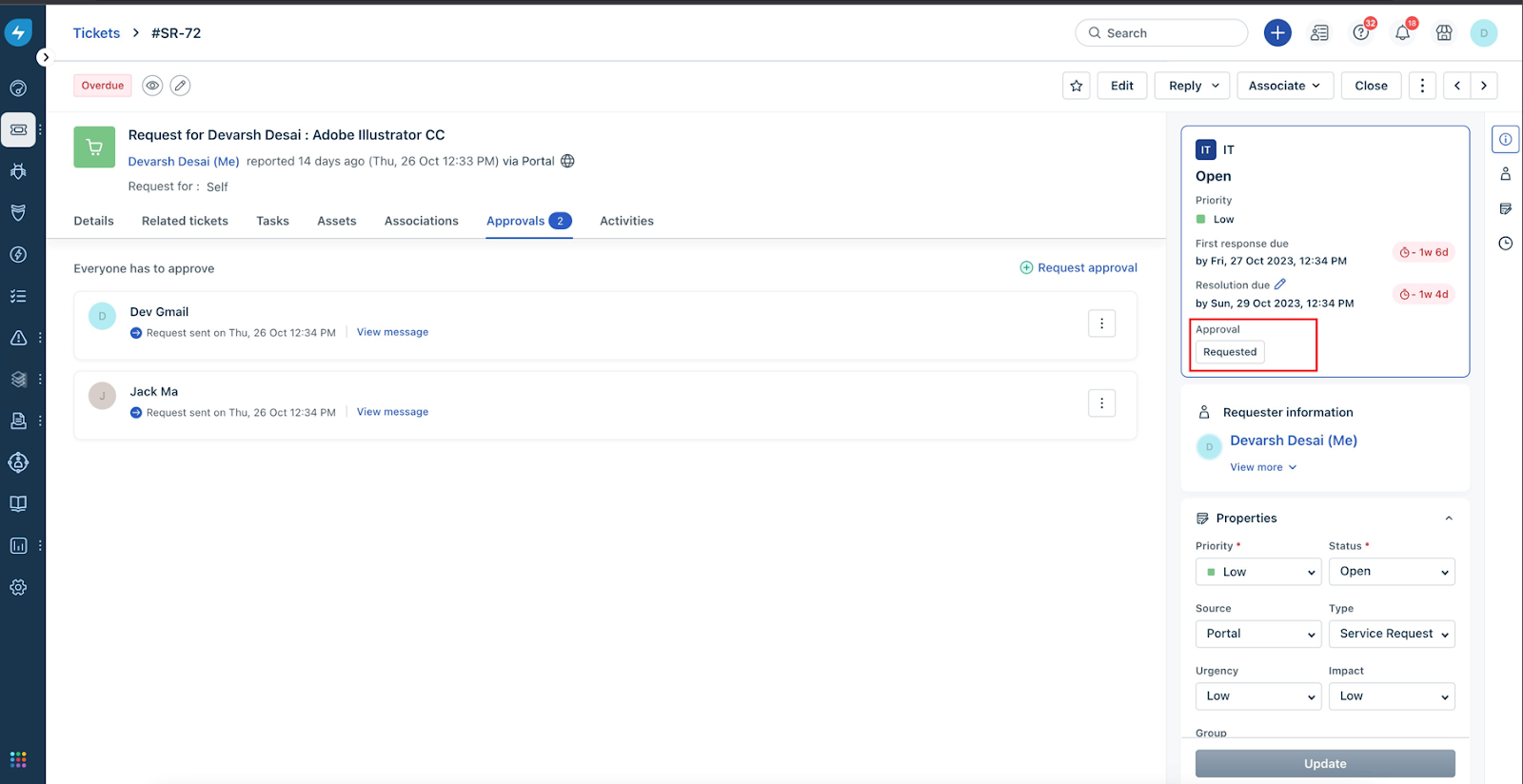
Revamped approval experience
Category: Mobile
Users can now approve tickets and changes on the go with the revamped approval module. This new experience provides rich context, the ability to view other approvers' statuses, and a simplified user experience for swift actions.
Important Updates
Upgrades and Discontinuations
Reminders for upcoming upgrades and discontinuations
Follow-up to our “Notices for new upgrades/migration activities” communication sent in Nov 2022.
The following change will be made effective soon. Ensure that you’re prepared for it in your Freshservice account.
- TLS 1.2 Strong Cipher Suites Compatibility
As part of our ongoing efforts to enhance the security of our systems, Freshservice will implement a change in its transport layer security controls. Starting from November 30, 2023, only TLS 1.2 Strong cipher suites will be permitted.
Who will be impacted by this?
If you are accessing Freshservice through any of the following means, you will be impacted by this deprecation:- 1. Chrome/Firefox/Safari/Edge browsers: Not updated to the latest 2 versions.
- 2. Any software or custom integration with Freshservice.
- 3. Discovery Probe or Agent installed on strong cipher unsupported OS versions. More details.
What happens after the deprecation date?
Services mentioned above that do not employ TLS 1.2 strong cipher suites will be deprecated and will stop functioning after November 30,2023. Failing to update will potentially disrupt your access to Freshservice.
Follow-up to our “Notices for new upgrades/migration activities” communication sent in May 2023.
The following deprecation is complete and should have been actioned by now. If not, please read through carefully and take necessary action at the earliest.
- Deprecation of JWT Authentication for Zoom Orchestration App
Zoom has deprecated the use of new JSON Web Tokens (JWT) for authentication on June 1, 2023, and recommends using OAuth instead. To continue using Freshservice's integration with the Zoom seamlessly, it was necessary to update the integration.
Further, Zoom has stopped supporting all existing JWT based authentication from September 9, 2023. Hence, it is important that you migrate all Zoom based Authentication onto OAuth before all JWT apps reach their projected end-of-life, if not done already.
Who will be impacted?
If you have used Freshservice integration with the Zoom-Orch application in SaaS management, Workflow Orchestration node, all related API calls made to Zoom will be impacted.
What do you need to do?
If not actioned already, please update your integration to use OAuth for authentication to continue using Zoom with Freshservice. Click here for more information.
More about the Zoom deprecations here.
Ensure that you are prepared for the following changes which will be effective in your Freshservice account in Nov 2023.
- Deprecation of old "List All Ticket Fields” and “List All Change Fields” API Endpoints
To maintain consistency across all the API endpoints, we’re deprecating the old versions of the ‘List all ticket fields’ and ‘List all change fields’ by November 30, 2023.
After November 30, 2023 only the new “List All Ticket Fields” and “List All Change Fields” API endpoints will be supported. Calls to the older versions of “List All Ticket Fields” and “List All Change Fields” APIs will fail.
Who will be impacted?
If you’re using the old versions of the above-mentioned API endpoints, you will be affected by this migration.
What do you need to do?
Please switch over to the new ‘List all ticket fields’ and ‘List all change fields’ API endpoints by November 30, 2023 in all the locations where the old APIs are referenced to prevent disruptions.
More details here.
- Allowlisting new Freshservice NAT IP addresses
To enhance security, we've updated the NAT IP addresses used to support all outgoing communications from Freshservice to other external services.
We have added NAT IP addresses that will support all outgoing communications from Freshservice to other external services, November 30, 2023 onwards. Here is the list of new IP addresses.
Who will be impacted?
If you have any firewall/allowlisting mechanism configured on your networks and services with which Freshservice communicates, and you’ve allowlisted the older IP addresses only, then this migration will impact you. For example: web request nodes in workflow automator that invoke your custom API endpoints.
What do you need to do?
Please whitelist the newer IP addresses mentioned here in addition to the older IP addresses by November 30, 2023 to prevent possible disruptions.
More details here.
- Deprecation of Alert endpoints
With the introduction of Alert Management Systems 2.0, the entity ‘Alert Profiles’ was deprecated and replaced with ‘Monitoring Tools’. To maintain consistency across endpoint URLs, we updated the URLs associated with the alert profiles.
During this entity change, the format of the endpoint URL was updated from ‘https://accountname.alerts.freshservice.com/alert_profiles/alert_profile_id/integrations/integration_id/alerts’ to ‘https://accountname.alerts.freshservice.com/integrations/integrationID/alerts’.
After November 30, 2023, old endpoint URLs in the format https://accountname.alerts.freshservice.com/alert_profiles/alert_profile_id/integrations/integration_id/alerts configured in your monitoring tools will not work.
Who will be impacted?
If you’re using the old endpoint URL in the format https://accountname.alerts.freshservice.com/alert_profiles/alert_profile_id/integrations/integration_id/alerts in your monitoring tool, you will be affected by this migration.
What do you need to do?
If you’re still using the older endpoint URL format, navigate to Admin> Monitoring tools> Name of the monitoring tool> Endpoint URL and use the updated URL in your monitoring tool by November 30, 2023 to avoid disruption in functionality.
Get detailed instructions to change the endpoint URL for your monitoring tool here.
More details here.
- Deprecation of Legacy AWS CloudWatch application
As part of our ongoing efforts to improve our services over AWS integration, we will be deprecating the legacy AWS CloudWatch application from our marketplace by November 30, 2023 and the app will be replaced by an upgraded AWS CloudWatch integration with our Alert Management module.
The existing AWS CloudWatch marketplace application used for converting AWS CloudWatch alarms to tickets in Freshservice will no longer be supported.
Who will be impacted?
If you’re using Legacy AWS CloudWatch application to convert AWS CloudWatch alarms to tickets in Freshservice, you will be impacted by this migration.
What do you need to do?
Please integrate with the AWS CloudWatch application using our Alert Management module by November 30, 2023 to avoid any disruptions due to this migration. Click here for more information.
More details here.
Notices for new upgrades/migration activities
- Incremental Data Exports in Freshservice
To provide you a faster, scalable solution to download data, or transfer data into your BI platform or custom applications, we are upgrading to Incremental Data Exports from May 1st, 2024.
Who will be impacted?
If you are currently using data exports from Freshservice Analytics to build reports using external BI tools, or are consuming data exports in your custom applications, you will be impacted by this upgrade.
What should you do?
- If you consume data exports in your BI tools, reconfigure your BI tools to receive incremental exports instead of full exports.
- If you consume data exports in your custom applications, modify your applications to process incremental exports instead of full exports.
If you have questions, reach out to support@freshservice.com.
More details here.
- Discontinuation of Team Huddle
The Team Huddle feature will be discontinued by Apr 1st, 2024, as we will be focussing on our integrations with Microsoft Teams and Slack, where we will continue to further enhance and add new collaboration features.
Who will be impacted?
If your agents use Team Huddle for collaboration, you will be impacted by this discontinuation.
What can you do?
Explore and transition to our Slack and MS Teams based collaboration capabilities, or stay tuned for our upcoming “Share Ticket” feature.
Reach out to support@freshservice.com if you have any questions about this change.
More details here.
- Discontinuation of the legacy Slack Servicebot App
As the new Servicebot supports enhanced capabilities, the legacy version of Slack Servicebot app will be discontinued by May 1, 2024
Who will be impacted?
If you are currently using legacy Slack Servicebot app for ticket notifications, you will be impacted by this deprecation.
What can you do?
Please install our new Servicebot from the Freshservice Marketplace.
More details here.
- Discontinuation of Conversational UI
As Freshservice prepares to focus only on the latest version of the support portal and collaboration platforms like Slack and MS Teams., the legacy Conversational UI platform will be discontinued by May 1, 2024.
Who will be impacted?
If your employees currently use the legacy Conversational UI interface of the support portal for their everyday requests and interactions with Freshservice, you will be impacted by this discontinuation.
What can you do?
You can choose from any of the following options:
| Freshservice No-code portal | Virtual Agent | Freshchat Integration |
| Use the Freshservice Support portal & make it your own with our intuitive no-code customization capabilities. | Leverage our Virtual Agent which offers support within collaboration apps like Slack and MS Teams. | Explore our Freshchat widget integration within your Freshservice portal at a small additional cost, and get live chat support. |
If you have specific use cases that you would want us to help you with, please reach your customer success manager, or write to us at support@freshservice.com.
More details here.
- Discontinuation of Canned Response Suggester & Solution Article Suggester
Since the new Reply Suggester, which is part of our Freddy Copilot offering, is an enhanced version of both the Canned Response Suggester (CRS) and Solution Article Suggester (SAS), these will be deprecated by May 1, 2024.
Who will be impacted?
If you were using either CRS or SAS, you will be impacted by this deprecation.
What can you do?
Try out the Reply Suggester feature in Freddy Copilot. It is on public beta till the end of the year. You can then choose to purchase the feature.
If you have further queries, please write to us at support@freshservice.com.
More details here.
- Discontinuation of Ask Freddy in Freshservice Analytics
The Ask Freddy functionality in Freshservice Analytics will be discontinued from Jan 2024.
Who will be impacted by this discontinuation?
If your agents use Ask Freddy to generate widgets by posing a question to Freddy, you will be impacted by this discontinuation.
What can you do?
Please reach out to support@freshservice.com if you have any questions about this discontinuation.
More details here.
Bug Fixes
These were the product defects detected, and they have now been fixed.
- Scheduler was not supporting values in dropdown fields.
- When assets assigned to a user were managed by different agent groups, employee offboarding requests were not creating child tickets for each of these agent groups.
- Date fields were not getting populated in analytics reports.
- In a multi-workspace setup, business rules for changes were not getting executed as expected.
- Using custom number fields in APIs to filter tickets was not returning the expected results.
- Report page throwing error when a new chart is added with multiple filters.
- Scheduled PDF reports missing data and showing error messages instead.

