Note: All the features/enhancements below will be available on Starter and Growth plans on Oct 18th 2023. For Pro and Enterprise plans will be available on Oct 30th 2023.
Product version: 2023.R10L.01
New Features and Enhancements
Enable workspace users to raise tickets from Microsoft Teams using ServiceBot
Category: IT Service Management
Workspace users can now use ServiceBot on Microsoft Teams to quickly raise tickets right from within the collaboration app.
Note: This is applicable only for ticket forms that use fields supported by ServiceBot. If there are unsupported fields, users will be redirected to the portal to raise a ticket.
Add watchers to problems
Category: IT Service Management
As a part of the modern problem view, you can now add watchers to your problems to let other agents monitor and view your problems.
More details here.
Freddy Copilot Beta now available on the Pro plan
Category: IT Service Management
Note: This is currently supported only in English.
Empower high-performing IT staff with generative AI-powered productivity and efficiency tools - now on the Pro plan. You can explore the following capabilities for free in Beta until the end of the year, after which they will be charged as a part of a paid add-on.
- Automatic ticket summary generation
Generate a summary of how a ticket was resolved by capturing consolidated context from all ticket responses.
More details here.
- Automatic ticket reply suggestions
Quickly respond to tickets with auto-generated replies that are sourced from help articles maintained in your knowledge base.
More details here.
- Auto-generate help articles from public sources
Auto-generate solution articles from public sources to deflect commonly occurring issues.
More details here.
Parameter duplication for ticket associations
Category: IT Service Management
Agents will now have the capability to replicate parameters from the parent ticket when associating new problems or changes to an existing ticket eliminating manual inputs.
Access restrictions on curated reports
Category: IT Service Management
Agents without access to a module would no longer be able to view the module-specific curated reports. For instance, the "Overview of Alerts" report, linked to the Alerts module, will only be available to users or agents with access to the Alerts module.
Improved user module for reporting
Category: IT Service Management
Agents can now utilize the new attributes and associations in the user module to keep track of user activities efficiently for improved reporting insights:
- ‘Requester group’ attribute to show tickets raised by a requester group
- ‘Software used’ association to show users currently using a software
- ‘Software managed’ association to show agents that are currently managing a software
- ‘Department/Companies’ association to show a relevant list
Major Incident Management now generally available
Category: IT Operations Management
Trial customers will now be able to access the Major Incident Management module which is now generally available to all Pro & Enterprise customers. Users will also be able to add the option 'Major Incident' in Set Type action of Workflow Actions to automatically promote an incident to a major incident based on certain conditions. They will also be able to export the Post Incident Report in Docx format.
The module empowers users to streamline their major incident response, thereby minimizing cost and building resilience. With this module, users can:
- Customize their incident response using the Major Incident ticket type
- Resolve fast by collaborating across teams from within the incident detail page
- Eliminate confusion and protect their brand by easily updating internal and external stakeholders
- Build resilience by learning from each incident and avoiding similar incidents in future
More details here.
Import subscribers to Status Page & create custom domain
Category: IT Operations Management
Users can now import subscribers to the Status Page in bulk by uploading an Excel sheet. This enhancement will help them save time and effort which were earlier spent on manually adding each subscriber. Users can also create a custom domain for their organization via Status Page customizations.
Add multiple responder groups via workflows
Category: IT Operations Management
Users can now configure workflows to automatically trigger on-call notifications to multiple agent groups. Up until now, users could escalate an incident to a single on-call agent group, and then manually add other on-call agent groups under the Responder tab of an incident. With this enhancement, users will save even more time getting the right agents – across teams – to acknowledge and start acting on the incident right away.
Escalation policies for On-Call Management
Category: IT Operations Management
Users can now experience greater control and ease in designing on-call escalations with the introduction of Escalation Policies – a smart replacement for Escalation Paths and Notification Rules. Up until now, users needed to design an Escalation Path for each shift and specify the Notification Rules for it separately. This enhancement eliminates that approach and offers:
- A unified notification overview: Gain a comprehensive view of who receives notifications and through which channels along the escalation path
- Multi-shift escalation policies: Associate a single escalation policy with multiple shifts or create a unique escalation policy tailored for a specific shift
- Condition blocks for customized escalation: Define conditions based on multiple ticket standard and custom fields to tailor escalations as per unique circumstances
More details here.
Larger alert payloads, more tags, & reduced noise
Category: IT Operations Management
Users can now benefit from better context and reduced noise made possible by:
- Increased character limits on several alert fields to capture more essential information from alerts i.e. 255 to 1024 characters for Message/Subject field, and from 4096 to 8000 characters for Description field.
- An increase in the number of Property fields from 10 to 30.
- A higher number of tags i.e from 5 to 20.
- Extension of alert reopen interval from 60 minutes to 24 hours making it possible to aggregate more alert logs with the same alert
- Increase in the time delay option in Alert Rules from 15 minutes to 60 minutes, further reducing the number of incidents created
Enhanced context for service status
Category: IT Operations Management
Users can now benefit from enhanced context about the state of their services made possible by:
- A single click view into tickets related to a service in the service map
- Automatic extraction of impacted services when an asset (associated with one or more services) is manually associated with an open ticket
Having ticket and service information in the same pane will help agents better understand the impact of incidents and resolve faster.
Workflow Management for Enhanced Enterprise Performance
Category: Automation
Introducing a suite of enhancements to empower your organization's performance with workflow management.
- Improved Workflow Searchability: With a growing number of workflows, finding a specific one by its name can be challenging. We've introduced a more robust search feature, making it easier than ever to locate the workflow needed quickly.
- Streamlined Workflow Reordering: Reordering workflows, especially within categories of similar workflows, is now a breeze. Our updated interface simplifies the process, allowing IT admins to prioritize tasks efficiently.
- Enhanced Workflow Filtering: Inactive and draft workflows can now be easily filtered out, allowing admins to focus exclusively on what matters most - your active workflows.
Improved SaaS usage data for Slack integration
Category: IT Asset Management
To track and manage Slack usage better, we’ve enhanced the SaaS management integration by ensuring that the usage percentage is calculated using the following parameters:
- Reactions added
- Messages posted
- Channel messages posted
- Slack calls made
Note: This is applicable only if you’re on Slack’s Enterprise plan. If you’re using the Slack Pro and Business plans, we will continue calculating the usage percentage using login data only.
Associate software to users and assets
Category: IT Asset Management
Agents can now seamlessly report on software information directly from the assets and user module in analytics. This enhancement provides essential insights into software usage. Example use case - Track list of assets located in a specific area with particular software configurations.
GCP Cloud Discovery
Category: IT Asset Management
Introducing the much awaited marketplace app for Google Cloud Discovery. Agents can now discover and manage virtual assets across their GCP accounts and sync them to Freshservice CMDB.
The resources discovered include:
Vpc, Subnet, Image, Disk, Virtual Machine, Public IP address, Security group, Network Interface, Load balancer, Bigquery table.
More details here.
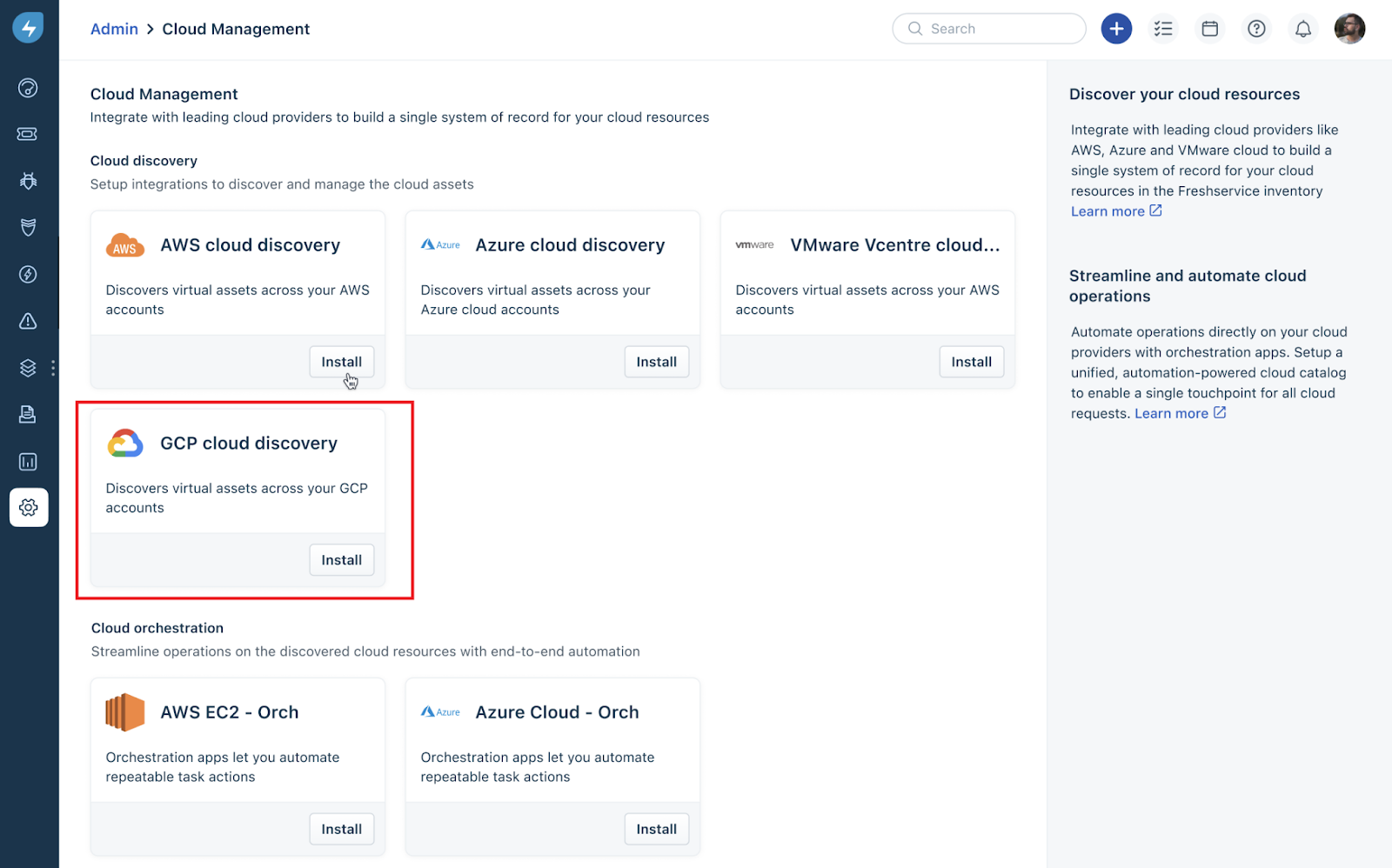
Discovery Agent Windows 3.3.0
Category: IT Asset Management
Windows 3.3.0 version brings stability improvements, ensuring that discovery agents installed on devices consistently check in. Experience enhanced reliability and smoother asset management with this update.
Easily discover Test Runs, Plans and Versions within Projects
Category: Project Management
Users now can easily filter Test Runs, Test Plans and Versions by type, state and owner. Additionally, users can also run string based search for Test Run, Test Plan and Version names. This helps optimize, manage and accelerate overall testing efforts with convenient discoverability.
Restricted groups available in all workspaces
Category: Freshservice for Business Teams
Administrators will be able to create restricted groups not only in the primary workspace but also in other workspaces, allowing for greater control over ticket access even within individual workspaces. Restricted groups can also be created within restricted workspaces to control ticket access to some agents of the workspace.
Enhancements in agent and requestor profiles
Category: Freshservice for Business Teams
Users now get a more consistent view of user information with enhanced user profiles for agents and requestors. This enhancement ensures a uniform view of user profiles on the agent portal, requester portal, and admin settings. All users get access to general user information, assigned software and assets, and documents. Agents get additional access to permissions, achievements, tickets, and apps.
Important updates
Reminders for upcoming upgrades and deprecations
Follow-up to our “Notices for new upgrades/migration activities” communication sent in Nov 2022.
The following change will be made effective soon. Ensure that you’re prepared for it in your Freshservice account.
- TLS 1.2 Strong Cipher Suites Compatibility
As part of our ongoing efforts to enhance the security of our systems, Freshservice will implement a change in its transport layer security controls. Starting from November 30, 2023, only TLS 1.2 Strong cipher suites will be permitted.
Who will be impacted by this?
If you are accessing Freshservice through any of the following means, you will be impacted by this deprecation:
1. Chrome/Firefox/Safari/Edge browsers: Not updated to the latest 2 versions.
2. Any software or custom integration with Freshservice.
3. Discovery Probe or Agent installed on strong cipher unsupported OS versions. More details.
What happens after the deprecation date?
Services mentioned above that do not employ TLS 1.2 strong cipher suites will be deprecated and will stop functioning after November 30,2023. Failing to update will potentially disrupt your access to Freshservice.
Follow-up to our “Notices for new upgrades/migration activities” communication sent in May 2023.
The following deprecation is complete and should have been actioned by now. If not, please read through carefully and take necessary action at the earliest.
- Deprecation of JWT Authentication for Zoom Orchestration App
Zoom has deprecated the use of new JSON Web Tokens (JWT) for authentication on June 1, 2023, and recommends using OAuth instead. To continue using Freshservice's integration with the Zoom seamlessly, it was necessary to update the integration.
Further, Zoom has stopped supporting all existing JWT based authentication from September 9, 2023. Hence, it is important that you migrate all Zoom based Authentication onto OAuth before all JWT apps reach their projected end-of-life, if not done already.
Who will be impacted?
If you have used Freshservice integration with the Zoom-Orch application in SaaS management, Workflow Orchestration node, all related API calls made to Zoom will be impacted.
What do you need to do?
If not actioned already, please update your integration to use OAuth for authentication to continue using Zoom with Freshservice. Click here for more information.
More about the Zoom deprecations here.
Ensure that you are prepared for the following changes which will be effective in your Freshservice account in Nov 2023.
- Deprecation of old "List All Ticket Fields” and “List All Change Fields” API Endpoints
To maintain consistency across all the API endpoints, we’re deprecating the old versions of the ‘List all ticket fields’ and ‘List all change fields’ by November 30, 2023.
After November 30, 2023 only the new “List All Ticket Fields” and “List All Change Fields” API endpoints will be supported. Calls to the older versions of “List All Ticket Fields” and “List All Change Fields” APIs will fail.
Who will be impacted?
If you’re using the old versions of the above-mentioned API endpoints, you will be affected by this migration.
What do you need to do?
Please switch over to the new ‘List all ticket fields’ and ‘List all change fields’ API endpoints by November 30, 2023 in all the locations where the old APIs are referenced to prevent disruptions.
More details here.
- Allowlisting new Freshservice NAT IP addresses
To enhance security, we've updated the NAT IP addresses used to support all outgoing communications from Freshservice to other external services.
We have added NAT IP addresses that will support all outgoing communications from Freshservice to other external services, November 30, 2023 onwards. Here is the list of new IP addresses.
Who will be impacted?
If you have any firewall/allowlisting mechanism configured on your networks and services with which Freshservice communicates, and you’ve allowlisted the older IP addresses only, then this migration will impact you. For example: web request nodes in workflow automator that invoke your custom API endpoints.
What do you need to do?
Please whitelist the newer IP addresses mentioned here in addition to the older IP addresses by November 30, 2023 to prevent possible disruptions.
More details here.
- Deprecation of Alert endpoints
With the introduction of Alert Management Systems 2.0, the entity ‘Alert Profiles’ was deprecated and replaced with ‘Monitoring Tools’. To maintain consistency across endpoint URLs, we updated the URLs associated with the alert profiles.
During this entity change, the format of the endpoint URL was updated from ‘https://accountname.alerts.freshservice.com/alert_profiles/alert_profile_id/integrations/integration_id/alerts’ to ‘https://accountname.alerts.freshservice.com/integrations/integrationID/alerts’.
After November 30, 2023, old endpoint URLs in the format https://accountname.alerts.freshservice.com/alert_profiles/alert_profile_id/integrations/integration_id/alerts configured in your monitoring tools will not work.
Who will be impacted?
If you’re using the old endpoint URL in the format https://accountname.alerts.freshservice.com/alert_profiles/alert_profile_id/integrations/integration_id/alerts in your monitoring tool, you will be affected by this migration.
What do you need to do?
If you’re still using the older endpoint URL format, navigate to Admin> Monitoring tools> Name of the monitoring tool> Endpoint URL and use the updated URL in your monitoring tool by November 30, 2023 to avoid disruption in functionality.
Get detailed instructions to change the endpoint URL for your monitoring tool here.
More details here.
- Deprecation of Legacy AWS CloudWatch application
As part of our ongoing efforts to improve our services over AWS integration, we will be deprecating the legacy AWS CloudWatch application from our marketplace by November 30, 2023 and the app will be replaced by an upgraded AWS CloudWatch integration with our Alert Management module.
The existing AWS CloudWatch marketplace application used for converting AWS CloudWatch alarms to tickets in Freshservice will no longer be supported.
Who will be impacted?
If you’re using Legacy AWS CloudWatch application to convert AWS CloudWatch alarms to tickets in Freshservice, you will be impacted by this migration.
What do you need to do?
Please integrate with the AWS CloudWatch application using our Alert Management module by November 30, 2023 to avoid any disruptions due to this migration. Click here for more information.
More details here.
Bug Fixes
These were the product defects detected, and they have now been fixed.
- Search results on V1 requester portal were being displayed with html codes
- ‘View all tickets’ option in MS Teams Servicebot was redirecting to all closed & resolved tickets.
