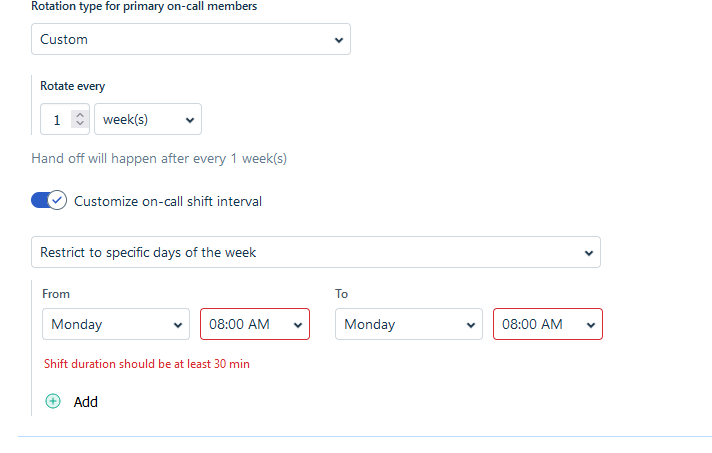Note: All the features/enhancements below will be available on Starter and Growth plans on Sep 15th 2023. For Pro and Enterprise plans will be available on Sep 27th 2023.
Product version: 2023.R09L.01
New Features and Enhancements
Enable Generative AI-powered tools for agents with Freddy Copilot (Beta)
Category: IT Service Management
Note: This is available only for Enterprise plan customers and is currently supported only in English
Empower high-performing IT staff with generative AI-powered productivity and efficiency tools.
More details here.
The following capabilities are now available in Beta for you to explore:
- Automatic ticket summary generation
Generate a summary of how a ticket was resolved by capturing consolidated context from all ticket responses.
More details here.
- Automatic ticket reply suggestions
Quickly respond to tickets with auto-generated replies that are sourced from help articles maintained in your knowledge base.
More details here.
- Auto-generate help articles from public sources
Generate solution articles from public sources to deflect commonly occurring issues.
More details here.
Servicebot (Virtual agent) available on Microsoft Teams public channels
Category: IT Service Management
With Servicebot’s Virtual agent on public channels, employees can get their questions answered by tagging the Servicebot. Servicebot will understand the queries and provide quick resolution with relevant help articles and service requests.
More details here.
ServiceBot on Microsoft Teams supports all Freshservice languages
Category: IT Service Management
Localizing service desk operations is essential when your workforce is globally spread out. With Servicebot now available in all languages supported by Freshservice, enable your agents to work on the go in the language of their choice. All the actions and labels will be automatically translated based on your Service desk language preferences.
More details here.
Explore a Modern View for Problems
Category: IT Service Management
To enable the best experience, we have redesigned the Problems view to a more modern and scalable experience.
This experience will be available on Sep 18th for Starter, Growth plans (if ITIL add-on is enabled) and from Sep 27th for Pro, Enterprise plans for you to explore. You can toggle between the classic view and the modern view for the next 30 days
Once the 30-day period ends, the modern view will be enabled as the default option for all users.
More details here.
One to Many associations across ITIL modules
Category: IT Service Management
Agents can now link multiple changes to tickets and problems to support advanced IT processes while improving problem and change tracking within the service desk.

Enhanced email approval experience
Category: IT Service Management
Users can now expedite responses using the "Approve" and "Reject" buttons in email notifications for tickets and change requests for a seamless approval experience.
Note: If you’ve currently checked ‘Enable email approvals’ in the email notifications settings, please remove the existing text template for a smooth transition.
More details here.

Audit Logging for Profile Changes
Category: IT Service Management
Audit logs are now available for requester/contact profile information like email, first name, last name, and custom fields when a requester is created or updated for enhanced transparency. The logs also record actions such as requester merging, activation/deactivation, opting in/out of analytics, and forgetting requester.
Time zone inclusion in Email Notifications
Category: IT Service Management
Users will now be able to see the timezone details included in service request email notifications for accurate scheduling and better communication.
Get insight into an agents’ availability and bandwidth
Category: IT Service Management
Agents and supervisors now have visibility into their own or their team's daily availability either in hours or as a percentage. This helps identify resources that have bandwidth and distribute incoming work more efficiently, thus balancing workloads for all.
More details here.
Cloud Discovery Enhancements
Category: IT Asset Management
Effortlessly manage Cloud Discovery with our new streamlined and simplified integration process. This enhancement significantly reduces the number of steps involved in creating and managing accounts, ensuring easy configuration management of your cloud accounts.
More details here.
Improved SaaS usage data for Zoom integration
Category: IT Asset management
To track and manage Zoom applications better, we’ve enhanced the SaaS management integration by:
- Zoom meeting data for 60 days is synced (instead of 30 days)
- Tracking last used date based on when a user hosted the latest meeting
- Introducing a field to track the number of meetings hosted for more than 40 minutes to optimize paid licenses better.
More details here.
Track sync statuses for SaaS applications from the Software page
Category: IT Asset Management
Manage and take actions on SaaS applications better with sync statuses available for quick viewing on the Software list page.
More details here.
Sort Contracts by More Fields
Category: IT Asset management
To enable sorting contracts better, we now support sorting by Contract Value, Users, Installs and Created At fields.
Post Incident Reporting for Major Incident Management now available
Category: IT Operations Management
Users can now generate a Post Incident Report (PIR) after the resolution of a major incident. This report will help them collate relevant information about the major incident so as to avoid similar incidents in future. Users will now be able to:
- Create a report with pre populated information about the major incident in a single click
- Select placeholders to populate the report with relevant information
- Customize the report template and capture incident details in a format of their choice
- Add inline images to the report to make it context rich
- Export the PIR as a pdf and share with relevant stakeholders. (Note: This functionality will be made available in early October.)
More details here.
Private Status Page now available
Category: IT Operations Management
Make your Status Page private or public. A private Status Page will be viewable only by verified subscribers.
Status Page customizations & deletion
Category: IT Operations Management
Users can now benefit from multiple highly sought-after enhancements in Status Page that include:
- Brand: Align the Status Page with your brand identity by displaying your logo and favicon
- Deletion: Delete your status page if need be
- SEO: Analyze the performance of the Status Page with Google Analytics tracking ID
- Service display: Reorder the services, groups, and subgroups to display services as per requirements (Note: This functionality will be made available in early October).
More details here.
Automate major incident creation via alert rules
Category: IT Operations Management
Now, with alert rules, users can automate major incident creation based on specified conditions. They can also associate alerts to major incidents in bulk, directly from the alert list screen. These functionalities will help agents save time and effort which could be invested in resolving issues faster.
Notify non-Freshservice users about a major incident
Category: IT Operations Management
Users can now notify non-Freshservice users about a major incident to keep them in the loop via the email widget available in the Collaborate section. Users simply need to type in the email address, click enter, and then draft and send the email.
On-call shift creation simplified
Category: IT Operations Management
Users can now breeze through on-call shift creation with an improved user interface:
- Create an on-call roster in just two steps. First, add roster members – even in bulk. Second, specify the rotation type right next to the roster
- Effortlessly replicate the primary on-call rotation details across secondary and tertiary rosters
- Configure agents to be on call 24*7 with a single click
- Create more shifts in an on-call schedule with the revised limit of 15 shifts
More details here.
Enhanced security for User Access Control Lists
Category: IT Operations Management
Admins and users can now benefit from heightened security measures and improved control over User Access Control Lists (ACLs) within Service Health Monitoring. All actions are now subject to meticulous role-based access control, delivering enhanced security, access management, and comprehensive tracking capabilities.
Business rules actions for workspace field
Category: Freshservice for Business Teams
Admins would be able to customize how the workspace field functions on the ticket creation form. This would be possible through the actions available in Business Rules which would now be enabled for the workspace field as well.
Draft workspaces visibility in ticket actions
Category: Freshservice for Business Teams
Agents will not be able to create tickets in or move tickets to a draft workspace if they are not a member of the draft workspace.
Important updates
Reminders for upcoming upgrades and deprecations
Follow-up to our “Notices for new upgrades/migration activities” communication sent in Nov 2022.
The following change will be made effective soon. Ensure that you’re prepared for it in your Freshservice account.
- TLS 1.2 Strong Cipher Suites Compatibility
As part of our ongoing efforts to enhance the security of our systems, Freshservice will implement a change in its transport layer security controls. Starting from November 30, 2023, only TLS 1.2 Strong cipher suites will be permitted.
Who will be impacted by this?
If you are accessing Freshservice through any of the following means, you will be impacted by this deprecation:
- Chrome/Firefox/Safari/Edge browsers: Not updated to the latest 2 versions.
- Any software or custom integration with Freshservice.
- Discovery Probe or Agent installed on strong cipher unsupported OS versions.
More details here.
What happens after the deprecation date?
Services mentioned above that do not employ TLS 1.2 strong cipher suites will be deprecated and will stop functioning after November 30,2023. Failing to update will potentially disrupt your access to Freshservice.
Follow-up to our “Notices for new upgrades/migration activities” communication sent in May 2023.
The following deprecation is complete and should have been actioned by now. If not, please read through carefully and take necessary action at the earliest.
- Deprecation of JWT Authentication for Zoom Orchestration App
Zoom has deprecated the use of new JSON Web Tokens (JWT) for authentication on June 1, 2023, and recommends using OAuth instead. To continue using Freshservice's integration with the Zoom seamlessly, it was necessary to update the integration.
Further, Zoom has stopped supporting all existing JWT based authentication from September 9, 2023. Hence, it is important that you migrate all Zoom based Authentication onto OAuth before all JWT apps reach their projected end-of-life, if not done already.
Who will be impacted?
If you have used Freshservice integration with the Zoom-Orch application in SaaS management, Workflow Orchestration node, all related API calls made to Zoom will be impacted.
What do you need to do?
If not actioned already, please update your integration to use OAuth for authentication to continue using Zoom with Freshservice. Click here for more information.
More about the Zoom deprecations here.
Ensure that you are prepared for the following changes which will be effective in your Freshservice account in Nov 2023.
- Deprecation of old "List All Ticket Fields” and “List All Change Fields” API Endpoints
To maintain consistency across all the API endpoints, we’re deprecating the old versions of the ‘List all ticket fields’ and ‘List all change fields’ by November 30, 2023.
After November 30, 2023 only the new “List All Ticket Fields” and “List All Change Fields” API endpoints will be supported. Calls to the older versions of “List All Ticket Fields” and “List All Change Fields” APIs will fail.
Who will be impacted?
If you’re using the old versions of the above-mentioned API endpoints, you will be affected by this migration.
What do you need to do?
Please switch over to the new ‘List all ticket fields’ and ‘List all change fields’ API endpoints by November 30, 2023 in all the locations where the old APIs are referenced to prevent disruptions.
More details here.
- Allowlisting new Freshservice NAT IP addresses
To enhance security, we've updated the NAT IP addresses used to support all outgoing communications from Freshservice to other external services.
We have added NAT IP addresses that will support all outgoing communications from Freshservice to other external services, November 30, 2023 onwards. Here is the list of new IP addresses.
Who will be impacted?
If you have any firewall/allowlisting mechanism configured on your networks and services with which Freshservice communicates, and you’ve allowlisted the older IP addresses only, then this migration will impact you. For example: web request nodes in workflow automator that invoke your custom API endpoints.
What do you need to do?
Please whitelist the newer IP addresses mentioned here in addition to the older IP addresses by November 30, 2023 to prevent possible disruptions.
More details here.
- Deprecation of Alert endpoints
With the introduction of Alert Management Systems 2.0, the entity ‘Alert Profiles’ was deprecated and replaced with ‘Monitoring Tools’. To maintain consistency across endpoint URLs, we updated the URLs associated with the alert profiles.
During this entity change, the format of the endpoint URL was updated from ‘https://accountname.alerts.freshservice.com/alert_profiles/alert_profile_id/integrations/integration_id/alerts’ to ‘https://accountname.alerts.freshservice.com/integrations/integrationID/alerts’.
After November 30, 2023, old endpoint URLs in the format https://accountname.alerts.freshservice.com/alert_profiles/alert_profile_id/integrations/integration_id/alerts configured in your monitoring tools will not work.
Who will be impacted?
If you’re using the old endpoint URL in the format https://accountname.alerts.freshservice.com/alert_profiles/alert_profile_id/integrations/integration_id/alerts in your monitoring tool, you will be affected by this migration.
What do you need to do?
If you’re still using the older endpoint URL format, navigate to Admin> Monitoring tools> Name of the monitoring tool> Endpoint URL and use the updated URL in your monitoring tool by November 30, 2023 to avoid disruption in functionality.
Get detailed instructions to change the endpoint URL for your monitoring tool here.
More details here.
- Deprecation of Legacy AWS CloudWatch application
As part of our ongoing efforts to improve our services over AWS integration, we will be deprecating the legacy AWS CloudWatch application from our marketplace by November 30, 2023 and the app will be replaced by an upgraded AWS CloudWatch integration with our Alert Management module.
The existing AWS CloudWatch marketplace application used for converting AWS CloudWatch alarms to tickets in Freshservice will no longer be supported.
Who will be impacted?
If you’re using Legacy AWS CloudWatch application to convert AWS CloudWatch alarms to tickets in Freshservice, you will be impacted by this migration.
What do you need to do?
Please integrate with the AWS CloudWatch application using our Alert Management module by November 30, 2023 to avoid any disruptions due to this migration. Click here for more information.
More details here.
Bug Fixes
These were the product defects detected, and they have now been fixed.
- Access privileges pertaining to agents when accessing service health monitoring are defined according to their roles and corresponding actions.
- Analytics emails for accounts with multiple workspaces should have been sent from the primary mailbox of the primary workspace, but this was not happening in some scenarios.
- Agents were unable to view agent group-related fields in Analytics reports despite being members of the groups.
- Agents were unable to move solution categories from one workspace to another workspace.
- Admins were getting an ‘access denied’ error when they used a saved credential to authorize access to the Zoom orchestration app via OAuth.
- Admins were unable to re-use emails configured in deleted workspaces.
- Some agents were unable to edit tickets in the mobile app but were able to edit them in the web app.