Hello,
Recently switched from another ITSM over to Freshservice and I’m trying to emulate some functionality of our previous system, in particular a column in the ticket list view that displays the time elapsed since a ticket was opened.
I’ll detail below how I’ve done this but it isn’t exactly the most efficient method and I’d be interested to know if I could accomplish this in a better way than I have.
In Field Manager, I have a text box labelled Elapsed Time:

This allows Elapsed Time to be displayed as a column in the ticket list view.
I have then created a workflow which does the following:

In the event that any of the above criteria are met:
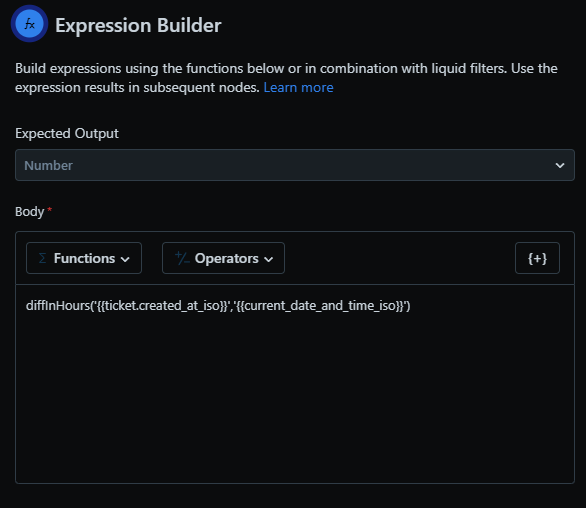
An expression calculates the difference in hours (I’d like to be able to display minutes too but this doesn’t appear to be possible) between the ticket created datetime and the current system datetime:
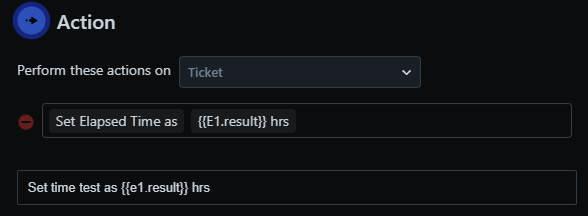
Elapsed Time is then set as the result of the expression + “hrs”, so for example: “3 hrs”
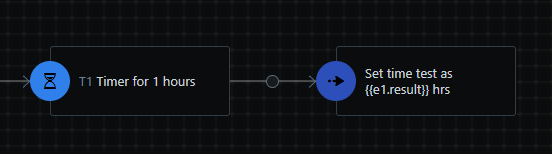
A timer is then set for an hour and the set Elapsed Time to the result of the expression + “hrs” action is run again.
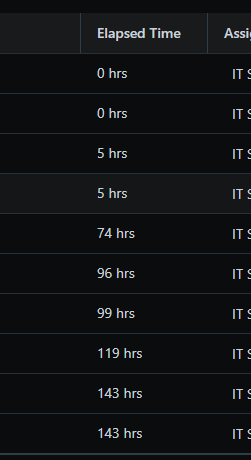
The fact that this workflow also triggers when Elapsed Time is updated seems to keep it running but it’s very very janky and seems to break a lot, is there a better way of displaying this information in real time that doesn’t involve a workflow relying on being triggered continuously?
Thanks,
John
