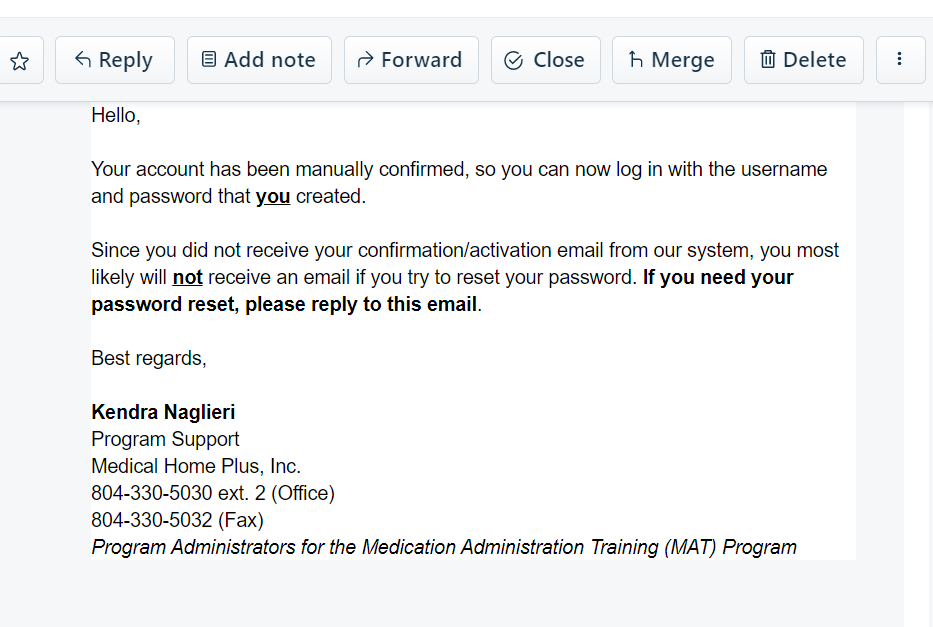We were having trouble with the formatting in our canned responses (font/size changes, random paragraph spacing) that was unfixable in the Freshdesk canned response feature, so I copied our CRs and pasted them into Word to fix them, then repasted back into Freshdesk. All seemed to have worked great, except that now when we hit send on a canned response, our response shows up in a white box. I have manually selected the text in the canned response editor and made sure the background was #FFFFFF, which should be transparent. How can we fix this?