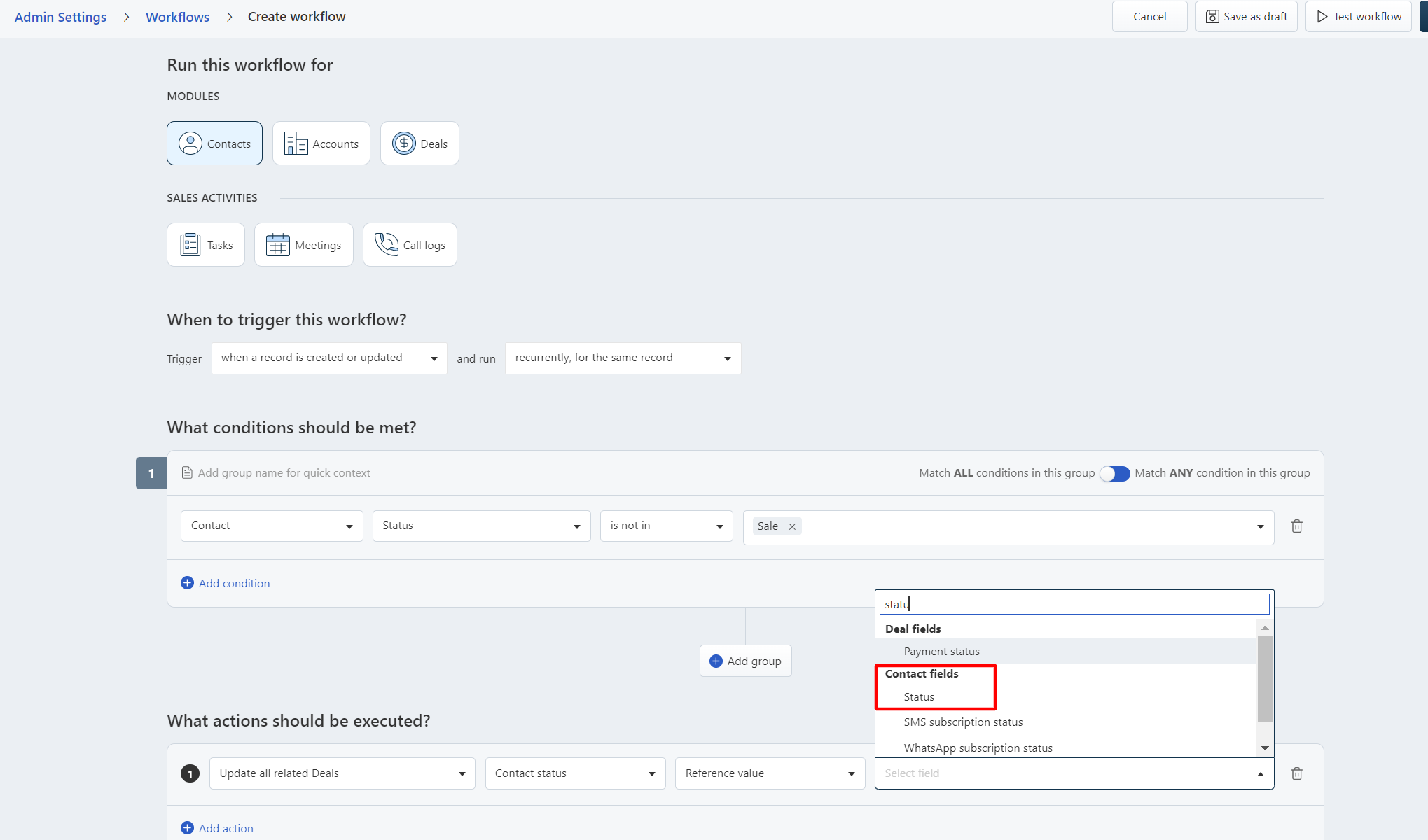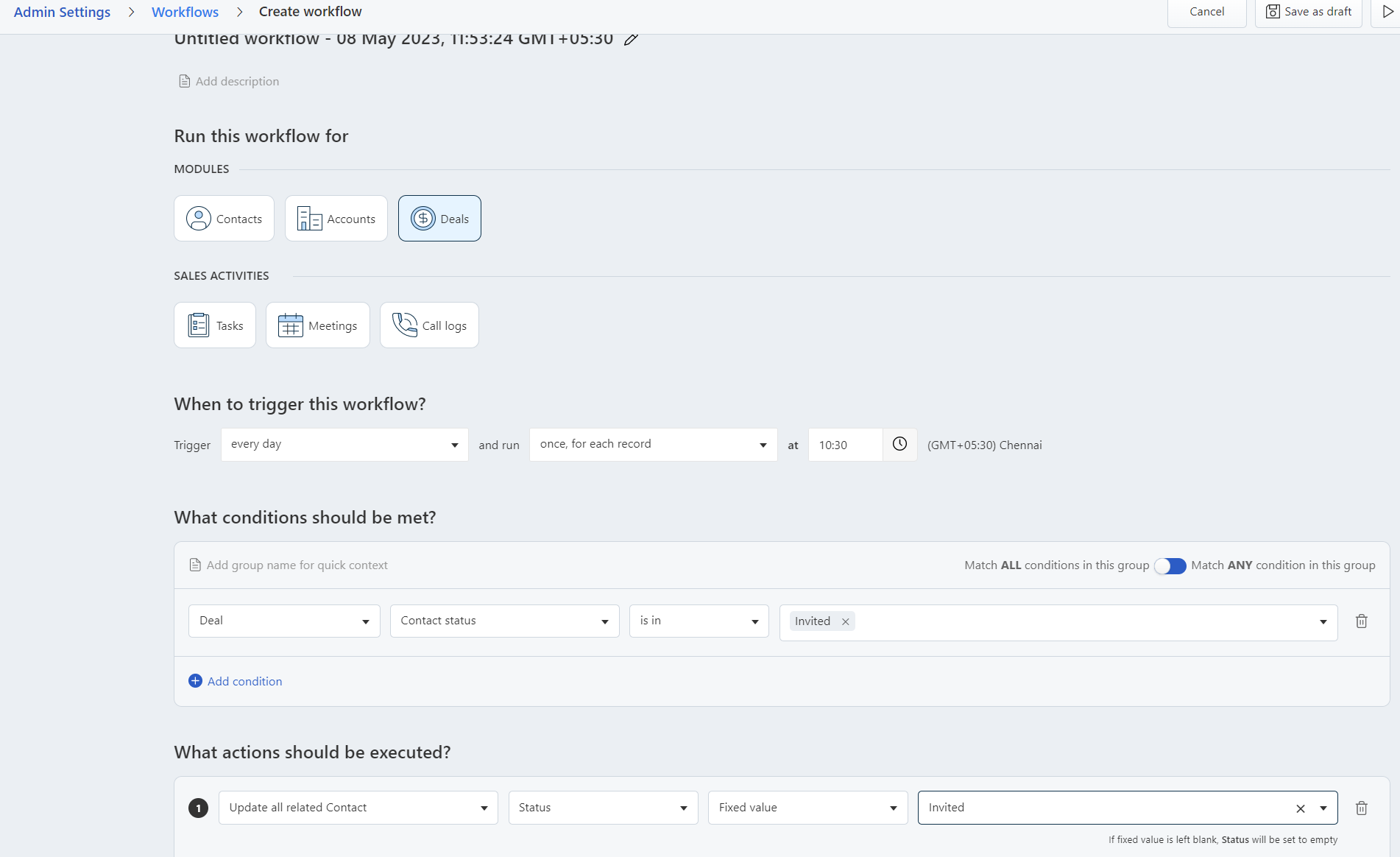Hi All,
I’m in need of some help when setting up workflows in Freshworks.
I have workflows that ensure deat stages trigger updates to contact lifecycle stages, however, I am running into an issue if a contact has multiple deals associated.
i.e. Contact 1 already has a Deal in the Won Stage
But, Contact 1 is also associated to another deal in the Discovery Stage
How do i prevent the workflows from automatically updating Contact 1’s lifecycle stage back to Discovery?
The ideal workflow would be
IF Deal Stage is in Discovery
AND Contact Lifecycle Stage is not in Won
UPDATE Related Contacts Lifecycle Stage
Although these joint workflows don’t exist from what i can see.
Appreciate any advice from the Community on this :)