I’ve created a report in Freshdesk to show customers with the most unresolved tickets. It works, but I get too many results to be readable. Is there a way to limit the amount of results, something “list only top 10”?
Limiting metric results
Hello
You can make use of the Rank order option under the widget filters (Edit widget section) to show top/bottom ‘n’ results in the widget of a report.
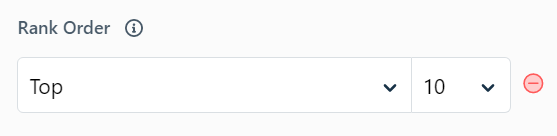
Please refer to the article link to get detailed insights on the Analytics features supported in each plan: https://support.freshdesk.com/en/support/solutions/articles/50000001108-analytics-features-for-each-plan
Cheers,
Freshdesk Community Team
To streamline readability, set the report to display only the top 10 customers with the most unresolved tickets in Freshdesk. This helps focus on crucial matters. Best wishes for the class 9th result!
Here's a comment tailored to your site:
"To enhance your Freshdesk reports, try setting it to display only the top 10 customers with unresolved tickets. This focus can improve readability and help address critical issues more efficiently. For those working on CapCut video edits, streamlining data visualization is key for effective project management. Visit capcuttemplatex.com for the latest templates to complement your editing workflow. Best of luck with your reports and video projects!"
Reply
Sign in to the Community
Social Login
Login for Freshworks Employees Login with LinkedInEnter your E-mail address. We'll send you an e-mail with instructions to reset your password.




