Hi guys!
I’m trying to create a custom app for my freshsales dashoard.
For testing purposes, with Freshworks CLI I’ve created a freshsales template.
During the work, I faced 2 problems:
1. when creating an app, I get the following error ( on the screen )
https://t4709810.p.clickup-attachments.com/t4709810/bf2810a0-7330-438a-9c4e-df5e1f31720f/image.png
2. I can't launch developer mode. I launched the local server with CLI, in browser set up my account's url + ?dev, but got the response from freshwork: couldn't find the page.
I’d be really greatful if somebody helps!
Thank you!
Hello,
Greetings from the Freshworks Community.
To import a custom app sdk file, please follow the below steps and let me know if you still face the issue,
- Navigate to admin settings from the left navigation bar > search for marketplace apps.
- Select the “Go to developer portal” option on the top right.
- Sign in with your Freshsales login details.
- Select Freshsales > New app.
PFA screenshot below for your reference,
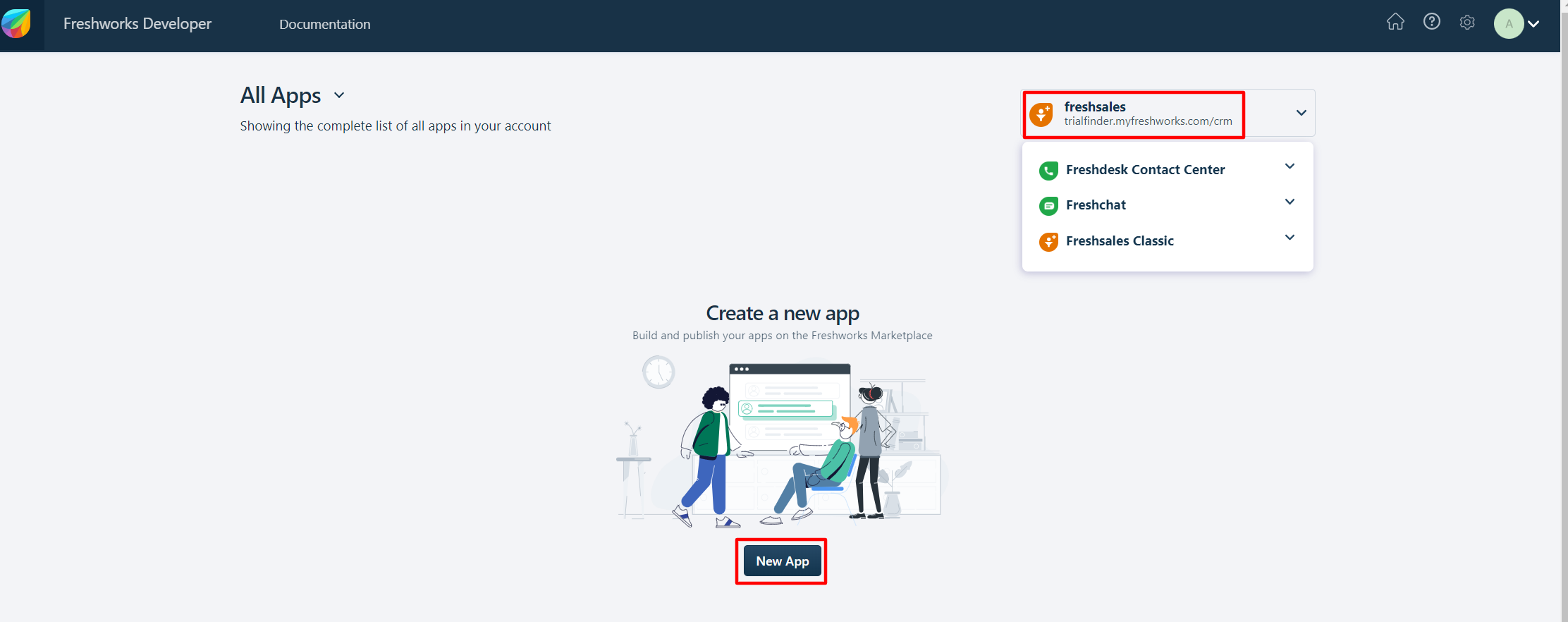
I hope this helps. Please do check this out and let me know in case of further queries.
I understand that you are facing two problems while creating a custom app for your Freshsales dashboard using Freshworks CLI. Let's address each of these issues step by step:
Problem 1: Error when creating the app The error message you provided in the screenshot doesn't give much context about the specific issue. However, based on the error text, it seems to be related to the app manifest file. To get a better understanding of the problem, you can check the following:
-
Make sure your app manifest (
manifest.json) is correctly formatted without any syntax errors. Check for missing commas, brackets, or any other syntax issues. -
Ensure that you have provided all the necessary information in the app manifest. The manifest file should contain essential details like
app_id,version,vendor, etc. -
Double-check the icon URLs in the manifest. If the URLs are incorrect or inaccessible, it could lead to errors.
-
Verify that you are running the
fdk validatecommand from the root directory of your app project.
If the above steps don't resolve the issue, it would be helpful to see the content of your manifest.json file to identify any potential issues.
Problem 2: Unable to launch developer mode When you want to launch the developer mode for your app, you should access your Freshsales account URL with the ?dev query parameter. Here's a step-by-step guide to do that:
-
First, make sure you have the Freshworks CLI installed and your app is running locally using the
fdk runcommand. -
Open your web browser and enter your Freshsales account URL. For example, if your Freshsales domain is
examplecompany.freshsales.io, enterhttps://examplecompany.freshsales.ioin the address bar. -
Add
?devto the end of your Freshsales account URL and hit Enter. The full URL should look like:https://examplecompany.freshsales.io?dev -
If the developer mode is set up correctly, you should see the app running in your Freshsales account with the changes you made locally.
If you still encounter issues with launching developer mode, consider the following:
- Ensure that the local server (
fdk run) is running without any errors. - Check the browser console for any error messages that might provide more insights into the problem.
- Verify that the app is correctly configured in your Freshsales account. Make sure you have added the correct app ID in the Freshsales admin settings.
If the problem persists, please provide more details or error messages, and I'll do my best to assist you further.
I understand that you are facing two problems while creating a custom app for your Freshsales dashboard using Freshworks CLI. Let's address each of these issues step by step:
Problem 1: Error when creating the app The error message you provided in the screenshot doesn't give much context about the specific issue. However, based on the error text, it seems to be related to the app manifest file. To get a better understanding of the problem, you can check the following:
-
Make sure your app manifest (
manifest.json) is correctly formatted without any syntax errors. Check for missing commas, brackets, or any other syntax issues. -
Ensure that you have provided all the necessary information in the app manifest. The manifest file should contain essential details like
app_id,version,vendor, etc. -
Double-check the icon URLs in the manifest. If the URLs are incorrect or inaccessible, it could lead to errors.
-
Verify that you are running the
fdk validatecommand from the root directory of your app project.
If the above steps don't resolve the issue, it would be helpful to see the content of your manifest.json file to identify any potential issues.
Problem 2: Unable to launch developer mode When you want to launch the developer mode for your app, you should access your Freshsales account URL with the ?dev query parameter. Here's a step-by-step guide to do that:
-
First, make sure you have the Freshworks CLI installed and your app is running locally using the
fdk runcommand. -
Open your web browser and enter your Freshsales account URL. For example, if your Freshsales domain is
examplecompany.freshsales.io, enterhttps://examplecompany.freshsales.ioin the address bar. -
Add
?devto the end of your Freshsales account URL and hit Enter. The full URL should look like:https://examplecompany.freshsales.io?dev -
If the developer mode is set up correctly, you should see the app running in your Freshsales account with the changes you made locally.
If you still encounter issues with launching developer mode, consider the following:
- Ensure that the local server (
fdk run) is running without any errors. - Check the browser console for any error messages that might provide more insights into the problem.
- Verify that the app is correctly configured in your Freshsales account. Make sure you have added the correct app ID in the Freshsales admin settings.
If the problem persists, please provide more details or error messages, and I'll do my best to assist you further.
Thanks it’s working.
While developing a custom app for my Freshsales dashboard using Freshworks CLI, I encountered two issues. Firstly, during app creation, I received an error that may be related to CLI version, permissions, or connectivity issues. Secondly, when attempting to launch developer mode, despite setting up the local server and adding '?dev' to the URL, Freshworks responded with a 'couldn't find the page' message. To address these issues, I suggest ensuring CLI is updated, checking permissions for app creation, and verifying the accuracy of the URL setup for developer mode. If problems persist, reaching out to Freshworks support for specific troubleshooting assistance would be beneficial.
the URL append is ?dev=true to test your client side app not just ?dev
For the other question please take a look at the manifest file the manifest’s product target
Reply
Sign in to the Community
Social Login
Login for Freshworks Employees Login with LinkedInEnter your E-mail address. We'll send you an e-mail with instructions to reset your password.
