Hi,
Any tips on how to add a guest user to a Azure AD security group using the Azure AD - Orch app in a workflow?
The requester email is not sufficient as microsoft adds the #EXT#@<domain>onmicrosoft.com to guest accounts
Hi,
Any tips on how to add a guest user to a Azure AD security group using the Azure AD - Orch app in a workflow?
The requester email is not sufficient as microsoft adds the #EXT#@<domain>onmicrosoft.com to guest accounts
Hi,
Any tips on how to add a guest user to a Azure AD security group using the Azure AD - Orch app in a workflow?
The requester email is not sufficient as microsoft adds the #EXT#@<domain>onmicrosoft.com to guest accounts
You could try to use {{e-mail placeholder | remove: ‘@’}}#EXT#@<domain>onmicrosoft.com as UPN when adding the user.
Thanks Daniel.
I created an additional step: lookup user and use {{ticket.from_email}} to search for this person. Then, I can use the UPN to add this user to the desired security group
Works like a charm :)
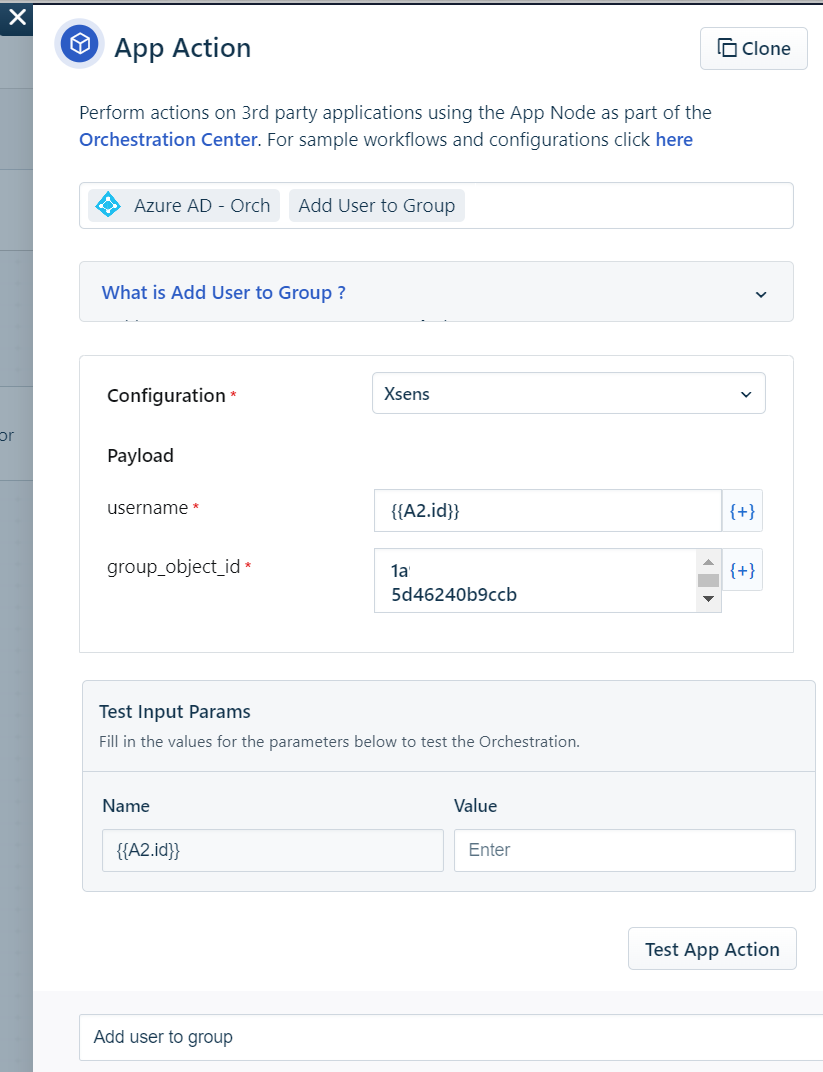
Enter your E-mail address. We'll send you an e-mail with instructions to reset your password.