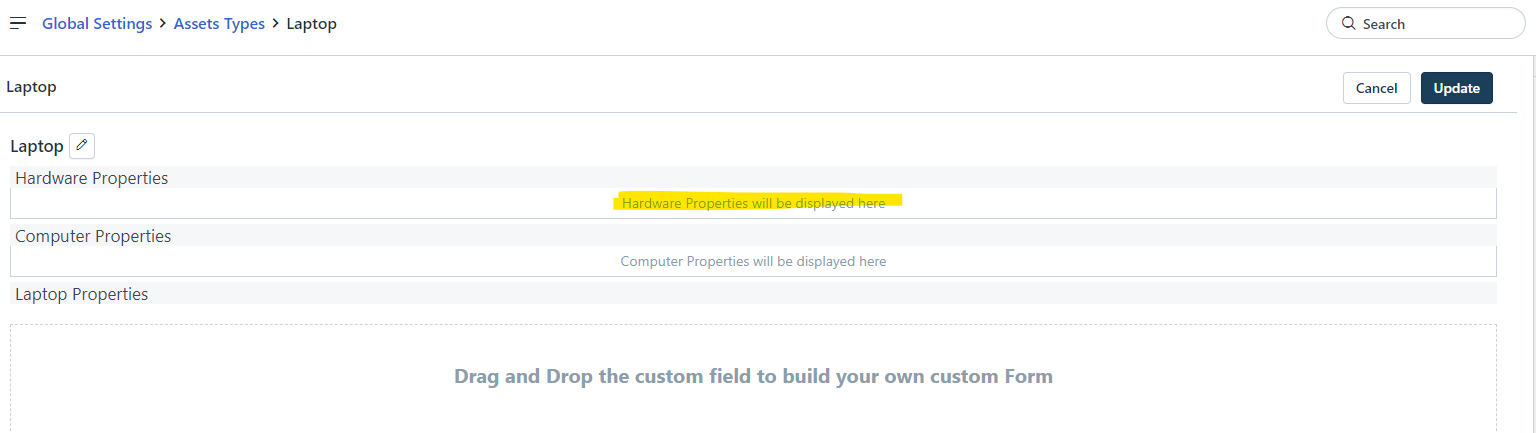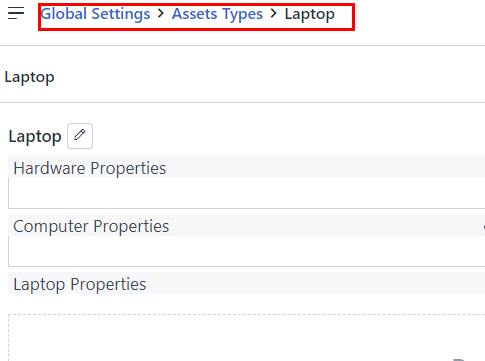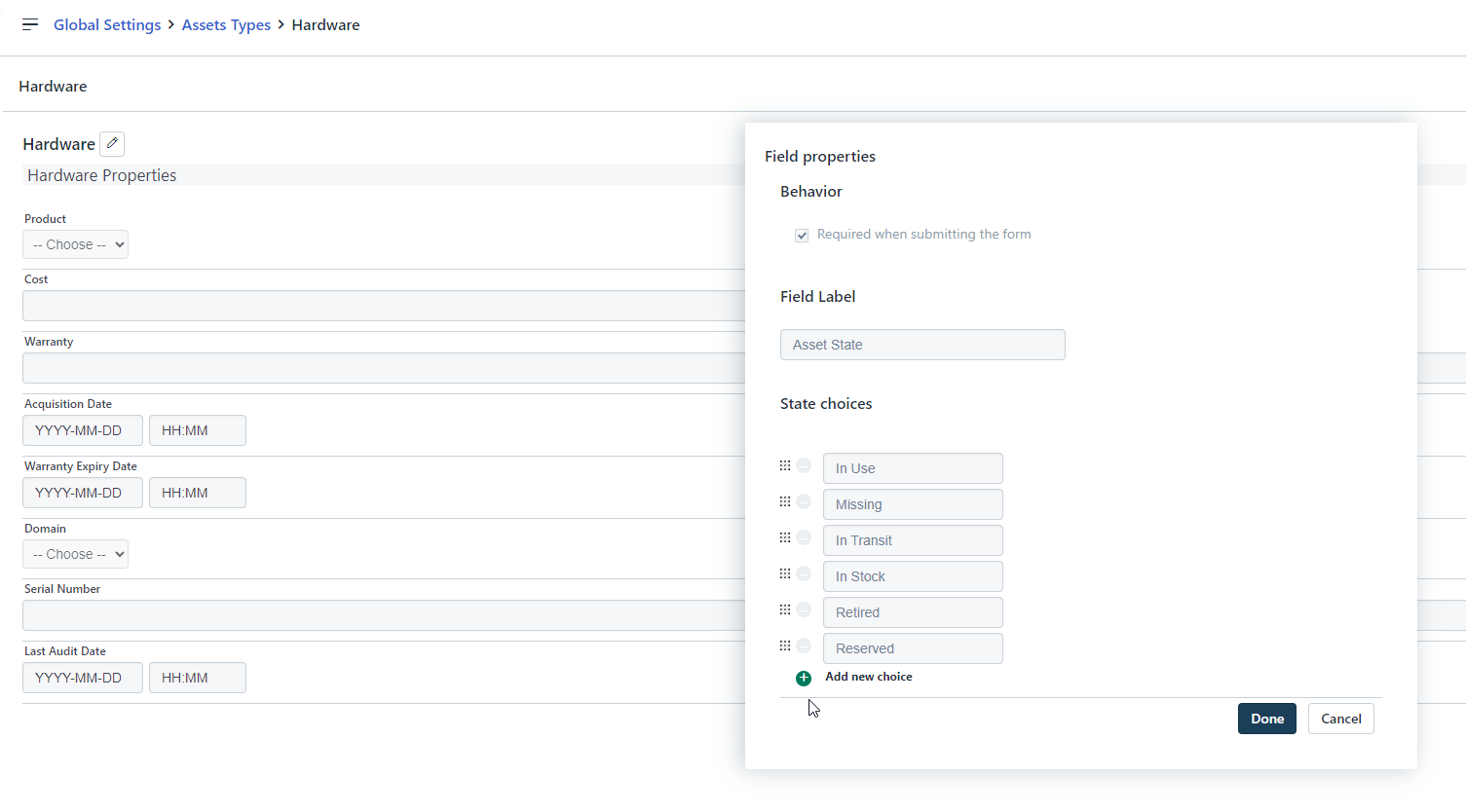This link shows how to change the Asset State options: https://support.freshservice.com/en/support/solutions/articles/164414-understanding-the-different-asset-states
I have navigated to the appropriate screen.
However, under Hardware Properties, I don’t see the default fields for the asset, and therefore cannot edit them.
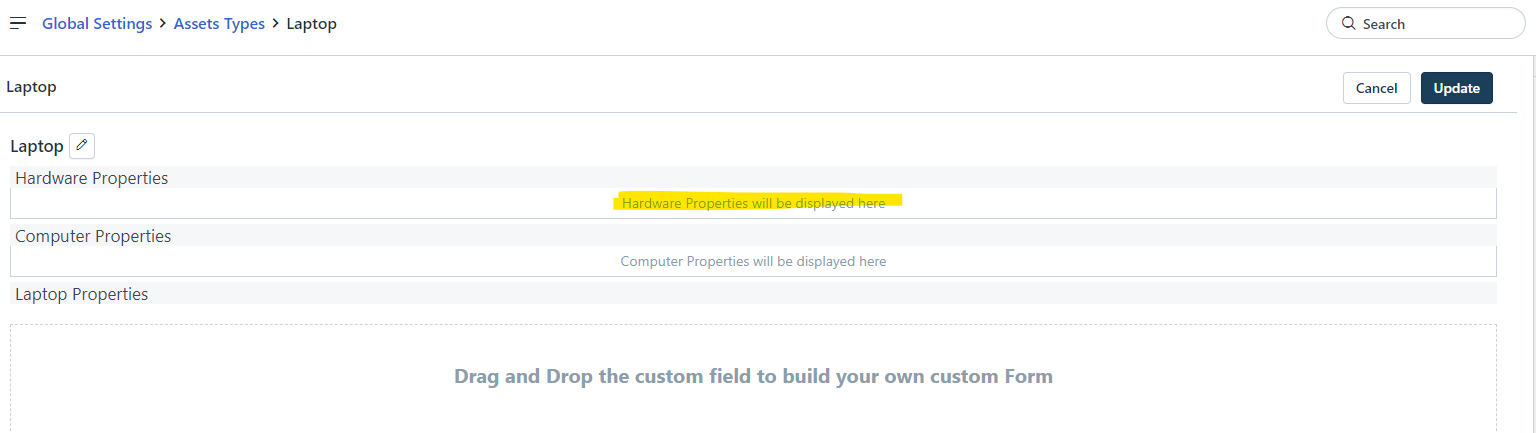
Looks like you are viewing the Laptop asset type. You need to select the Hardware asset type
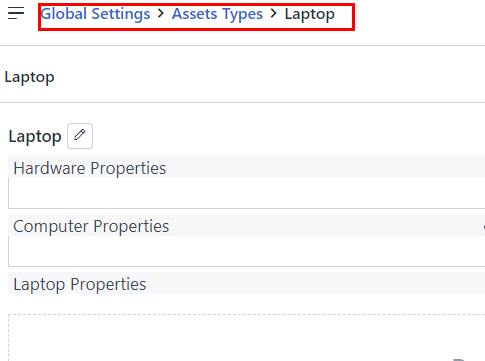
Thanks for replying
If I choose the Hardware Asset Type, I now do see all the fields, but Asset State is not editable.
It has a red no entry sign when I hover over it.
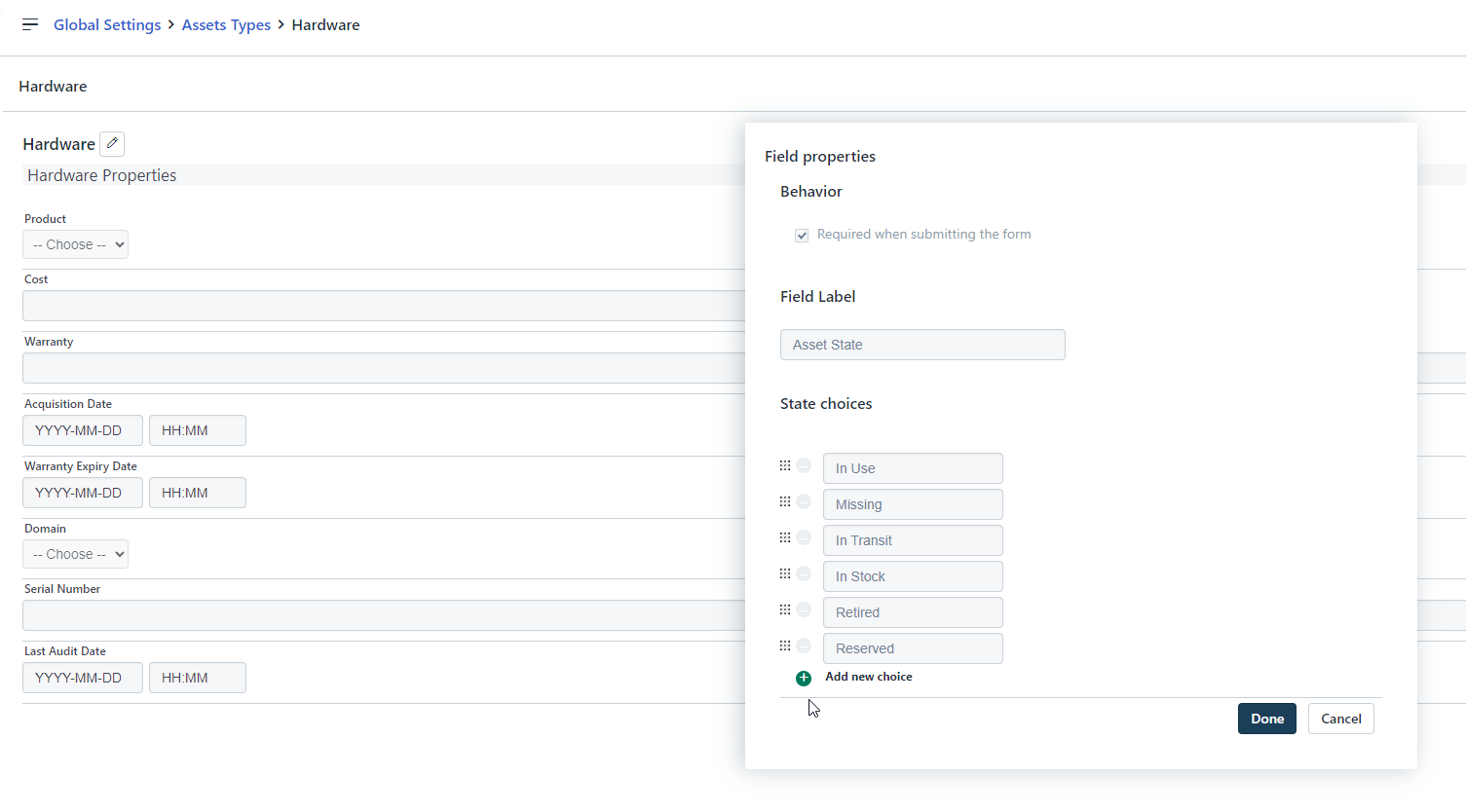
You can add more but not remove och change the ones that are there.
Hi. Thanks for responding.
The link in the first post shows how to change the options on Asset State, which is a core field.
I still can’t work out how to do it.
Hi. Thanks for responding.
The link in the first post shows how to change the options on Asset State, which is a core field.
I still can’t work out how to do it.
Hmm, you are in the correct asset type ?
Can you send another screenshot?
The first one you was the Laptop asset type.
I worked it out.
You have to click on the field LABEL (Asset State) rather than on the field itself!
That brings up the options, and I can add new options, but not edit or remove default options.
That is fine.