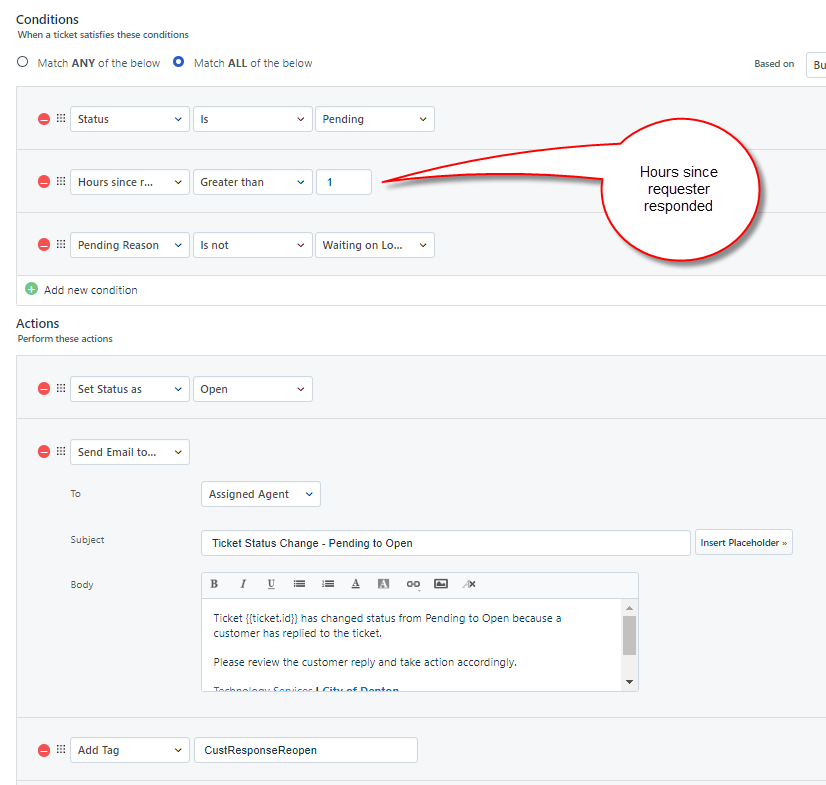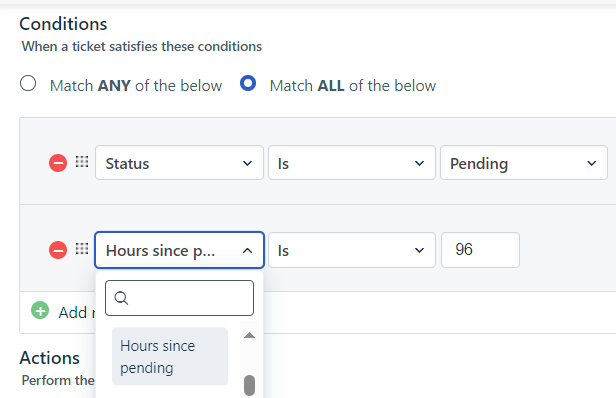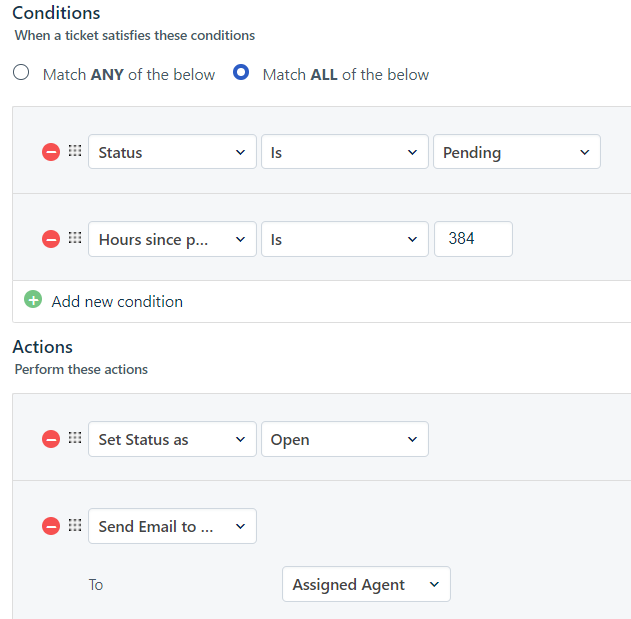I have a rule which is working where if a customer replies and a ticket is in pending, it will reopen the ticket if it has been more than XX hours (we haven't decided how many hours). This is working.
The issue though is if the agent replies and puts it back in pending status, the rule kicks off again, not recognizing the agent replied.
How do I get it to recognize the agent reply and not re-kick off the rule for this ticket?