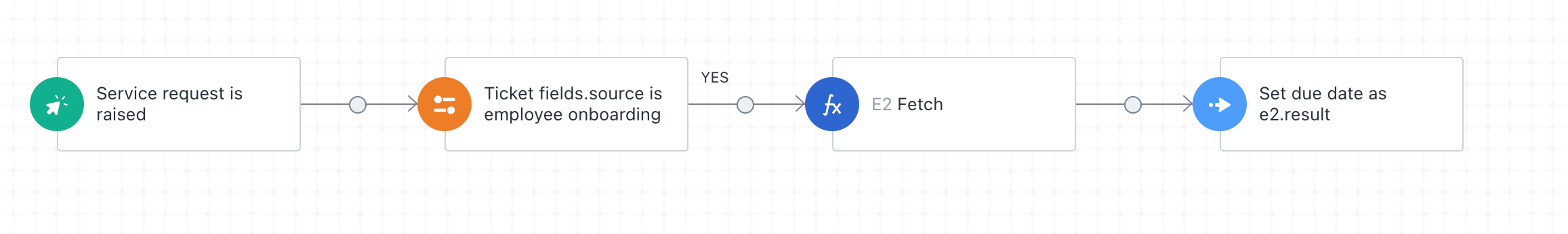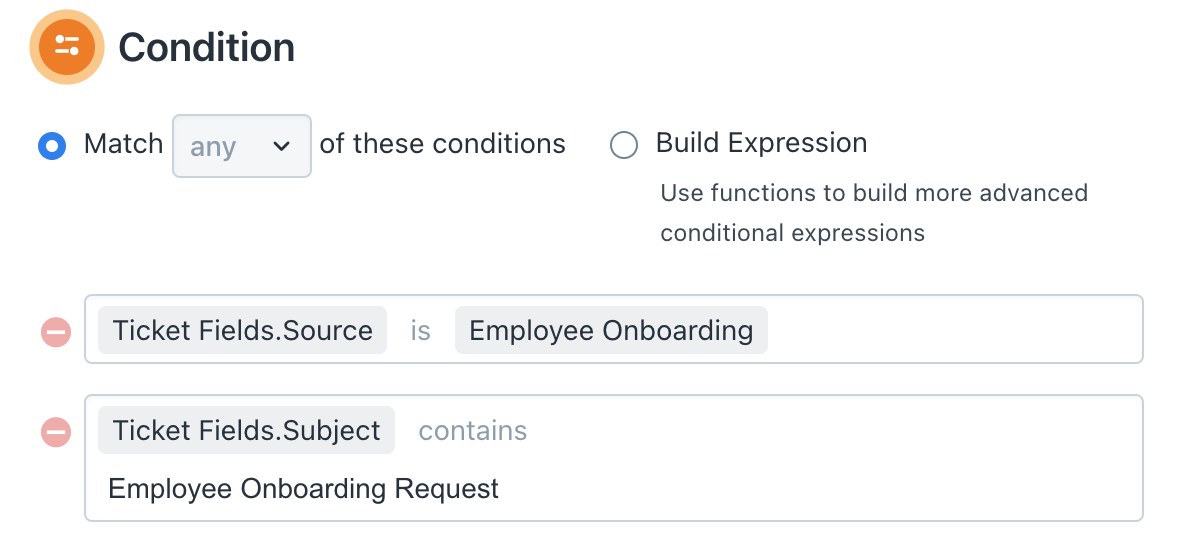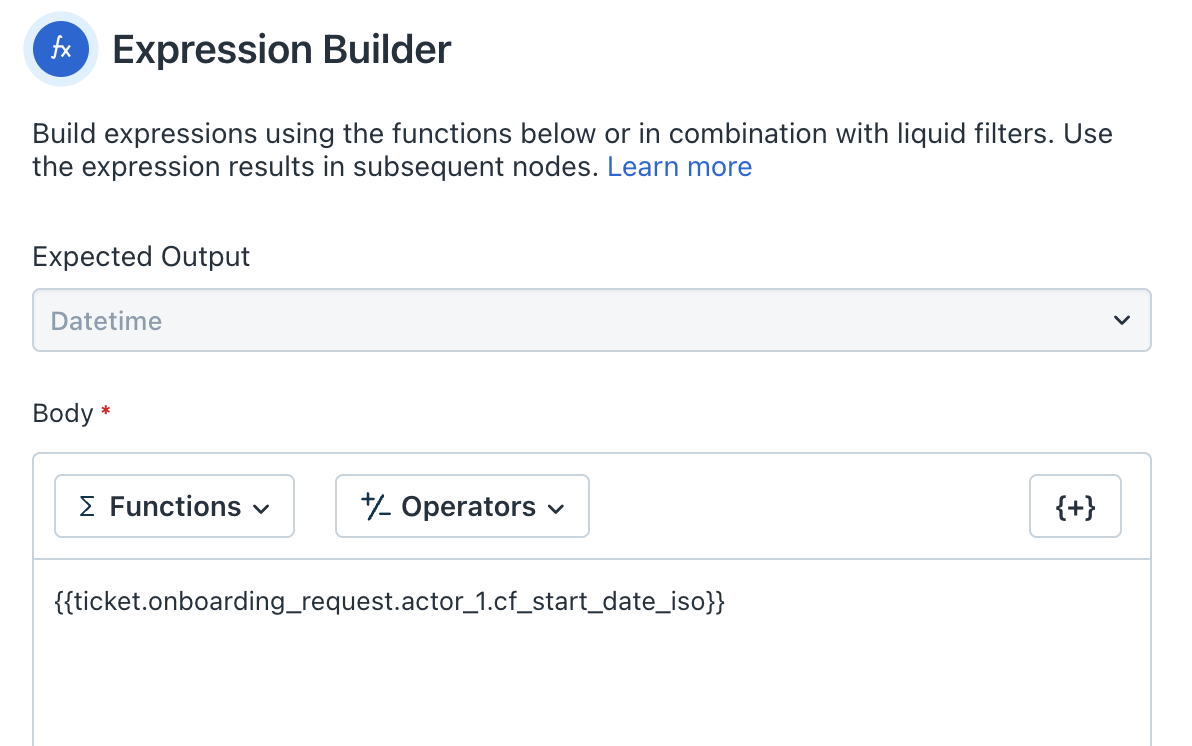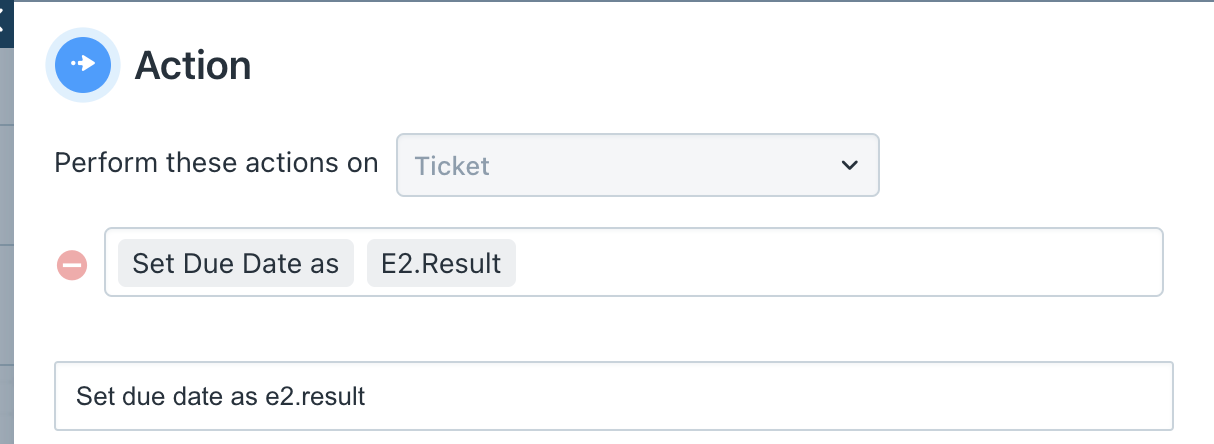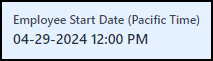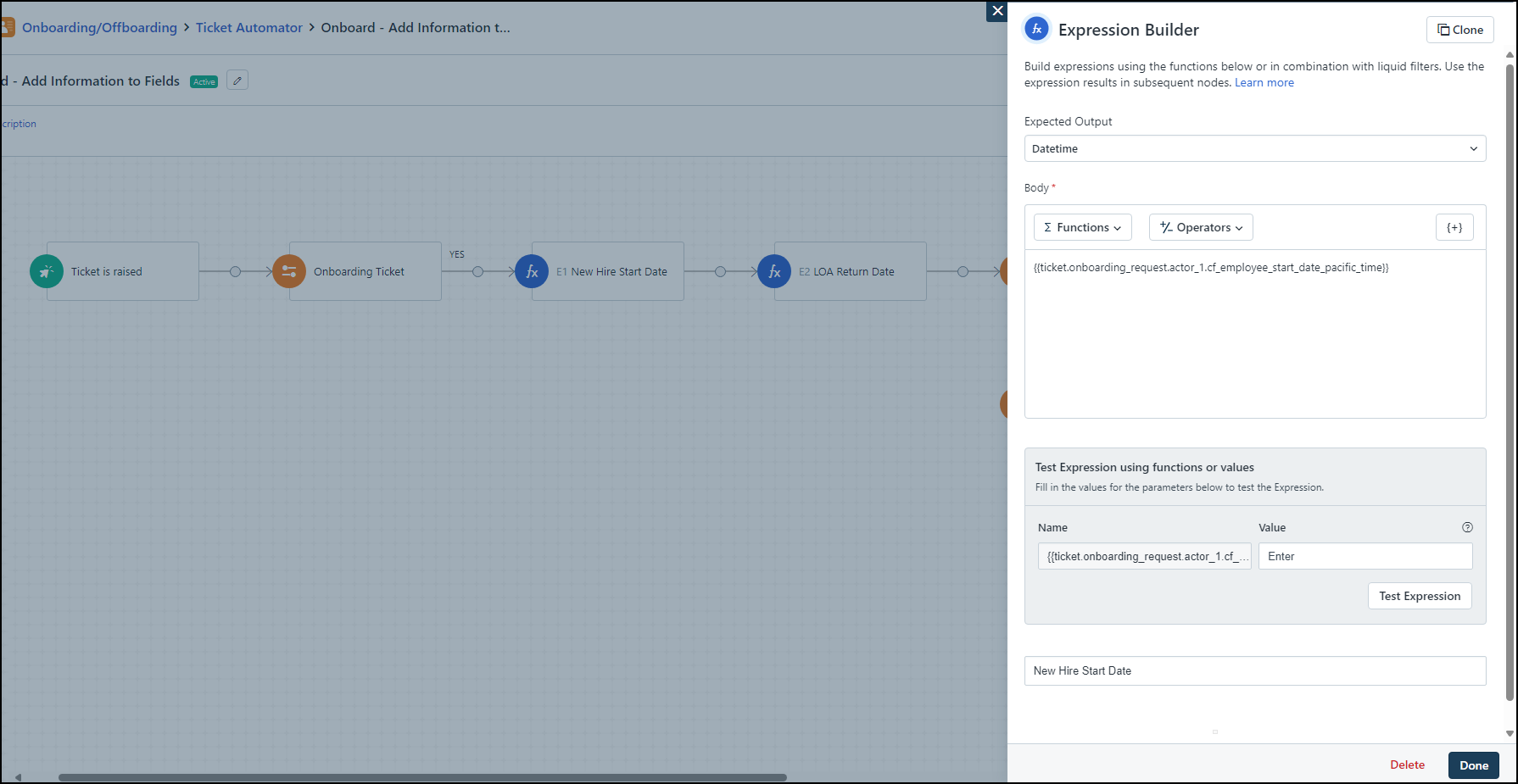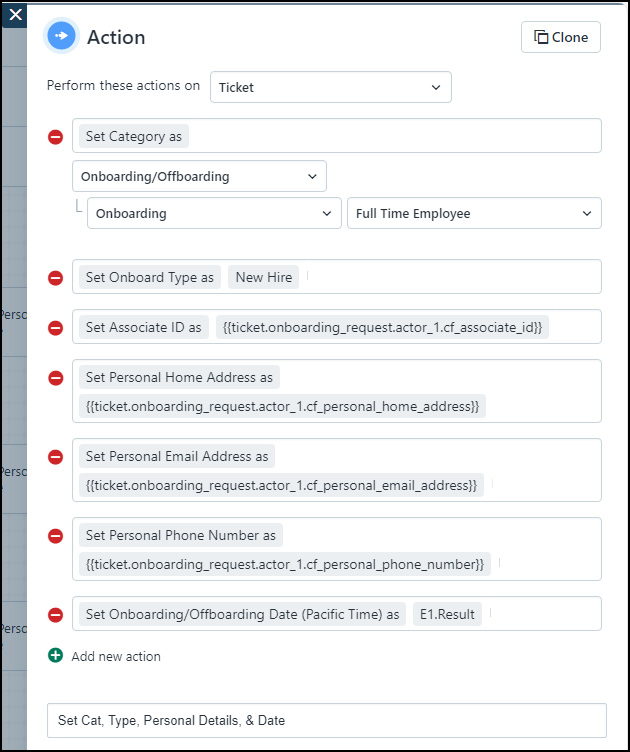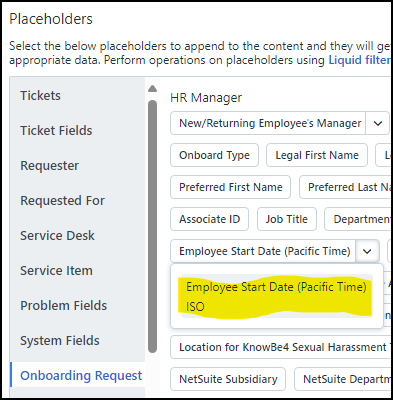I cannot, for the life of me, figure out how to set the due date on my Onboarding tickets as the date/time that is entered on the form. I created a custom field to identify the new employee’s start date and time.
I tried using the expression to capture the date & time, then set the due date using that expression, but it just simply not working.
This can’t be as difficult as it’s turning out to be, someone help me, please!😅
Best answer by suvashini.balashanmugam
View original