Hi
Using FreshMarketers and soon FreshSales - is there a way to update email template elements such as headers or footers for all existing emails using the template?
Thanks!
Marie
Hi
Using FreshMarketers and soon FreshSales - is there a way to update email template elements such as headers or footers for all existing emails using the template?
Thanks!
Marie
Hello Marie,
Greetings from the Freshworks community.
You will be able to create a default email template and use the same in the email composer both in Freshmarketer as well as in Freshsales.
In case of Freshsales, you can create a template under the conversations section > email template > create the template either by directly writing the text or using HTML using the highlighted code view option,
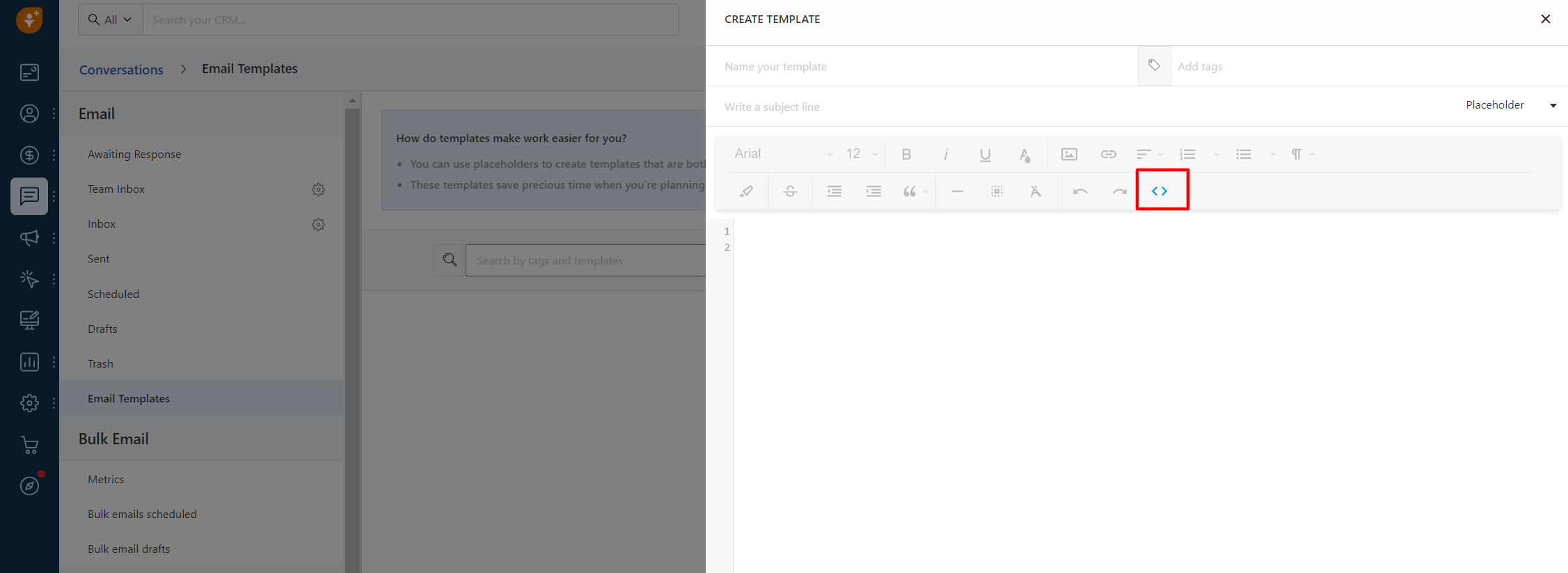
This template can be used in the email automations, individual emails, bulk emails that you’d like to send out.
I hope this clarifies. Please do let me know in case of any further queries, I’ll be happy to help out.
Have a great day!
Thanks Aishwarya. My question is about updating an element of a template (let’s say a boiler plate in the footer, but not the default company details such as name or address), and being able to have it updated in all emails already using that template. Does that make sense?
Enter your username or e-mail address. We'll send you an e-mail with instructions to reset your password.