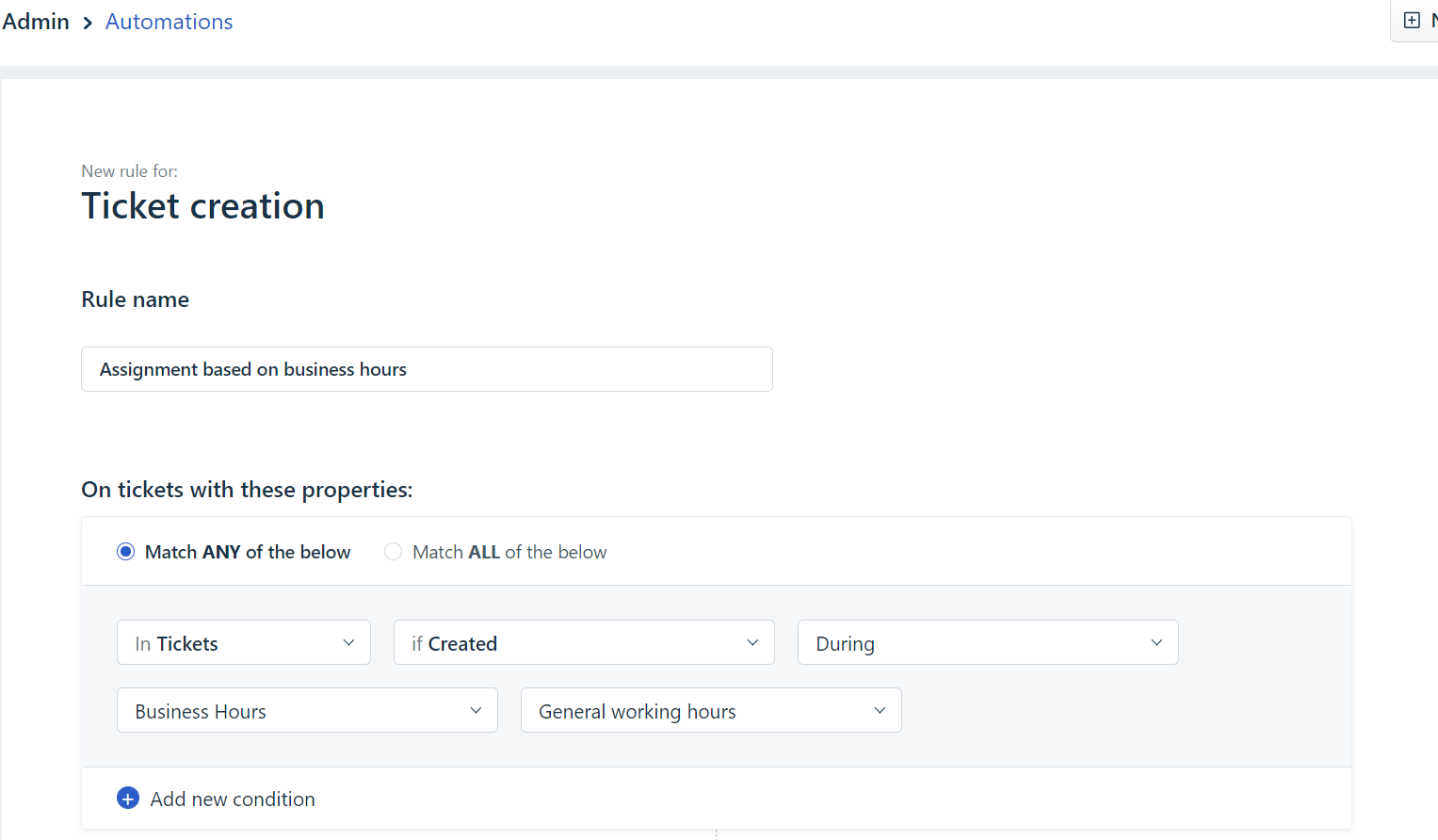@mhall
Hope you're doing well!
Let me understand your concern.
So, your agents work in 2 shifts - 7.30 AM to 4 PM and 10.30 AM to 7 PM.
Creating two different business hours will result in the overloading of tickets for the earlier shift guys alone.
Let me suggest you 2 workarounds, and we'll see which one will help you!
- Creating relevant groups
Here, I suggest you create 3 groups and map it to 3 business hours.
Group 1 - 7.30 AM to 10.30 AM ( The group contains agents only from 7.30 AM to 4 PM shift )
Group 2 - 10.30 AM to 4 PM ( The group contains agents from both 7.30 AM to 4 PM shift & 10.30 AM to 7 PM shift )
Group 3 - 4 PM to 7 PM ( The group contains agents only from 10.30 AM to 7 PM shift )
Now, using ticket creation automation, create a rule such that when a ticket is created during a specific business hour, it should be automatically assigned to the relevant group and can be automatically assigned among agents under group properties.
Let's see in brief how this works!
- Tickets created between 7.30 AM and 10.30 AM will be assigned to agents evenly in Group 1.
- Tickets created between 10.30 AM and 4 PM will be assigned to agents evenly in Group 2.
- Tickets created between 4 PM and 7 PM will be assigned to agents evenly in Group 3.
- Using agent availability effectively
Here, I suggest you to have just 1 group with 1 business hour - 7.30 AM to 7 PM
Under Group Properties, kindly enable automatic ticket assignment and select Centrally manage the agent availabilities, so that the admin can centrally toggle on and off the availability of the agents who don’t work during a particular time so that the tickets would be evenly assigned only to active agents on the desk.
Kindly let us know if this works!
Regards,
Sudhan
Product Consultant - Freshdesk Omnichannel