Hello everyone :)
is it possible to move a ticket to another workspace and then adding the previous agent as a watcher?
I didn’t see an option to do that nor does the workflow automator seem to allow this.
We’ll have agents for each workspace and they’re supposed to be confined in their respective workspaces; so straight up giving them access to the other workspaces is unfortunately not an option for us.
edit:
In the workflow automator we can set an action to add specific watchers to the ticket after it is moved to another workspace, but we need it to auto-pick the agent that originally grabbed the ticket.
Moving tickets to other workspaces and the visibility for the previous agent
Best answer by robertromario
Hi Yooji,
Maybe the below solution can help.
1, Create a custom dropdown field, for example: Event performing user and make it as a data source with agents.
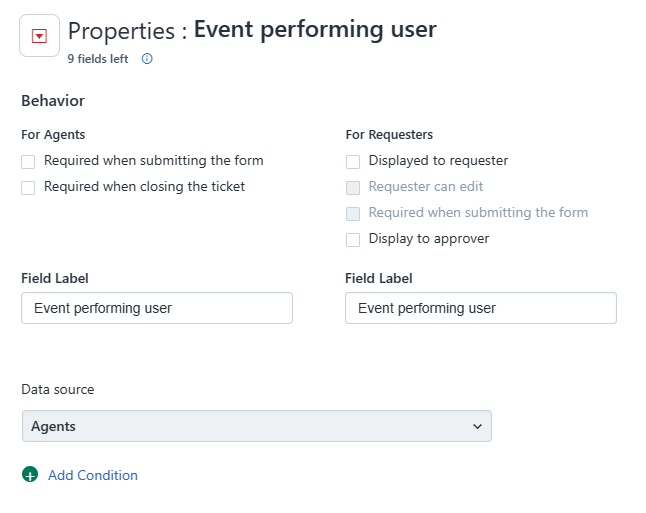
2, Create a workflow automator with the below configuration.
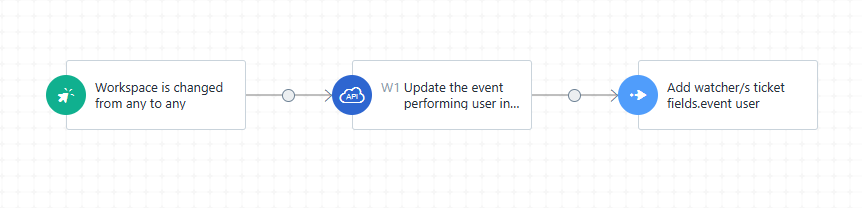
Event:
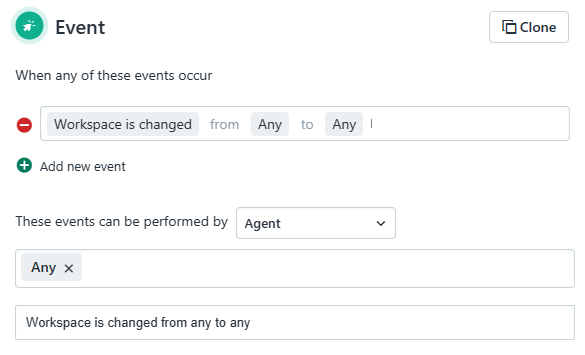
Web request (Node 2):
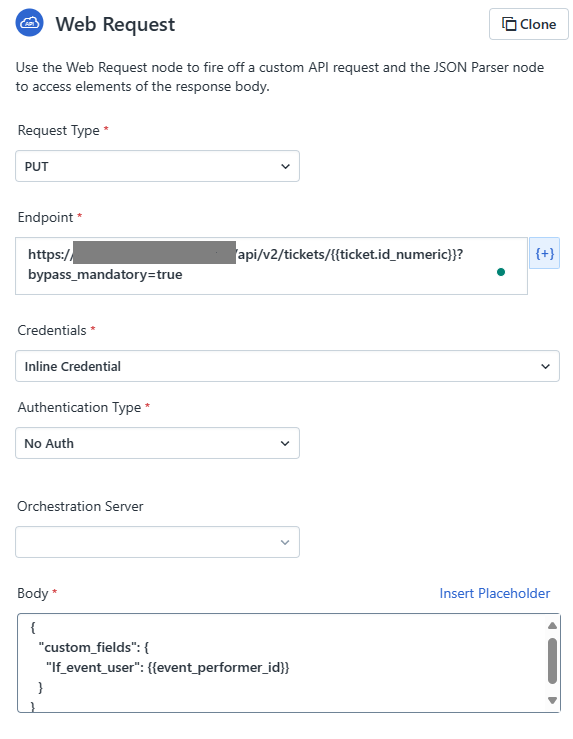
You can find the API field name for the custom field using this API call - Service Desk API for Developers | Freshservice
You can find the placeholders for event performing agent ID in the “insert placeholder” option - above the body field.
I would suggest using “?bypass_mandatory=true” at the end of the endpoint URL which will help execute the API call without any errors like missing a mandatory field.
3, Action:
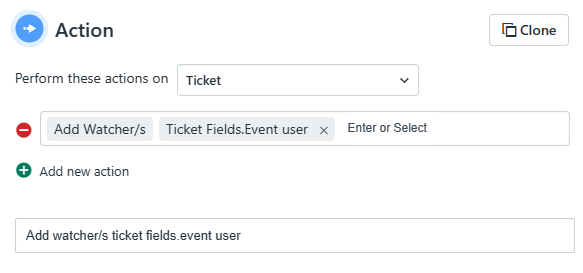
I am using the placeholder of the custom field (which currently holds the agent's name who updated the workspace field) as the watcher value.
Join the Community
Welcome back!
Sign in to pick up where you left off in the Community.
Social Login
Login for Freshworks Employees Login with LinkedInEnter your E-mail address. We'll send you an e-mail with instructions to reset your password.






