Is there a way to show SMS messages between myself and a client where it shows the newest first, not the oldest first? I hate having to scroll down a long text thread to find the newest message. Using desktop verion of Freshsales.
Solved
SMS order
Best answer by Dhanashekar.tr
Hi
Kindly check this is helping your problem if not kindly drop an email(crm-support@freshworks.com) with sample screenshots to our support team. We will help you with solution.
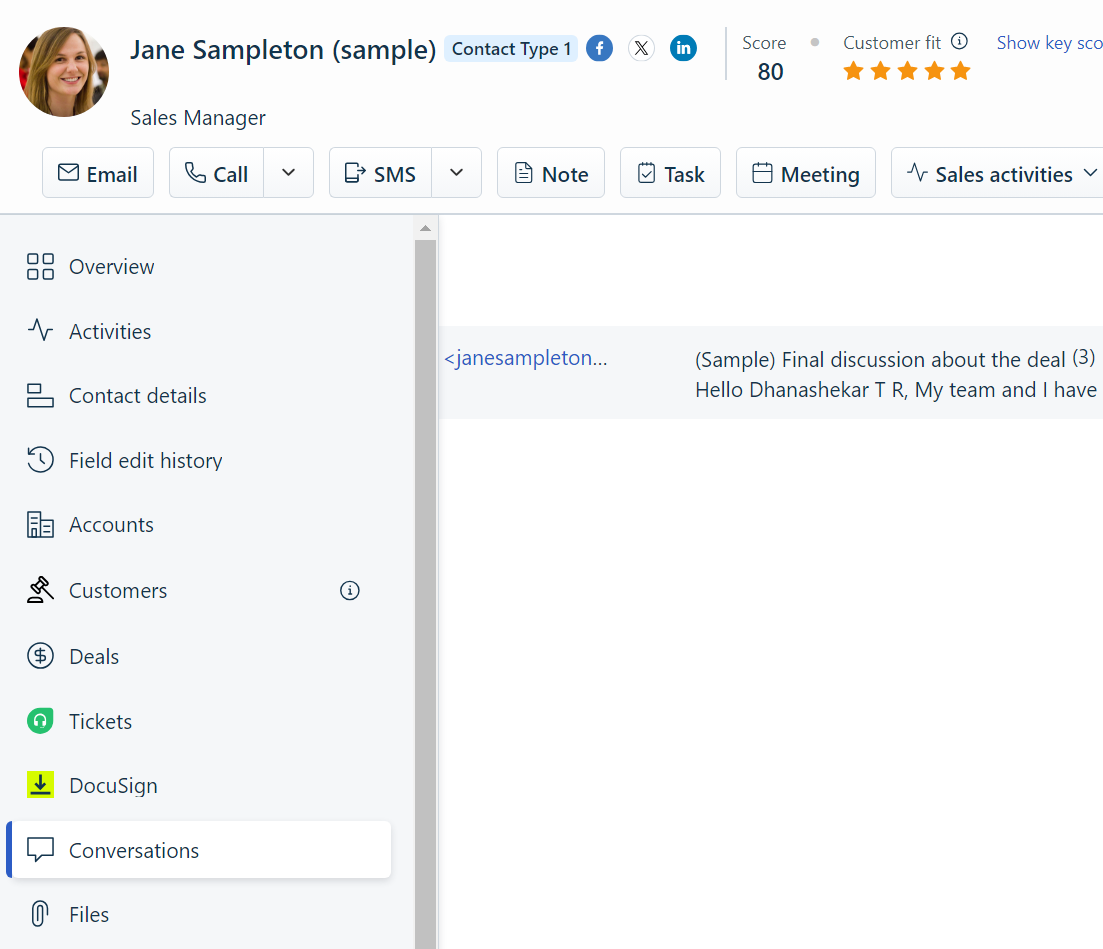
This topic has been closed for replies.
Join the Community
Already have an account? Login.
Sign in to the Community
No account yet? Create an account.
Social Login
Login for Freshworks Employees Login with LinkedInor sign up below
Enter your E-mail address. We'll send you an e-mail with instructions to reset your password.







