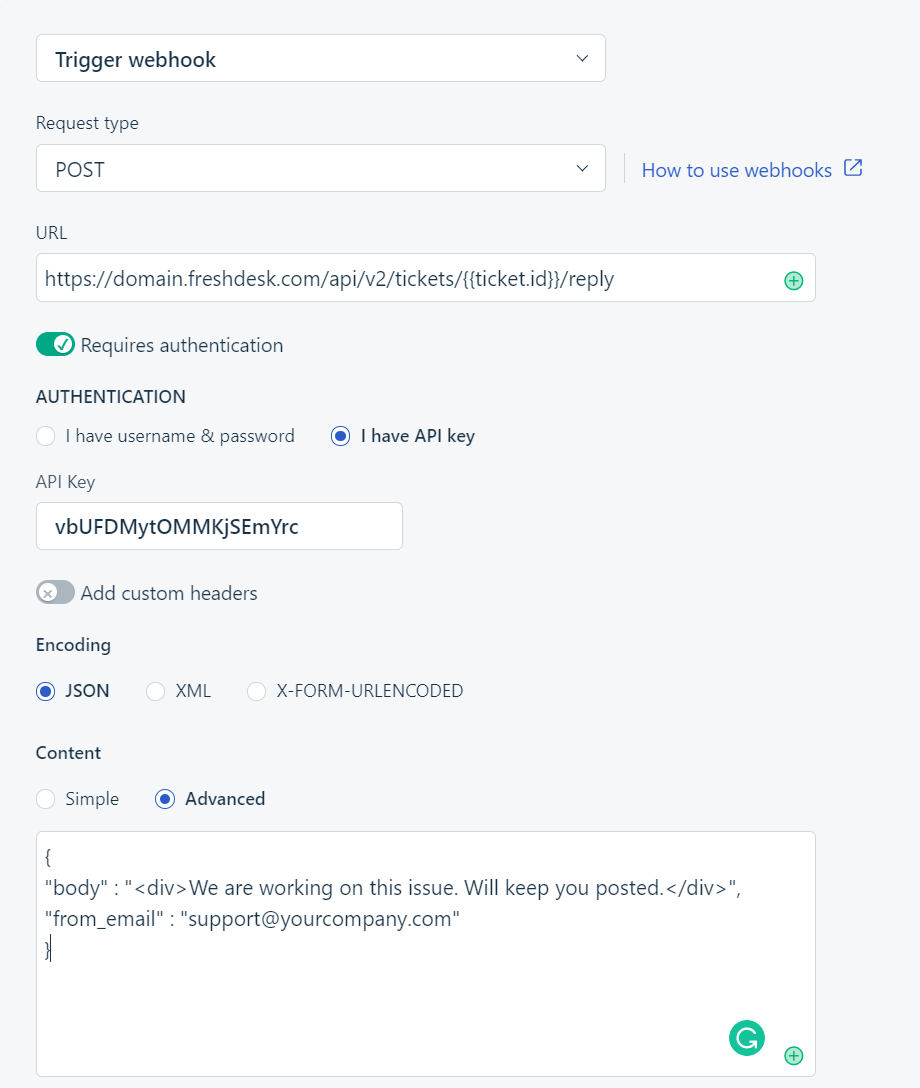Hello community,
I would to ask if there is any idea / automation on how to meet First Response SLA in Freshdesk using an automation rule?
This is because we have very tight First Response SLAs
The rule could for example imitate the response of the agent by just sending out some basic information of the ticket.
Happy to hear your suggestions.
Thank you,
Thanasis