I’m struggling in to get custom fields from “/api/v2/service_catalog/items” this command. I don’t see any custom fields when I use this address. Is there any filtering to get them?
You need to add the ID of the service item you want to view the custom fields on.
/api/v2/service_catalog/items/sdisplay_id]
Thanks, it works but this just gives me information about its overall structure. I’d like to know what data contains in each individual ticket from specific Service Catalog.
For example, agent made a custom service catalog with 18 custom fields which contain name, description, address, etc. Once the agent hit “Request” button, it makes those fields in a ticket. However, the problem is when I look into the ticket even in custom fields, I don’t see anything related these custom fields.
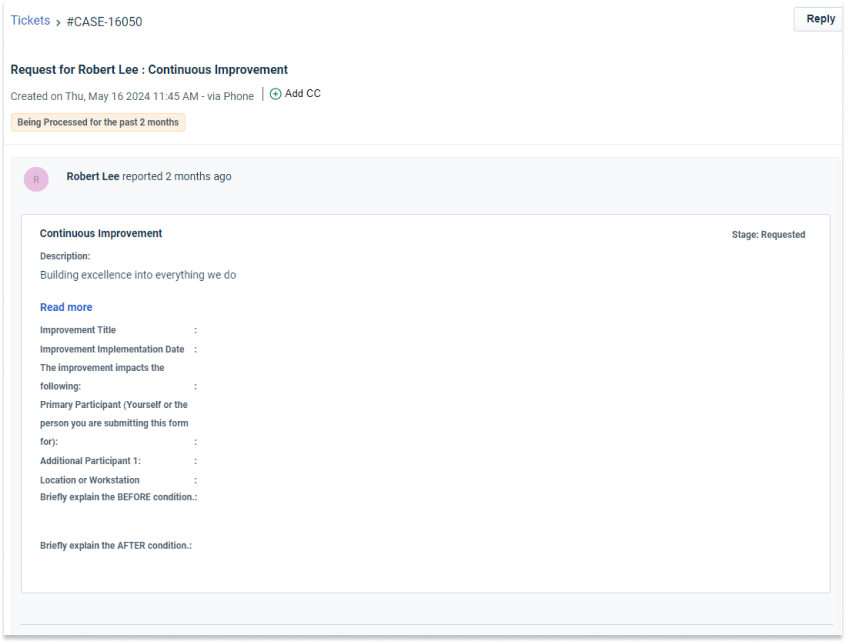
Oh okay, I found there is a “View Requested Items of a Service. /api/v2/tickets/tid]/requested_items This exactly provides information I need. But seems like this command only generates with a single ticket. Is there a way to get all the list of items of it without using each “id”?
Oh okay, I found there is a “View Requested Items of a Service. /api/v2/tickets/tid]/requested_items This exactly provides information I need. But seems like this command only generates with a single ticket. Is there a way to get all the list of items of it without using each “id”?
You needed for the ticket, no there are no way to do it :(
I hope we can do it with loops when they will be added to FS.
It’s why I rarely have more then one service item per ticket
Reply
Sign in to the Community
Social Login
Login for Freshworks Employees Login with LinkedInEnter your E-mail address. We'll send you an e-mail with instructions to reset your password.
