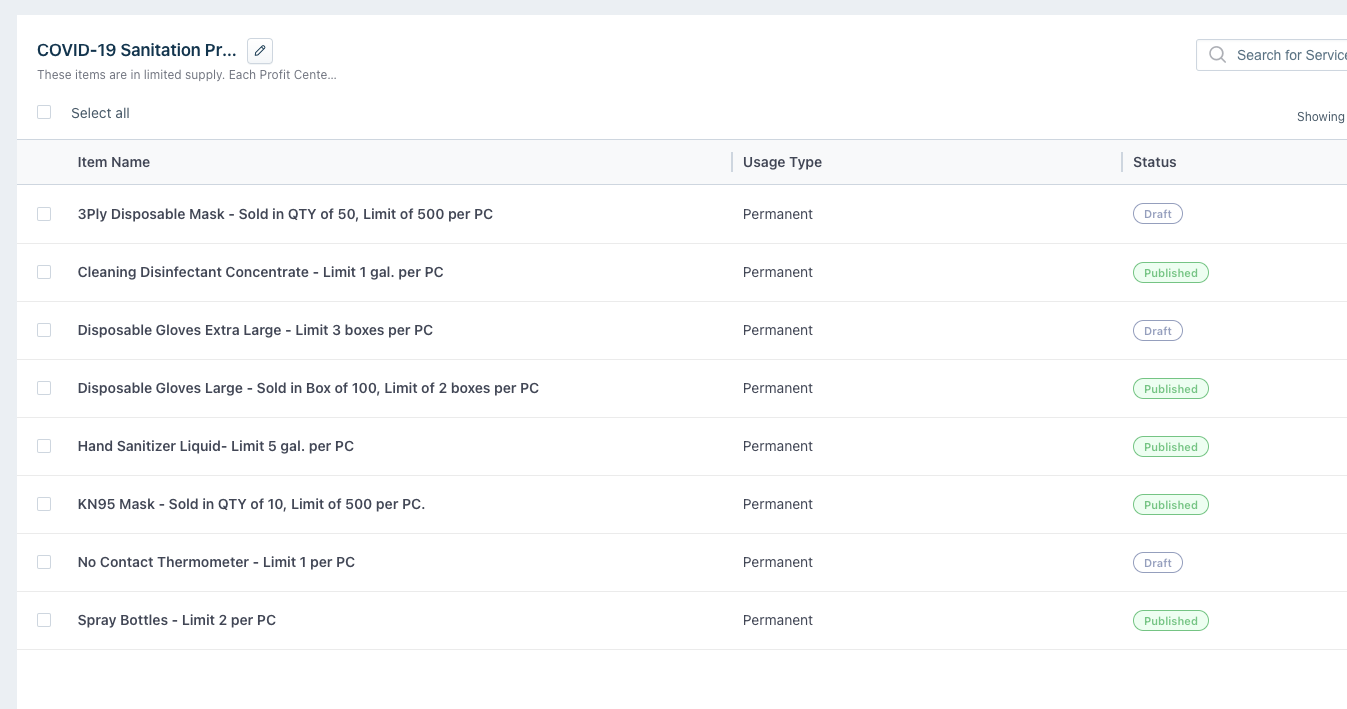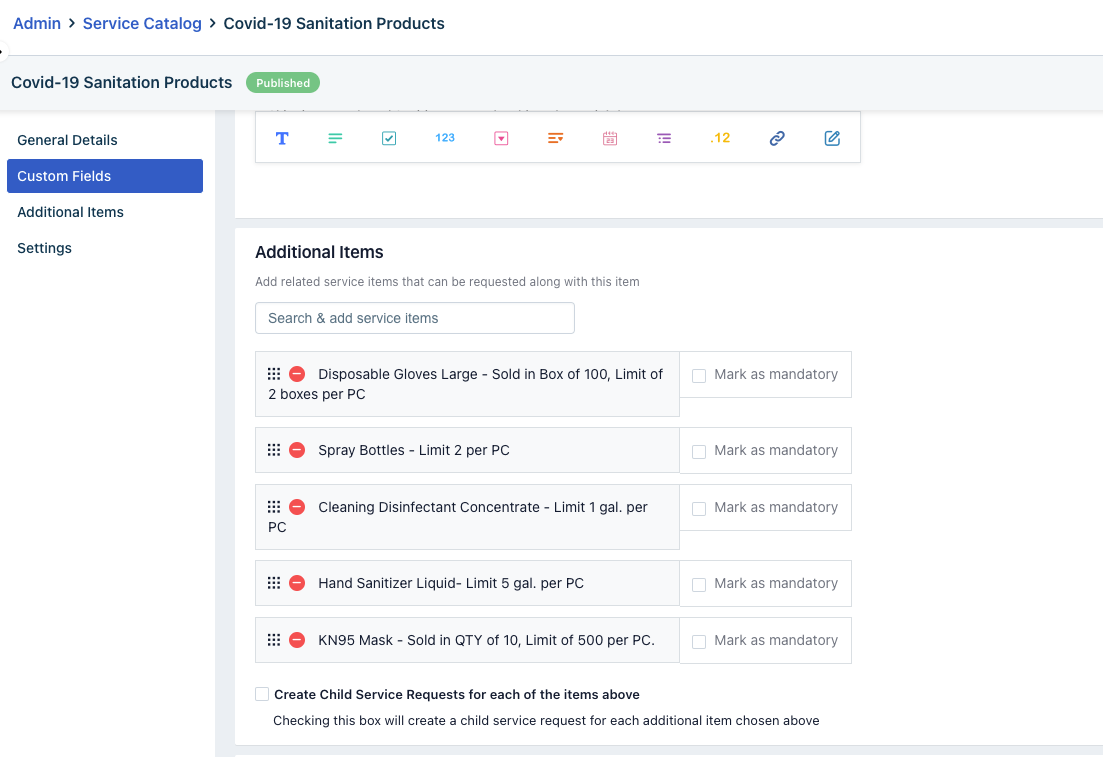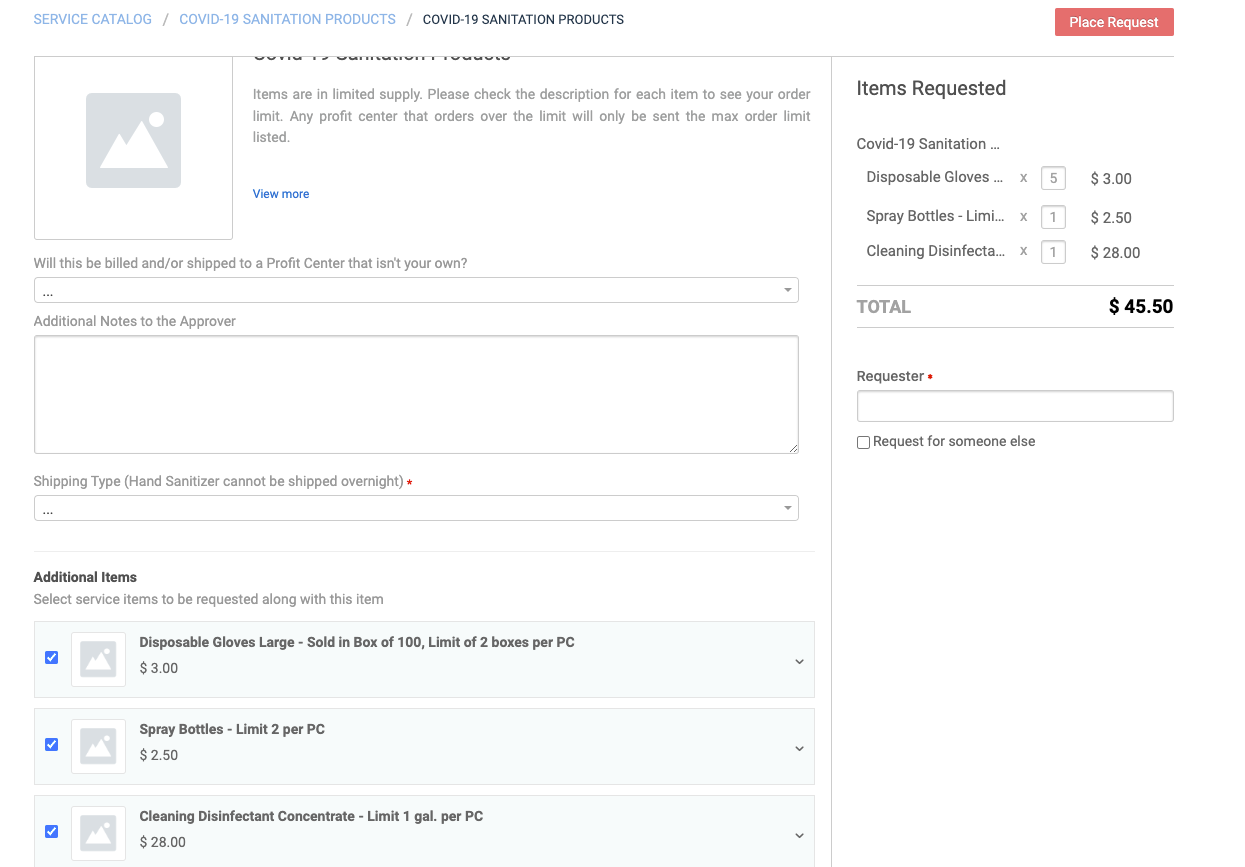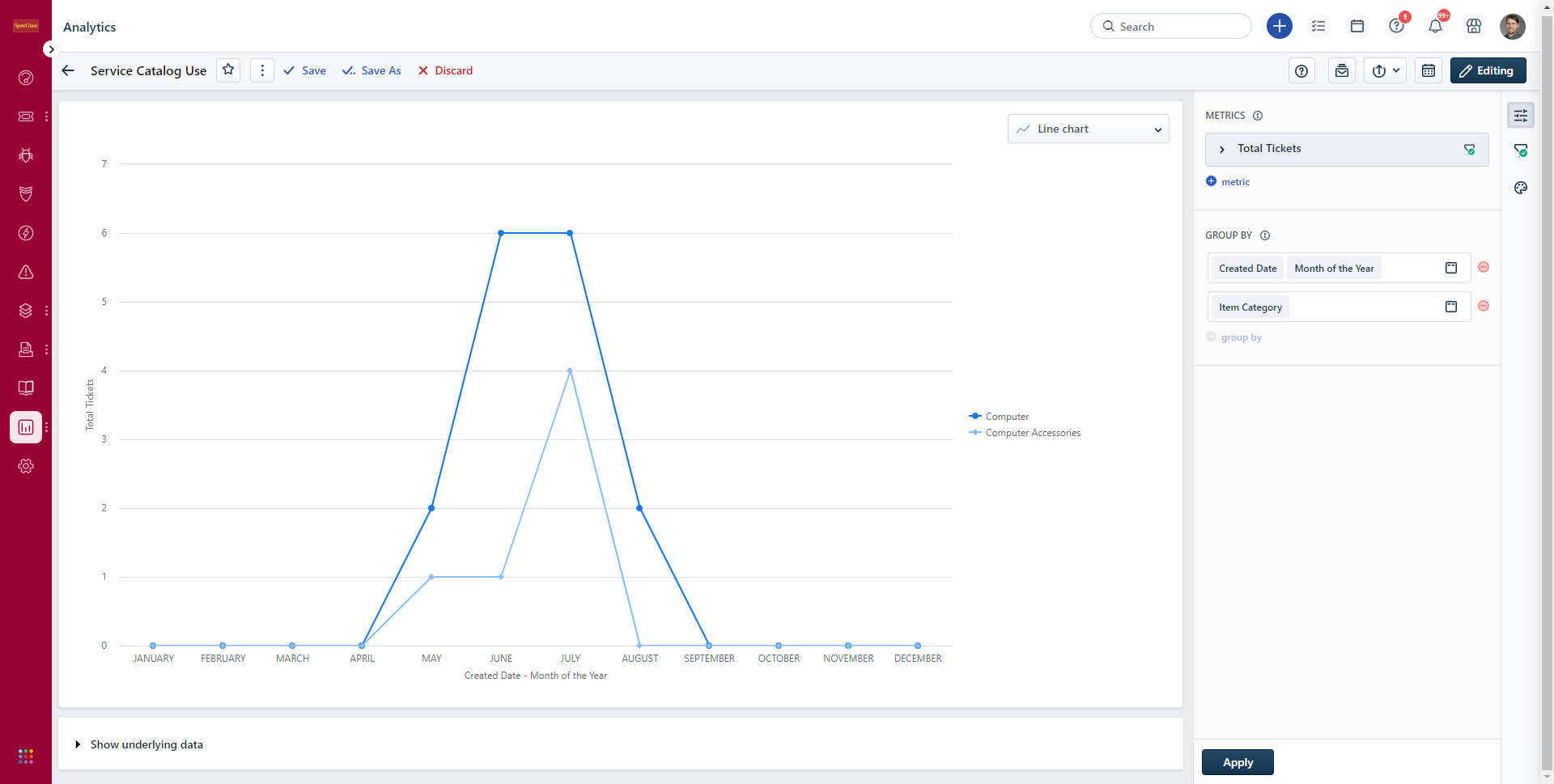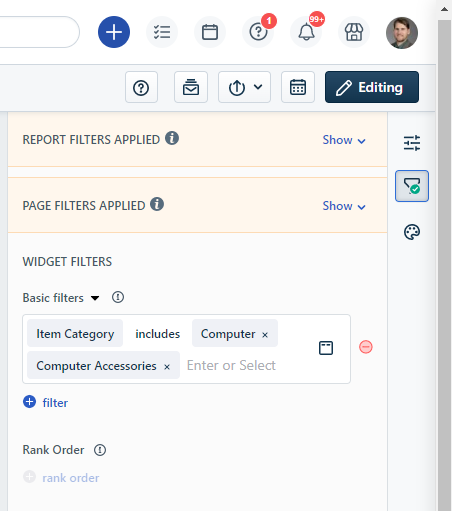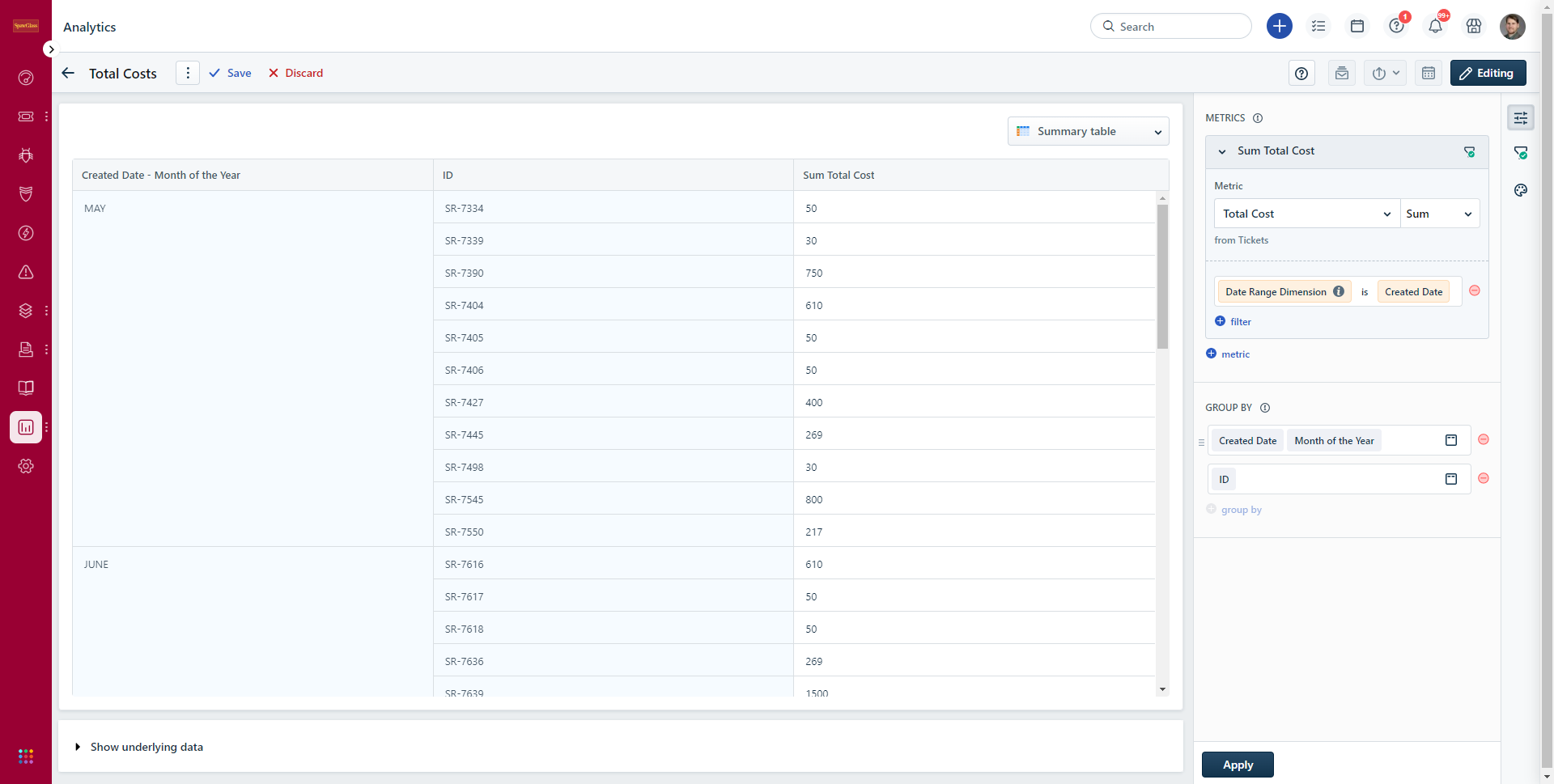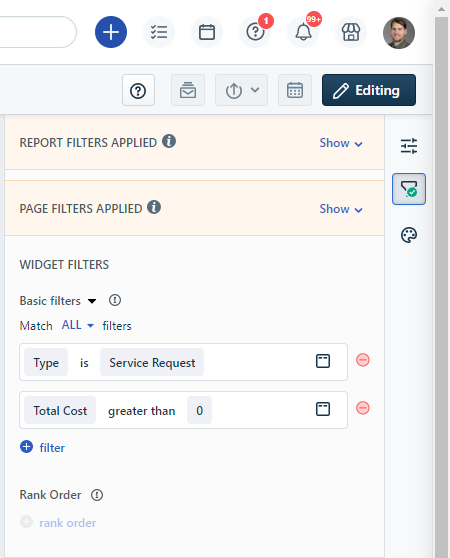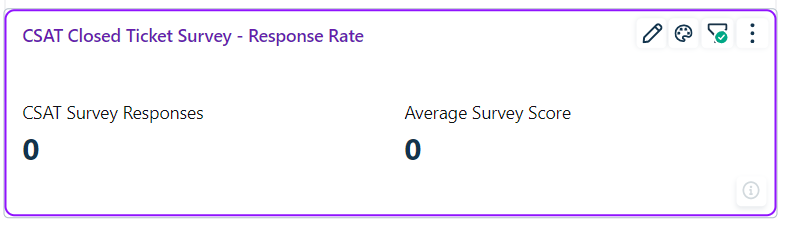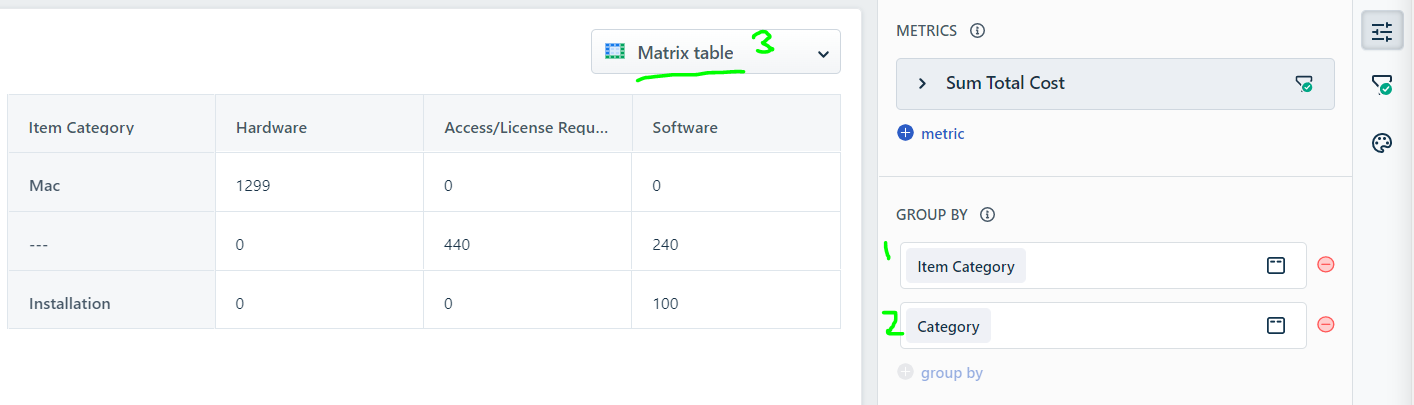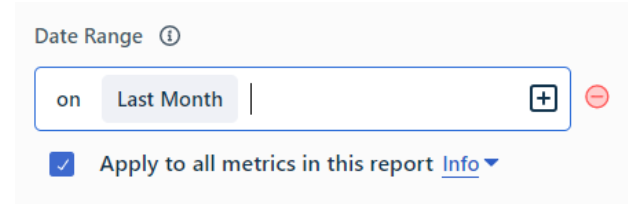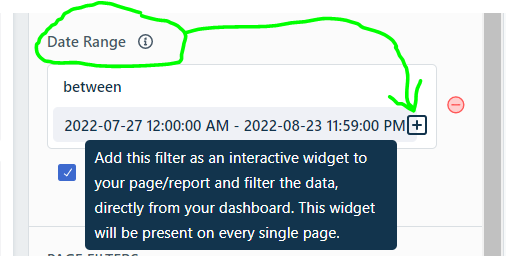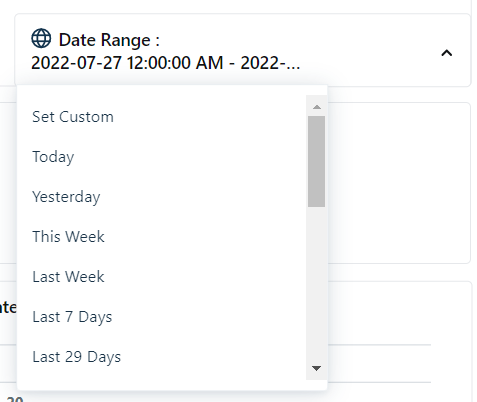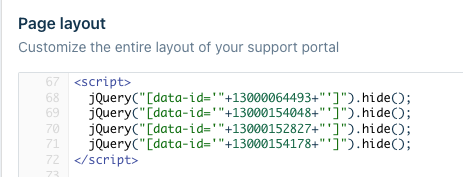I asked for some guidance from FreshService support but I’m not they understood what I was asking for. I want to create a small ordering portal for medical supplies within FreshService. So it would look like:
- Bandages
- How Many?
- Syringes
- How Many?
- etc
Each item would have a check box and if they select it, it will ask how many they need. Do I add each item as a service item and then import it into something? This is where I get confused. Or can I create one service item with all items inside?
Any help is appreciated.
Best answer by zachary.king
View original