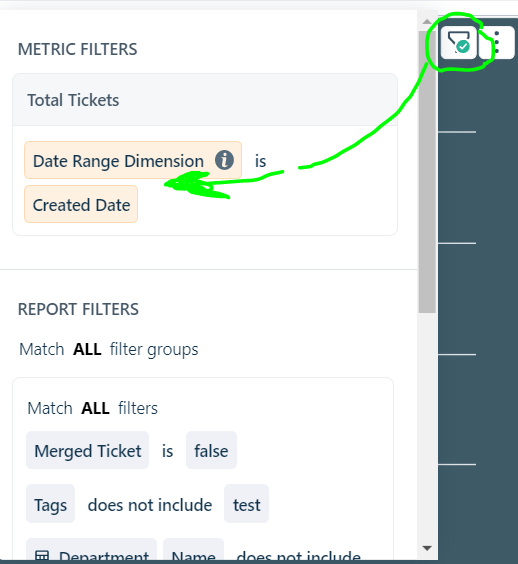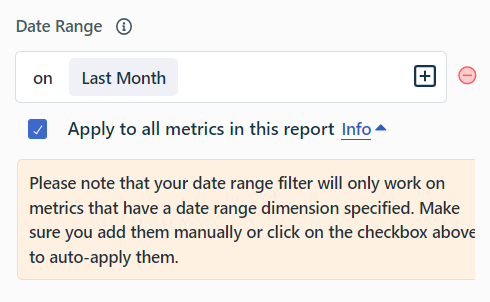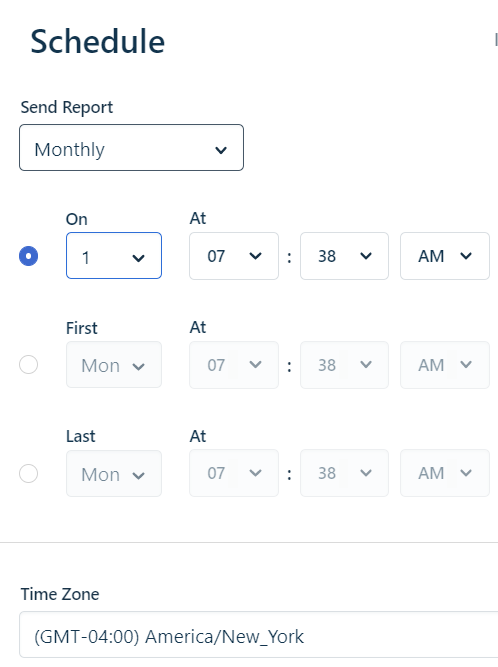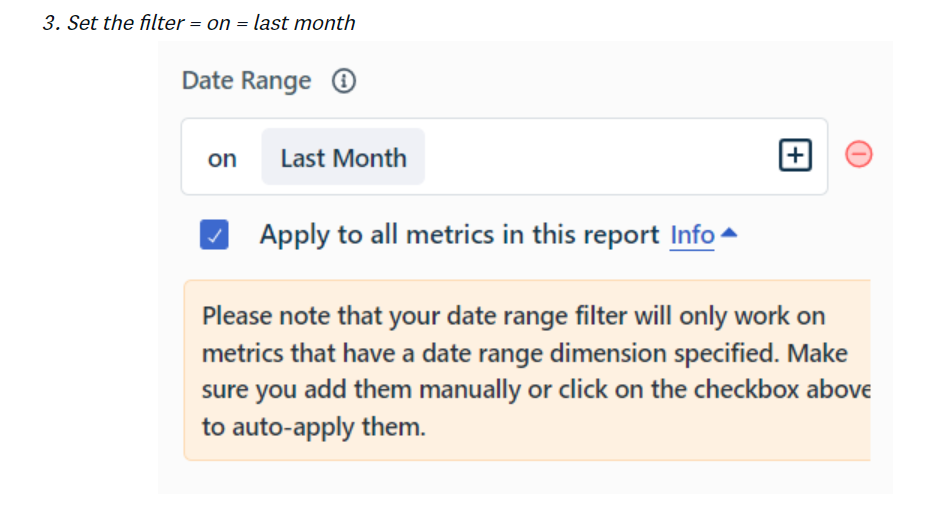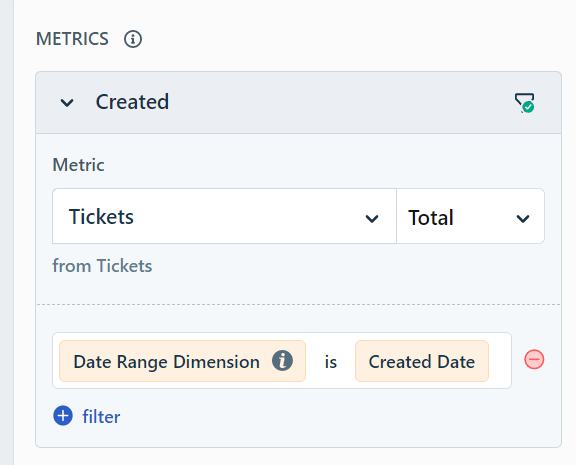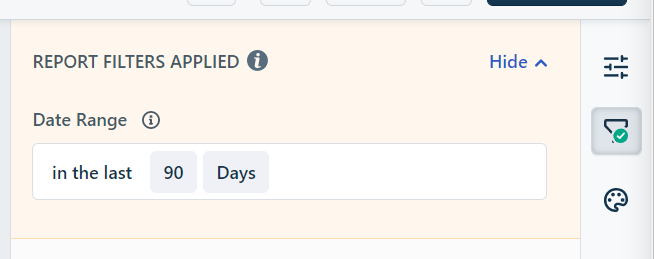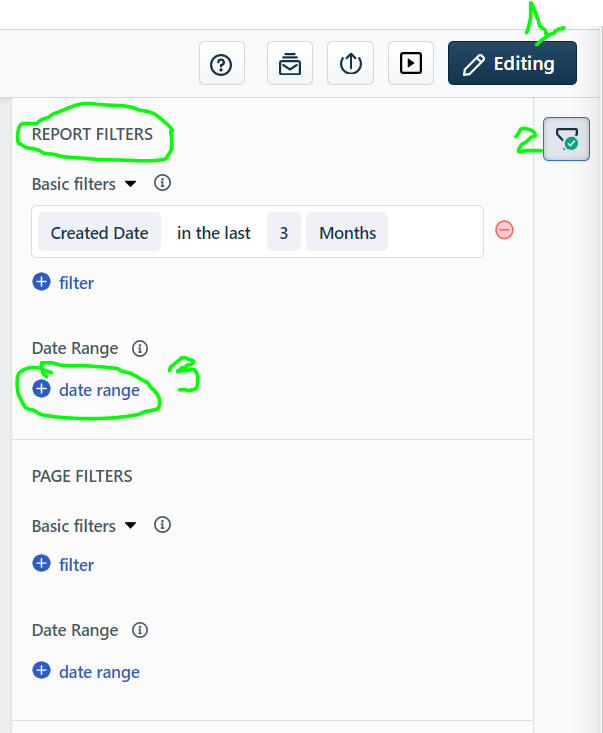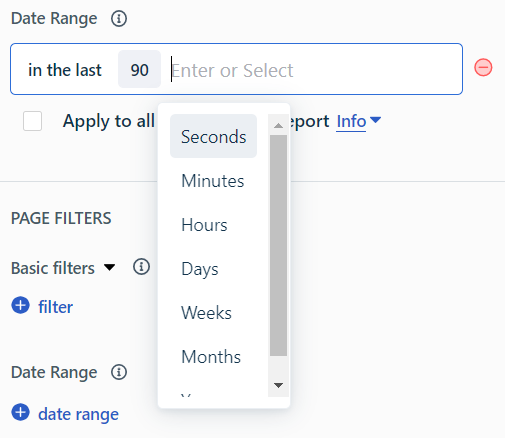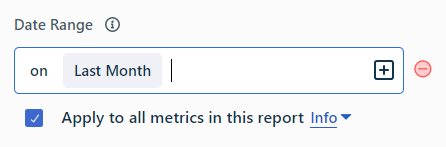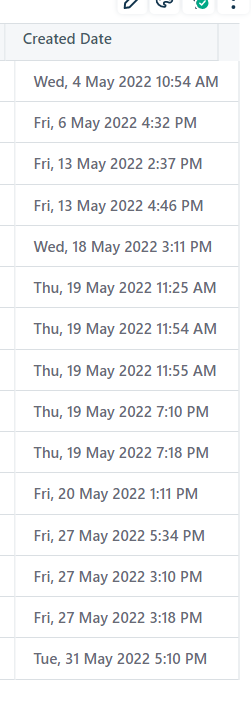Hi
More than likely a learning curve for me here but i am looking to do a simple report for a resolving team statistics over the last month and then six months.
My main thing is to setup many reports for the last calendar month that i use at the beginning of every month. I can see some filters etc that lets me set a specific start date to an end date but is there a way to make it so the report does this by itself for the 1st of every month to the last day of each month.
Thanks